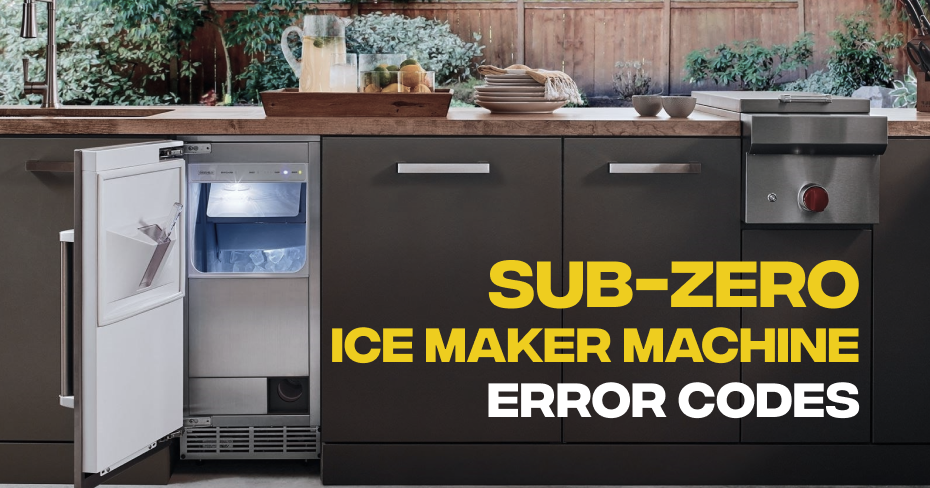Sub-Zero Ice Maker Machine Water Leakage
Water leakage from your Sub-Zero ice maker can lead to significant problems, including water damage. Here are potential causes of water leakage and DIY solutions:
- Damaged Water Supply Line
Inspect the water supply line for visible damage, such as cracks or leaks. If you find any damage, replace the water supply line with a new one, following manufacturer guidelines.
- Blocked or Frozen Drain Line
Check the drain line for obstructions or ice buildup. A blocked drain can cause water to overflow. Carefully clear any blockages using a pipe cleaner or warm water to melt ice. Ensure that the drain line is properly connected and sloped to allow water to flow freely into the drain pan.
- Faulty Water Inlet Valve
Inspect the water inlet valve for signs of leaks or malfunction. If the valve is damaged or leaking, it may need to be replaced. Consult your Sub-Zero user manual or a professional technician for guidance.
- Excess Ice Buildup Inside the Ice Maker
If there is excessive ice buildup within the ice maker itself, it can lead to water leakage when the ice melts. Defrost the ice maker by turning it off and allowing the ice to melt completely. Ensure proper drainage during this process.
- Improper Installation
Review the installation of your ice maker, particularly the water supply and drainage connections. Make sure all connections are secure, and there are no kinks or bends in the lines.
- Damaged Ice Maker Components
Inspect the ice maker assembly for any damaged components, including cracked trays or malfunctioning sensors. Replace or repair damaged components as necessary, following manufacturer recommendations.
If the issue persists after attempting these DIY solutions, it is advisable to consult a professional Sub-Zero technician for a thorough inspection and any necessary repairs. Water leakage should be addressed promptly to prevent further damage to your appliance and surrounding areas.
Sub-Zero Ice Maker Machine Impure or Cloudy Ice
When your Sub-Zero ice maker produces impure or cloudy ice, it can diminish the quality of your beverages. Here are the potential causes of this issue along with DIY solutions:
-
Water Quality Issues
Ensure that the water supply to the ice maker is sourced from clean and purified water. Consider installing a water filtration system specifically for your ice maker to improve water quality.
-
Clogged Water Filter
Replace the water filter with a new one according to the manufacturer’s recommended schedule. This helps filter impurities from the water supply.
-
Ice Maker Bin Contamination
Regularly clean the ice maker bin or storage area to remove any residual ice and prevent contamination. If the bin has a removable tray, take it out and wash it with mild dish soap and warm water. Rinse thoroughly before reinserting.
-
High Mineral Content in Water
If your area has hard water with a high mineral content, consider using a water softener to reduce mineral buildup in the ice maker and improve ice quality. Periodically descale the ice maker by running a mixture of vinegar and water through it to dissolve mineral deposits. Follow the manufacturer’s instructions for this process.
-
Old Ice
Use the ice regularly to prevent it from becoming stale or absorbing odors from the freezer. Empty the ice bin periodically and replace it with fresh ice.
-
Contaminated Ice Scoop
Ensure that the ice scoop or any utensils used to handle ice are clean and free of residues or contaminants.
-
Inadequate Ice Storage
Avoid overloading the ice maker with excessive ice production demands. Allow the ice maker to produce ice at a reasonable rate, ensuring that it has enough time to form clear and pure ice.
If, after following these DIY solutions, your Sub-Zero ice maker continues to produce impure or cloudy ice, it may be necessary to consult a professional technician for a more in-depth inspection and potential repairs. Regular maintenance and water quality management can help maintain clear and pure ice production.
Sub-Zero Ice Maker Machine Insufficient Ice Production
One of the most common issues that Sub-Zero ice maker owners encounter is insufficient ice production. When your ice maker isn’t producing enough ice, it can be frustrating, especially during warm weather or when you’re hosting guests. Here are some potential causes and solutions for this problem:
1. Low Water Supply
- Check the water supply valve connected to the ice maker and ensure it is fully open.
- Inspect the water supply line for kinks, bends, or obstructions, and straighten or clear them as needed.
- Verify that there are no frozen water lines within the freezer; if so, defrost them.
2. Clogged or Expired Water Filter
- Replace the water filter with a new, compatible one based on the manufacturer’s recommended replacement schedule.
- Prior to replacing the filter, turn off the water supply to the ice maker, and then remove and replace the filter as per the manufacturer’s instructions.
3. Temperature Settings Too High
Check and adjust the temperature settings in both the freezer and ice maker compartments to the recommended levels as specified in your Sub-Zero user manual.
4. Ice Buildup Inside the Ice Maker
Carefully inspect the ice maker for any ice blockages or jams within the mechanism. If you find ice buildup, defrost the ice maker by turning it off, emptying the ice bin, and allowing it to thaw completely before restarting.
5. Dirty or Blocked Condenser Coils
Regularly clean the condenser coils on your Sub-Zero refrigerator as they play a role in cooling the freezer and ice maker. Use a vacuum cleaner or a brush to remove dust and debris from the coils, enhancing overall cooling efficiency.
Please note that while these DIY solutions may resolve some issues causing insufficient ice production, more complex problems, such as internal component malfunctions, may require professional diagnosis and repair by a certified Sub-Zero technician. Regular maintenance and following manufacturer guidelines for your specific model are essential for optimal ice maker performance.
Sub-Zero Ice Maker Machine Major Issues
Sub-Zero is a brand synonymous with luxury and precision in kitchen appliances. Among their impressive lineup, the Sub-Zero ice maker machines are a favorite for homeowners and professionals alike. These state-of-the-art ice makers are designed to deliver perfectly chilled ice, complementing your beverages and entertaining needs.
In this blog, we’ll delve into the world of Sub-Zero ice maker machines, focusing on some major issues that can occasionally arise. Our technicians at Appliance Repair Los Angeles are here to guide you through understanding these issues and how to diagnose them.
- Insufficient Ice Production
- Impure or Cloudy Ice
- Water Leakage
- Unusual Noises and Vibrations
- Temperature Fluctuations
- Ice Dispensing Problems
- Ice Melting Too Quickly
- Ice Clumping Together
- Freezer Compartment Too Cold for Ice Production
- Ice Maker Not Turning On
- Ice Maker Overfilling
- Ice Maker Machine Motor Failures
- Ice Maker Not Shutting Off
While some minor troubleshooting can be done by homeowners, diagnosing and repairing major issues with Sub-Zero ice maker machines often requires the expertise of professionals. Appliance Repair Los Angeles specializes in Sub-Zero appliance repair, including ice makers. Our certified technicians have the knowledge and tools to diagnose issues accurately and provide effective solutions.
Sub-Zero Ice Maker Machine Error Code: EC27
Error Code EC27 on a Sub-Zero ice maker machine suggests an issue with the ice maker’s cube formation process. To diagnose and potentially address this error, follow these steps:
- Reset the Ice Maker:
Begin by resetting the ice maker. Turn off the ice maker for a few minutes and then turn it back on. Sometimes, a reset can clear minor issues.
- Check for Obstructions:
Inspect the ice maker’s components, including the ice cube mold and surrounding areas, for any visible obstructions, ice buildup, or foreign objects that might be affecting the cube formation process. Ensure that the ice mold is clean and free of debris.
- Temperature Settings:
Verify that the temperature settings for the ice maker are within the recommended range. Incorrect temperature settings can affect ice cube formation.
- Inspect Cube Formation Components:
If you have experience with appliance maintenance and feel comfortable doing so, you can visually inspect components related to ice cube formation, such as the ice mold, thermostat, and related mechanisms. Look for signs of damage or misalignment.
- Professional Assistance:
If the EC27 error code persists after attempting the above steps or if you are unsure about inspecting or repairing components related to ice cube formation yourself, it’s advisable to contact a Sub-Zero service technician. They can perform a more in-depth diagnosis and address issues with cube formation or related components if necessary.
Sub-Zero Ice Maker Machine Error Code: EC15
Error Code EC15 on a Sub-Zero ice maker machine typically indicates an issue with the ice sensor. The ice sensor is responsible for detecting ice levels and controlling the ice-making process. Here are steps you can take to diagnose and potentially address this error:
- Reset the Ice Maker:
Start by resetting the ice maker. Turn off the ice maker for a few minutes and then turn it back on. Sometimes, a reset can clear minor issues.
- Check for Obstructions:
Inspect the ice maker’s components, including the ice sensor area, for any visible obstructions, ice buildup, or foreign objects that might be interfering with the sensor’s operation. Ensure that the ice sensor path is clear.
- Inspect the Ice Sensor:
If you have experience with appliance maintenance and feel comfortable doing so, you can visually inspect the ice sensor for signs of damage or loose connections. The ice sensor is typically a small component with a wire attached to it. If you find any issues, consult your Sub-Zero user manual for guidance on replacing or repairing the ice sensor.
- Professional Assistance:
If the EC15 error code persists after attempting the above steps or if you are uncertain about inspecting or replacing the ice sensor yourself, it’s advisable to contact a Sub-Zero service technician. They can perform a more in-depth diagnosis and replace the ice sensor or related components if necessary.
Sub-Zero Ice Maker Machine Error Code: EC06
Error Code EC06 on a Sub-Zero ice maker machine suggests a communication error between the ice maker and the main control board. Here’s what you can do to diagnose and potentially address this issue:
- Power Cycle the Ice Maker:
Begin by turning off the ice maker and unplugging it from the power source. Wait for a few minutes before plugging it back in and turning it on. Sometimes, a simple reset can clear the error code caused by a temporary communication glitch.
- Check for Loose Connections:
Inspect all electrical connections, including wiring and plugs, to ensure they are securely connected and free from damage. Loose or damaged connections can disrupt communication between components.
- Software Update (if applicable):
Check if there are any available software updates or firmware upgrades for your ice maker. Manufacturers sometimes release updates to address communication issues.
- Professional Assistance:
If the EC06 error code persists after attempting the above steps or if you are uncertain about diagnosing or addressing communication issues yourself, it’s recommended to contact a Sub-Zero service technician. They have the expertise and diagnostic tools to identify and resolve complex communication problems.
Communication errors often require a deeper level of diagnosis and expertise, especially when dealing with sensitive electronic components. Therefore, seeking professional assistance is a prudent choice to ensure the proper resolution of the error code EC06 on your Sub-Zero ice maker machine.
Sub-Zero Ice Maker Machine Error Code: EC55
Error Code EC55 on a Sub-Zero ice maker machine indicates a potential issue with the ice maker’s drain system. Here’s what you can do to diagnose and potentially address this error:
- Power Cycle the Ice Maker:
Begin by turning off the ice maker and unplugging it from the power source. Wait for a few minutes before plugging it back in and turning it on. Sometimes, a simple reset can clear the error code.
- Check for Obstructions:
Inspect the ice maker’s drain line and drain pump for any visible obstructions, ice buildup, or foreign objects that might be clogging the drainage system. Ensure that the drain area is free of debris.
- Inspect the Drain Pump:
If you have experience with appliance maintenance and feel comfortable doing so, you can inspect the drain pump for proper operation. Ensure that the drain pump is clean and not damaged. If necessary, consult your Sub-Zero user manual for guidance on maintenance or replacement of the drain pump.
- Drain Line Inspection:
Examine the drain line for any kinks, twists, or blockages that could impede the flow of water. Make sure the drain line is properly connected and not damaged.
Sub-Zero Ice Maker Machine Error Code: EC42
Error Code EC42 on a Sub-Zero ice maker machine points to a potential issue with the ice maker’s thermistor. The thermistor is a temperature sensor that plays a crucial role in monitoring and regulating the ice-making process. Here’s what you can do to diagnose and potentially address this issue:
- Power Cycle the Ice Maker:
Start by turning off the ice maker and unplugging it from the power source. Wait for a few minutes and then plug it back in and turn it on. Sometimes, a simple reset can clear the error code.
- Temperature Settings:
Verify that the temperature settings for the ice maker are within the recommended range. Incorrect temperature settings can trigger thermistor-related errors.
- Thermistor Inspection:
If you’re comfortable with appliance maintenance, you can visually inspect the thermistor for any signs of damage or loose connections. If you find any issues, consult your Sub-Zero user manual for guidance on replacing or repairing the thermistor.
Keep in mind that dealing with sensitive temperature sensors like the thermistor requires care and precision. If you are not experienced with appliance repairs, it’s always safer to seek the assistance of a qualified technician to ensure proper diagnosis and resolution of the error code EC42 on your Sub-Zero ice maker machine.
Sub-Zero Ice Maker Machine Error Code: EC40
Error Code EC40 on a Sub-Zero ice maker machine indicates a problem with the ice maker’s motor or gearbox. Here are steps to diagnose and potentially address this issue:
- Reset the Ice Maker:
Begin by resetting the ice maker to see if the error code clears. To do this, turn off the ice maker for a few minutes and then turn it back on.
- Inspect for Obstructions:
Ensure there are no visible obstructions or foreign objects hindering the operation of the ice maker’s motor or gearbox. Clear any debris if found.
- Check Electrical Connections:
Verify that all electrical connections, including wiring and plugs, are secure and undamaged. Loose or damaged connections can lead to motor or gearbox issues.
- Power Cycle:
Sometimes, power fluctuations or temporary issues can trigger error codes. Unplug the ice maker, wait for a few minutes, and then plug it back in to see if the error code disappears.
If the EC40 error code persists after trying the above steps, it’s recommended to contact a Sub-Zero service technician. Motor and gearbox issues may require specialized knowledge and tools to diagnose and repair.