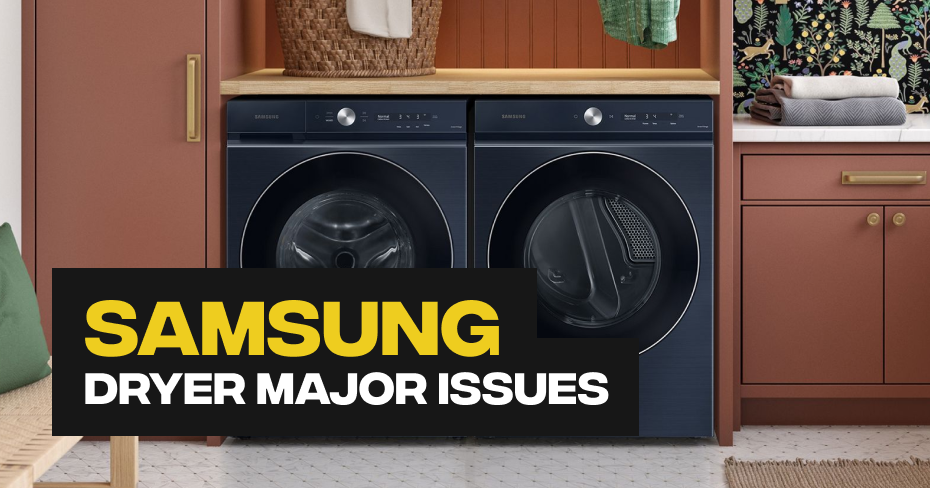
Samsung Dryer Failure to Start
While Samsung dryer troubleshooting includes part failures, sometimes the problem can be solved with a simple DIY fix. Whether it’s a power issue or the wrong cycle selection, here’s where to begin when your Samsung dryer won’t start.
1. Samsung Dryer Not Getting Power
One of the most common reasons for a Samsung dryer not starting is a lack of electrical power. If the dryer doesn’t have power, the control panel typically won’t illuminate or perform any function.
These common power issues can prevent the dryer from starting:
- Dryer isn’t plugged in: Check the dryer’s electrical cord, making sure it’s free of damage and properly plugged into a working outlet.
- Using an extension cord: Never use an extension cord to operate your dryer. These cords can’t safely transmit the voltage required, leading to shut downs that cut off power.
- Tripped circuit breaker: Check your home’s circuit breaker box and reset any tripped breakers.
2. Use Different Dryer Settings
If your Samsung dryer lights up but won’t start, next check your dryer settings. If Control Lock is enabled, all control panel functions will be locked, preventing the dryer from an unintentional start. Similarly, the Delay Start function delays the beginning of a drying cycle to a preselected later time.
Here’s how to disable the Control Lock and Delay Start functions:
- Control Lock: Press and hold the Drying Level and Time buttons simultaneously for 3 seconds. The smiling face icon that illuminates when Child Lock is on should disappear, indicating that the feature is disabled.
- Delay Start: Press the Power button to turn the dryer off. When you press Power again to turn it on, the Delay Start feature should be deactivated. Lastly, when starting the dryer, always remember to press and hold the Start button for 2-5 seconds. This activates the start switch to begin a drying cycle.
3. Dryer Door Not Latched Properly
After loading the dryer, make sure you close the door completely to engage the door latch. This latch secures the door during drying and activates the door switch to begin a drying cycle. If the latch isn’t engaged, it won’t activate the door switch and your Samsung dryer won’t start.
If the door is properly closed and the dryer still won’t start, check the latch for mechanical or electrical failure. If it exhibits damage or a lack of continuity with multimeter testing, it requires replacement.
4. Failed Dryer Start Switch
A dryer’s start switch is located directly behind the Start button. When the Start button is pushed and activates the switch, it signals the control panel to begin a drying cycle. However, if the switch fails, it won’t communicate to the control panel that a drying cycle can start. How can you tell if the start switch is the reason your Samsung dryer won’t start? If the dryer fails to hum or remains silent after pressing the Start button, a failed start switch may be responsible.
If multimeter testing of the switch shows a lack of continuity, it must be replaced.
5. Thermal Fuse Is Faulty
A Samsung dryer thermal fuse will blow if the dryer is in danger of overheating. This cuts off power to the dryer, eliminating all function and preventing damage to dryer components. If the fuse fails multimeter testing with a lack of continuity, it’s blown and must be replaced for the dryer to operate.
When dryer vents are clogged, the reduced airflow can cause the dryer to overheat and blow the thermal fuse. While it can also blow if it’s faulty, it’s important to check the vents for blockages and remove them before replacing the fuse.
Schedule Appointment