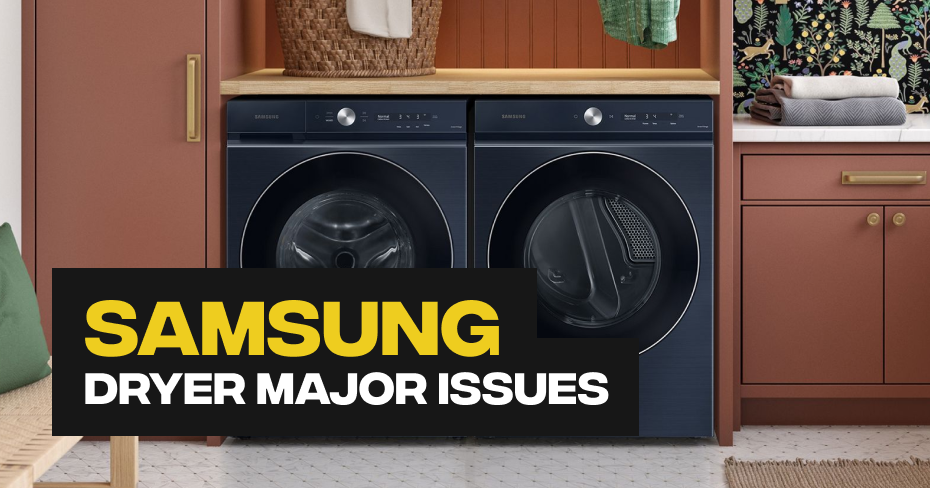
Samsung Dryer Excessive Noise
Is your Samsung dryer making more noise than usual, disrupting your laundry routine? Excessive noise can be annoying and may indicate underlying problems with your appliance. In this guide, we’ll explore the common reasons behind excessive noise in Samsung dryers and provide solutions to help you enjoy quieter and more efficient drying cycles.
1. Samsung Dryer Drive Belt
The drive belt is a very long, slender belt that wraps all the way around the dryer drum, around a tension pulley, and then around the drive motor. Over time, the drive belt can become frayed or otherwise damaged. If the drive belt is frayed or damaged, the dryer will be noisy as it turns. Inspect the drive belt for signs of wear. If the drive belt is worn, replace it.
2. Samsung Dryer Drum Roller
One or more of the drum rollers might be worn out. Many dryers have two drum support rollers on the rear of the drum, and some dryers have two more rollers supporting the front of the drum. When the drum rollers are worn out, they can cause the dryer to make a loud rumbling noise. To determine if the rollers are worn out, inspect the rollers. If one or more of the rollers are severely worn, we recommend replacing all of the rollers at the same time as a preventative measure. (The roller shaft can often be reused if it is in good condition. Clean the shaft thoroughly before installing the new rollers.)
3. Samsung Dryer Drum Roller Axle
One or more of the drum roller axles might be worn out. Most dryers have two drum support rollers on the rear of the drum, and some dryers have two more rollers supporting the front of the drum. Over time, the drum rollers and axles wear out, causing the dryer to make a loud rumbling noise. To determine if the drum roller axles are worn out, remove the belt from the dryer and try turning the drum by hand. If the drum does not rotate freely, check the support rollers for wear. If the rollers spin freely without wobbling, the axles do not need to be replaced. If a roller wobbles and/or does not spin freely, we recommend replacing all of the axles and rollers as a preventative measure.
4. Dryer is not level
Confirm the dryer is level. A dryer that is not level can cause excessive wear on certain parts such as bearings and glides, resulting in noisy operation. If the dryer is not level, adjust the leveling legs as necessary.
5. Samsung Dryer Blower Wheel
The blower wheel draws air through the dryer and pushes the air out the vent. Clumps of lint, socks, and small articles of clothing can escape the lint filter and get caught in the blower wheel. If an object is caught in the blower wheel, the dryer may make noise. In addition, the blower wheel sleeve can wear out, allowing the blower wheel to wobble on the motor shaft. To determine if the blower wheel is working properly, remove the dryer vent and assess the strength of the air flow. If the air flow is weak, check the blower wheel for obstructions. If no obstructions are present, try rotating the blower wheel by hand. If the blower wheel wobbles as it turns, replace it.
6. Samsung Dryer Drum Bearing
The drum bearing supports the rear of the dryer drum. Over time, the drum bearing wears out. If the drum bearing is worn out, the dryer may make noise. To determine if the drum bearing is at fault, remove the dryer belt and try turning the drum by hand. If the drum rotates freely, it is unlikely that the drum bearing is worn out. If the drum makes squealing or grinding sounds when turned and/or is hard to turn, check the drum bearing and replace it if necessary.
7. Samsung Dryer Drum Support Roller & Axle
Most dryers have two drum support rollers on the rear of the drum, and some dryers have two more rollers supporting the front of the drum. The rollers must spin freely to work properly. Over time, the drum roller axles can wear out, causing the rollers to bind. If the rollers are worn out or start binding, the dryer may make a loud rumbling noise. To determine if the support rollers are worn out, remove the belt from the dryer and try turning the drum by hand. If the drum does not rotate freely, check the support rollers for wear. If the rollers spin freely without wobbling, they do not need to be replaced. If a roller wobbles and/or does not spin freely, we recommend replacing all of the axles and rollers as a preventative measure.
8. Samsung Dryer Maintenance Kit
If your dryer is making noise and you aren’t sure which part to replace, you can purchase a dryer maintenance kit. The dryer maintenance kit contains all of the parts that are commonly defective when the dryer is noisy. Search for your model number to find the maintenance kit applicable to your dryer.
9. Samsung Dryer Blower Wheel and Housing
The dryer blower wheel is the component that circulates the air through the dryer drum. If the blower wheel is damaged or loose on the motor shaft, or there is an obstruction in the blower housing, you may hear a scraping, rattling, or vibrating noise.
10. Samsung Dryer Drum Support Bearing
The drum bearing supports the rear of the dryer drum. Over time, the drum bearing wears out. If the drum bearing is worn out, the dryer may make noise. To determine if the drum bearing is at fault, remove the dryer belt and try turning the drum by hand. If the drum rotates freely, it is unlikely that the drum bearing is worn out. If the drum makes squealing or grinding sounds when turned and/or is hard to turn, replace the drum bearing.
11. Samsung Dryer Drum Slide Glide or Pad
The drum glides (also called slides) might be worn out. The drum glides are small plastic pieces that support the front of the dryer drum. As the drum rotates, it slides on these plastic pieces. Over time, the drum glides wear out. If the drum glides are worn out, the dryer will make noise. To determine if the drum glides are worn out, inspect them for wear. If one or more glides are worn out, replace all of the glides as a set.
12. Items loose in drum
Check the drum for items that may have fallen out of pockets. Screws, nails, and coins are common items that will make noise if they are loose in the dryer. For scraping noises also look for items caught between the front and rear drum seal and bulkhead.
13. Samsung Dryer Idler Pulley
Inspect the idler pulley for signs of wear. If the idler pulley is worn or damaged, we recommend replacing the drive belt in addition to replacing the idler pulley.
14. Samsung Dryer Idler Assembly
Inspect the idler assembly for signs of wear. If the idler assembly is worn or damaged, we recommend replacing the drive belt in addition to replacing the idler assembly.
15. Samsung Dryer Drive Motor
The drive motor bearings might be worn out. However, this is rarely the case. Before replacing the drive motor, check all the more commonly defective parts. If you have determined that all of the other components are working properly, replace the drive motor.
If you’ve tried these DIY solutions and the excessive noise persists, it’s advisable to seek professional assistance. Appliance Repair Los Angeles offers expert diagnostic and repair services for Samsung dryers in the Los Angeles area. Our experienced technicians can identify and resolve the root cause of the noise, ensuring your dryer operates quietly and efficiently.
Schedule Appointment