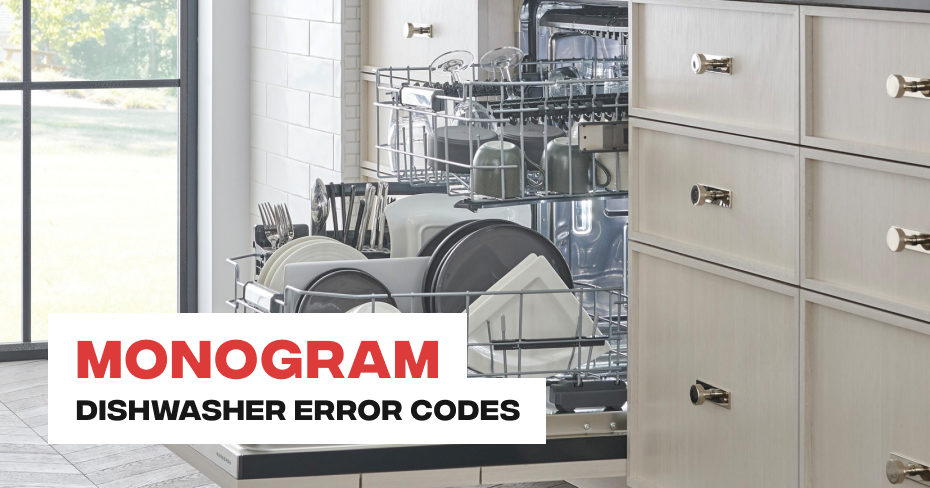Monogram Dishwasher Detergent Dispensing Challenges
Monogram dishwashers are known for their sleek design and powerful cleaning performance, but even the best appliances can experience occasional problems. One common issue is detergent dispensing challenges.
There are a few possible causes of detergent dispensing challenges in Monogram dishwashers:
- Defective detergent dispenser: The detergent dispenser is responsible for releasing detergent into the dishwasher at the correct time in the wash cycle. If the dispenser is defective, it may not open properly or may dispense detergent incorrectly.
- Clogged detergent dispenser: The detergent dispenser can become clogged with detergent residue, food particles, or other debris. This can prevent the dispenser from opening or dispensing detergent properly.
- Faulty water inlet valve: The water inlet valve is responsible for supplying water to the dishwasher. If the valve is faulty, it may not be able to supply enough water to the detergent dispenser.
- Faulty control board: The control board is responsible for sending signals to the detergent dispenser. If the control board is faulty, it may not be able to signal the dispenser to open.
Troubleshooting Steps
If you are experiencing detergent dispensing challenges with your Monogram dishwasher, you can try the following troubleshooting steps:
- Check the detergent dispenser for damage. Look for cracks, tears, or other signs of damage. If you find any damage, you will need to replace the dispenser.
- Clean the detergent dispenser. Use a mild detergent and water to clean the dispenser. This will help to remove any debris that may be blocking the dispenser.
- Check the water inlet valve. Use a multimeter to measure the resistance of the valve. The resistance should be within the specified range for your dishwasher model. If the resistance is outside of the specified range, you will need to replace the valve.
- Check the control board. If you have a multimeter, you can use it to test the control board. If the control board is faulty, you will need to replace it.
Additional Tips
- If you are unable to resolve the issue yourself, you may need to contact a qualified appliance repair technician.
- You can also consult your dishwasher’s user manual for more detailed troubleshooting instructions.
Here is a more detailed explanation of each possible cause of detergent dispensing challenges:
Defective detergent dispenser
The detergent dispenser is a relatively simple component, but it can still fail over time. If the dispenser is defective, it may not open properly or may dispense detergent incorrectly.
To check the detergent dispenser for damage, you can use a flashlight to look for cracks, tears, or other signs of damage. You can also try to feel for any gaps between the dispenser and the dishwasher body. If you find any damage, you will need to replace the dispenser.
Clogged detergent dispenser
The detergent dispenser can become clogged with detergent residue, food particles, or other debris. This can prevent the dispenser from opening or dispensing detergent properly.
To clean the detergent dispenser, you can use a mild detergent and water. Simply remove the dispenser from the dishwasher and rinse it under warm water. You can also use a soft brush to scrub away any stubborn debris.
Faulty water inlet valve
The water inlet valve is responsible for supplying water to the dishwasher. If the valve is faulty, it may not be able to supply enough water to the detergent dispenser.
To check the water inlet valve, you can use a multimeter to measure the resistance of the valve. The resistance should be within the specified range for your dishwasher model. If the resistance is outside of the specified range, you will need to replace the valve.
Faulty control board
The control board is responsible for sending signals to the detergent dispenser. If the control board is faulty, it may not be able to signal the dispenser to open.
If you have a multimeter, you can use it to test the control board. If the control board is faulty, you will need to replace it.
Monogram Dishwasher Strange Noises During Operation
Monogram dishwashers are known for their quiet operation. However, even the best appliances can sometimes make strange noises. If your Monogram dishwasher is making strange noises during operation, there are a few things you can check to troubleshoot the issue.
Possible Causes of Strange Noises
There are a number of possible causes of strange noises from a Monogram dishwasher. Some of the most common causes include:
- Clogged drain hose: A clogged drain hose can restrict water flow and cause the dishwasher to make a gurgling or banging noise.
- Faulty drain pump: A faulty drain pump can also cause strange noises, such as a grinding or rattling noise.
- Unbalanced load: An unbalanced load can cause the dishwasher to rock or vibrate, which can produce strange noises.
- Loose or damaged components: Loose or damaged components, such as the door seal or the water inlet valve, can also cause strange noises.
Troubleshooting Steps
If your Monogram dishwasher is making strange noises, you can try the following troubleshooting steps:
- Check the drain hose for clogs. You can do this by disconnecting the drain hose from the dishwasher and running a hose cleaner through it.
- Test the drain pump. You can do this by unplugging the dishwasher and disconnecting the drain pump from the electrical harness. Then, turn on the dishwasher and listen for the drain pump to operate. If you do not hear the drain pump operating, it may be faulty and need to be replaced.
- Check the load for balance. Rearrange the dishes in the dishwasher to make sure that the load is evenly distributed.
- Inspect the dishwasher for loose or damaged components. Look for any loose screws or bolts, or any damage to the dishwasher body. If you find any loose or damaged components, you may need to tighten them or replace them.
Additional Tips
- If you are unable to resolve the issue yourself, you may need to contact a qualified appliance repair technician.
- You can also consult your dishwasher’s user manual for more detailed troubleshooting instructions.
Here is a more detailed explanation of each possible cause of strange noises from a Monogram dishwasher:
Clogged drain hose
A clogged drain hose can restrict water flow and cause the dishwasher to make a gurgling or banging noise. To check for a clogged drain hose, you can disconnect the drain hose from the dishwasher and run a hose cleaner through it. If you are unable to clear the clog, you may need to replace the drain hose.
Faulty drain pump
A faulty drain pump can also cause strange noises, such as a grinding or rattling noise. To test the drain pump, you can unplugging the dishwasher and disconnecting the drain pump from the electrical harness. Then, turn on the dishwasher and listen for the drain pump to operate. If you do not hear the drain pump operating, it may be faulty and need to be replaced.
Unbalanced load
An unbalanced load can cause the dishwasher to rock or vibrate, which can produce strange noises. To check for an unbalanced load, you can rearrange the dishes in the dishwasher to make sure that the load is evenly distributed.
Loose or damaged components
Loose or damaged components, such as the door seal or the water inlet valve, can also cause strange noises. To inspect the dishwasher for loose or damaged components, you can look for any loose screws or bolts, or any damage to the dishwasher body. If you find any loose or damaged components, you may need to tighten them or replace them.
Monogram Dishwasher Water Drainage Problems
Monogram dishwashers are known for their sleek design and powerful cleaning performance, but even the best appliances can experience occasional problems. One common issue is water drainage problems.
There are a number of possible causes for water drainage problems in a Monogram dishwasher, including:
- Clogged drain hose: The drain hose is responsible for carrying wastewater out of the dishwasher. If the drain hose is clogged, it can prevent water from draining properly.
- Faulty drain pump: The drain pump is responsible for pumping wastewater out of the dishwasher. If the drain pump is faulty, it may not be able to pump water out of the dishwasher.
- Blocked drain filter: The drain filter is located at the bottom of the dishwasher and helps to prevent debris from clogging the drain hose. If the drain filter is blocked, it can prevent water from draining properly.
- Low water pressure: If the water pressure is too low, it can make it difficult for the dishwasher to drain properly.
Troubleshooting Steps
If your Monogram dishwasher is having water drainage problems, you can try the following troubleshooting steps:
- Check the drain hose for clogs. You can do this by removing the drain hose from the dishwasher and inspecting it for any obstructions. If you find any clogs, you can try to clear them with a wire hanger or other thin object.
- Test the drain pump. You can do this by disconnecting the drain hose from the dishwasher and running the pump with a multimeter. The multimeter should show that the pump is working properly. If the multimeter does not show any activity, you will need to replace the drain pump.
- Clean the drain filter. You can do this by removing the drain filter from the dishwasher and rinsing it under warm water.
- Check the water pressure. You can check the water pressure by running a faucet in your home. If the water pressure is too low, you may need to contact a plumber to increase the water pressure to your home.
Additional Tips
- If you are unable to resolve the issue yourself, you may need to contact a qualified appliance repair technician.
- You can also consult your dishwasher’s user manual for more detailed troubleshooting instructions.
Here is a more detailed explanation of each possible cause of water drainage problems in a Monogram dishwasher:
Clogged drain hose
The drain hose is a relatively easy component to check for clogs. You can do this by removing the drain hose from the dishwasher and inspecting it for any obstructions. If you find any clogs, you can try to clear them with a wire hanger or other thin object.
Faulty drain pump
The drain pump is a more complex component to test. You can do this by disconnecting the drain hose from the dishwasher and running the pump with a multimeter. The multimeter should show that the pump is working properly. If the multimeter does not show any activity, you will need to replace the drain pump.
Blocked drain filter
The drain filter is a relatively easy component to clean. You can do this by removing the drain filter from the dishwasher and rinsing it under warm water.
Low water pressure
Low water pressure can be a more difficult problem to diagnose. You can check the water pressure by running a faucet in your home. If the water pressure is too low, you may need to contact a plumber to increase the water pressure to your home.
Monogram Dishwasher Incomplete Cleaning
If your Monogram dishwasher is not cleaning dishes properly, there are a few possible causes. Here are some of the most common ones:
- Dirty filters: The filters in your dishwasher are designed to catch food particles and other debris. If they are dirty, they can prevent the dishwasher from circulating water and detergent effectively.
- Clogged spray arms: The spray arms in your dishwasher are responsible for spraying water and detergent onto the dishes. If they are clogged, they can’t do their job properly.
- Low water pressure: If the water pressure to your dishwasher is too low, it won’t have enough water to clean the dishes properly.
- Faulty components: In some cases, the problem may be caused by a faulty component, such as the heating element, water inlet valve, or control board.
If your dishwasher is not cleaning dishes properly, you can try the following troubleshooting steps:
- Check the filters. Remove the filters from your dishwasher and clean them under running water. If they are damaged, you will need to replace them.
- Check the spray arms. Remove the spray arms from your dishwasher and inspect them for any obstructions. If you find any obstructions, remove them.
- Check the water pressure. Use a pressure gauge to measure the water pressure at the inlet valve of your dishwasher. The water pressure should be at least 20 psi. If the water pressure is too low, you may need to contact your local water utility.
- Check the components. If you have checked all of the other possible causes and the problem persists, you may need to have a qualified appliance repair technician check the components of your dishwasher.
Here is a more detailed explanation of each possible cause of incomplete cleaning:
Dirty filters
The filters in your dishwasher are designed to catch food particles and other debris. If they are dirty, they can prevent the dishwasher from circulating water and detergent effectively.
To clean the filters in your dishwasher, follow these steps:
- Turn off the power to your dishwasher.
- Open the dishwasher door and locate the filters.
- Remove the filters from the dishwasher.
- Rinse the filters under running water until they are clean.
- Reinsert the filters into the dishwasher.
- Turn on the power to your dishwasher.
Clogged spray arms
The spray arms in your dishwasher are responsible for spraying water and detergent onto the dishes. If they are clogged, they can’t do their job properly.
To check the spray arms in your dishwasher, follow these steps:
- Turn off the power to your dishwasher.
- Open the dishwasher door and locate the spray arms.
- Remove the spray arms from the dishwasher.
- Inspect the spray arms for any obstructions.
- Remove any obstructions from the spray arms.
- Reinsert the spray arms into the dishwasher.
- Turn on the power to your dishwasher.
Low water pressure
If the water pressure to your dishwasher is too low, it won’t have enough water to clean the dishes properly.
To check the water pressure to your dishwasher, follow these steps:
- Turn off the power to your dishwasher.
- Locate the inlet valve for your dishwasher.
- Attach a pressure gauge to the inlet valve.
- Turn on the water supply to your dishwasher.
- Read the pressure gauge.
- If the pressure is too low, contact your local water utility.
Faulty components
In some cases, the problem may be caused by a faulty component, such as the heating element, water inlet valve, or control board.
If you have checked all of the other possible causes and the problem persists, you may need to have a qualified appliance repair technician check the components of your dishwasher.
Monogram Dishwasher Major Issues
Welcome to our blog, where we delve into the world of Monogram Dishwashers and provide comprehensive solutions to tackle major issues. At Appliance Repair Los Angeles, our team of skilled technicians is dedicated to resolving common problems encountered with Monogram Dishwashers. For prompt and reliable assistance, reach out to us at 323-792-1970.
Monogram, known for its commitment to luxury and innovation, produces high-end kitchen appliances, including a sophisticated line of dishwashers. Monogram Dishwashers are designed to blend seamlessly into upscale kitchens, offering advanced features and cutting-edge technology.
- Monogram Dishwasher Incomplete Cleaning
- Monogram Dishwasher Water Drainage Problems
- Monogram Dishwasher Strange Noises During Operation
- Monogram Dishwasher Detergent Dispensing Challenges
- Monogram Dishwasher Door Latch Issues
- Monogram Dishwasher Leaking Problems
- Monogram Dishwasher Heating Element Malfunctions
- Monogram Dishwasher Spray Arm Blockages
- Monogram Dishwasher Sensor and Thermostat Problems
- Monogram Dishwasher Electrical Connection Failures
- Monogram Dishwasher Unresponsive Control Panel
- Monogram Dishwasher Unpleasant Odors
- Monogram Dishwasher Clogged Filters
- Monogram Dishwasher Faulty Motor or Pump
For detailed insights into Monogram Dishwasher major issues and their resolutions, stay tuned to our blog. If you require immediate assistance, contact Appliance Repair Los Angeles at 323-792-1970. Experience the difference of having seasoned professionals address your Monogram Dishwasher concerns.
Monogram Dishwasher Error Code E3
The E3 error code on a Monogram dishwasher indicates that the overflow sensor has been activated. This sensor is designed to detect water leaks in the dishwasher and prevent damage. If the sensor is activated, it will stop the dishwasher and display the E3 error code.
There are three possible causes for the E3 error code:
- Leaky door seal: The door seal is responsible for creating a tight seal around the door of the dishwasher. If the door seal is damaged or worn, it can allow water to leak into the dishwasher.
- Faulty overflow sensor: The overflow sensor is a small, electronic device that is located inside the dishwasher. If the sensor is faulty, it may not be able to detect water leaks correctly.
- Excessive water usage: The dishwasher may be using too much water, which can activate the overflow sensor. This can be caused by a number of factors, such as a clogged drain hose, a faulty water inlet valve, or a malfunctioning water level sensor.
If you see the E3 error code on your Monogram dishwasher, you can try the following troubleshooting steps:
- Inspect the door seal for damage. Look for cracks, tears, or other signs of damage. If you find any damage, you will need to replace the door seal.
- Test the overflow sensor. You can do this by using a multimeter to measure the resistance of the sensor. The resistance should be within the specified range for your dishwasher model. If the resistance is outside of the specified range, you will need to replace the sensor.
- Check the water level settings. Make sure that the water level is set correctly. If the water level is too high, it can cause the overflow sensor to activate.
Additional Tips
- If you are unable to resolve the issue yourself, you may need to contact a qualified appliance repair technician.
- You can also consult your dishwasher’s user manual for more detailed troubleshooting instructions.
Here is a more detailed explanation of each possible cause of the E3 error code:
Leaky door seal
The door seal is one of the most important components of a dishwasher. It is responsible for creating a tight seal around the door to prevent water leaks. If the door seal is damaged or worn, it can allow water to leak into the dishwasher.
To inspect the door seal for damage, you can use a flashlight to look for cracks, tears, or other signs of damage. You can also try to feel for any gaps between the door and the dishwasher body. If you find any damage, you will need to replace the door seal.
Faulty overflow sensor
The overflow sensor is a small, electronic device that is located inside the dishwasher. It is responsible for detecting water leaks in the dishwasher. If the sensor is faulty, it may not be able to detect water leaks correctly.
To test the overflow sensor, you can use a multimeter to measure the resistance of the sensor. The resistance should be within the specified range for your dishwasher model. If the resistance is outside of the specified range, you will need to replace the sensor.
Excessive water usage
The dishwasher may be using too much water, which can activate the overflow sensor. This can be caused by a number of factors, such as a clogged drain hose, a faulty water inlet valve, or a malfunctioning water level sensor.
To check the water level settings, you can consult your dishwasher’s user manual. The water level should be set to the correct level for the size of your load.
Monogram Dishwasher Error Code E2
The E2 error code on a Monogram dishwasher indicates a failure of the water inlet valve. The water inlet valve is responsible for supplying water to the dishwasher during the wash cycle. If the valve fails, the dishwasher will not be able to fill with water and the cycle will not be able to complete.
Possible Causes:
- Faulty water inlet valve: The water inlet valve is a mechanical device that can wear out over time. If the valve is faulty, it may not be able to open or close properly, preventing water from flowing into the dishwasher.
- Low water pressure: The dishwasher requires a minimum water pressure of 20 psi to operate properly. If the water pressure is too low, the water inlet valve may not be able to open fully, preventing enough water from flowing into the dishwasher.
- Kinked water supply line: The water supply line that connects the dishwasher to the water supply may be kinked or damaged, preventing water from flowing freely.
Troubleshooting Tips:
- Check the water inlet valve operation: To check the operation of the water inlet valve, turn on the water supply to the dishwasher and listen for the valve to open. You should hear a clicking or buzzing sound. If you do not hear any sound, the valve may be faulty.
- Ensure proper water pressure: To check the water pressure, attach a pressure gauge to the water supply line that connects to the dishwasher. The pressure should be at least 20 psi. If the pressure is too low, contact your local water utility company to increase the pressure.
- Verify line connection: Inspect the water supply line for any kinks or damage. If you find any kinks or damage, repair or replace the line.
Additional Tips:
- If you have checked all of the possible causes and the error code persists, you may need to contact a qualified appliance repair technician.
- You can also consult your specific model’s user manual for detailed troubleshooting instructions.
Here is a more detailed and logical explanation of the E2 error code:
The E2 error code is caused by a failure of the water inlet valve. The water inlet valve is a mechanical device that is responsible for supplying water to the dishwasher during the wash cycle. The valve is controlled by the dishwasher’s control board, which sends a signal to the valve to open and close.
If the water inlet valve fails, it may not be able to open or close properly, preventing water from flowing into the dishwasher. This can be caused by a number of factors, including:
- Faulty water inlet valve: The water inlet valve is a mechanical device that can wear out over time. If the valve is faulty, it may not be able to open or close properly, preventing water from flowing into the dishwasher.
- Low water pressure: The dishwasher requires a minimum water pressure of 20 psi to operate properly. If the water pressure is too low, the water inlet valve may not be able to open fully, preventing enough water from flowing into the dishwasher.
- Kinked water supply line: The water supply line that connects the dishwasher to the water supply may be kinked or damaged, preventing water from flowing freely.
To troubleshoot the E2 error code, you can follow these steps:
- Check the water inlet valve operation: To check the operation of the water inlet valve, turn on the water supply to the dishwasher and listen for the valve to open. You should hear a clicking or buzzing sound. If you do not hear any sound, the valve may be faulty.
- Ensure proper water pressure: To check the water pressure, attach a pressure gauge to the water supply line that connects to the dishwasher. The pressure should be at least 20 psi. If the pressure is too low, contact your local water utility company to increase the pressure.
- Verify line connection: Inspect the water supply line for any kinks or damage. If you find any kinks or damage, repair or replace the line.
If you have checked all of the possible causes and the error code persists, you may need to contact a qualified appliance repair technician.
Monogram Dishwasher Error Code E1
The E1 error code on a Monogram dishwasher indicates a failure of the drain pump. The drain pump is responsible for removing water from the dishwasher after the wash cycle is complete. If the drain pump fails, water will not be able to drain properly, which can lead to a number of problems, including:
- Overfilling: The dishwasher may overflow if the water cannot drain properly.
- Odor: Stagnant water can create unpleasant odors.
- Damage to components: Water damage can damage the dishwasher’s internal components, such as the heating element or the control board.
There are a few possible causes of the E1 error code:
- Clogged drain hose: The drain hose can become clogged with food particles, grease, or other debris. This can prevent the pump from draining water properly.
- Faulty drain pump: The drain pump itself may be faulty. This can be caused by wear and tear, electrical problems, or a manufacturing defect.
- Blocked drain valve: The drain valve is responsible for opening and closing the drain line. If the valve is blocked, it can prevent the pump from draining water properly.
If you see the E1 error code on your Monogram dishwasher, you can try the following troubleshooting steps:
- Check the drain hose: Inspect the drain hose for any obstructions. If you find any obstructions, remove them with a pair of pliers or tongs.
- Check the drain pump: Listen for the drain pump running during the wash cycle. If you do not hear the pump running, the pump may be faulty. You can also try manually turning the drain pump. If the pump does not turn, it is likely faulty.
- Check the drain valve: Inspect the drain valve for any obstructions. You can also try manually opening and closing the valve. If the valve does not open or close properly, it may be faulty.
If you have tried these troubleshooting steps and the error code persists, you may need to contact a qualified appliance repair technician.
Here are some additional tips for troubleshooting the E1 error code:
- Unplug the dishwasher before troubleshooting. This will help to prevent electrical shock.
- Wear safety glasses when working on the dishwasher. This will help to protect your eyes from flying debris.
- If you are not comfortable troubleshooting the dishwasher yourself, contact a qualified appliance repair technician.
Monogram Dishwasher Error Code F35
The F35 error code on a Monogram dishwasher indicates a diverting valve feedback error. The diverter valve is responsible for directing water to the wash, rinse, and dry sections of the dishwasher. If the diverter valve is not functioning properly, the dishwasher may not be able to complete the cycle correctly.
There are three possible causes of the F35 error code:
- Faulty diverter valve: The diverter valve itself may be damaged or malfunctioning. This can be caused by wear and tear, or by a power surge or other electrical issue.
- Wiring issue: The wiring between the diverter valve and the control board may be damaged or disconnected. This can be caused by physical damage, or by a loose connection.
- Control board malfunction: The control board may be malfunctioning and not sending the correct signals to the diverter valve. This can be caused by a power surge, or by a more serious internal issue.
If you see the F35 error code on your Monogram dishwasher, you can try the following troubleshooting steps:
- Check the diverter valve operation: Turn off the dishwasher and open the door. Inspect the diverter valve to make sure it is moving freely and smoothly. If the valve is not moving properly, it may need to be replaced.
- Check the wiring: Inspect the wiring between the diverter valve and the control board for any damage or loose connections. If you find any damage, you will need to repair or replace the wiring.
- Reset the dishwasher: Unplug the dishwasher for 30 seconds and then plug it back in. This can sometimes reset the control board and clear the error code.
If the error code persists after trying these steps, you will need to contact a qualified appliance repair technician.
Additional Information
The F35 error code is a system error, meaning that it can be caused by a problem with any of the components involved in the diverter valve system. This includes the diverter valve itself, the wiring, and the control board.
If you are not comfortable troubleshooting the F35 error code yourself, it is best to contact a qualified appliance repair technician.
Monogram Dishwasher Error Code F144
The F144 error code on a Monogram dishwasher indicates a failure of the inverter control board. The inverter control board is responsible for controlling the operation of the dishwasher, including the motor, heating element, and other components. If the inverter control board fails, the dishwasher will not be able to operate properly.
There are several possible causes of the F144 error code, including:
- Faulty control board: The inverter control board itself may be defective. This can be caused by a manufacturing defect, physical damage, or a power surge.
- Power surge: A power surge can damage the inverter control board.
- Wiring issue: A wiring issue can cause the inverter control board to malfunction. This can be caused by a loose connection, a damaged wire, or a short circuit.
If you see the F144 error code on your Monogram dishwasher, you can try the following troubleshooting steps:
- Reset the dishwasher: Unplug the dishwasher for 30 seconds, then plug it back in. This may sometimes reset the control board and clear the error code.
- Check the power supply: Make sure that the dishwasher is plugged into a working outlet.
- Inspect the wiring: Check for any loose connections or damaged wires.
If you have tried these troubleshooting steps and the error code persists, you will need to contact a qualified appliance repair technician. The technician will be able to diagnose the cause of the error code and make the necessary repairs.
Additional Information
The F144 error code is a serious issue that can prevent your dishwasher from operating properly. If you see this error code, it is important to take action as soon as possible. By following the troubleshooting steps above, you can help to identify the cause of the error code and prevent further damage to your dishwasher.
The inverter control board is a complex component that contains a variety of electronic components.
The most common components on an inverter control board include:
- Microcontroller: The microcontroller is the “brain” of the control board. It controls the operation of all of the other components on the board.
- Power transistors: The power transistors control the flow of electricity to the motor and other components.
- Sensors: The sensors monitor the operation of the dishwasher and provide feedback to the microcontroller.
If any of these components fails, the inverter control board will not be able to function properly.