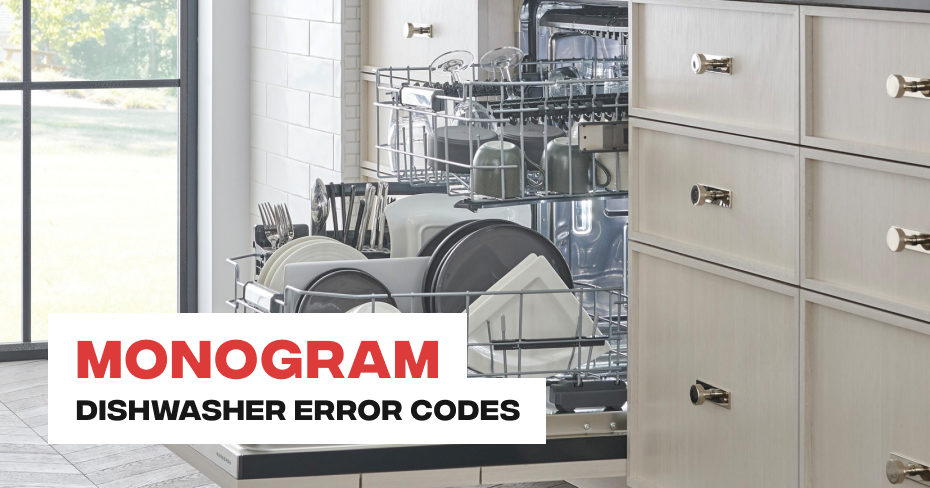
Monogram Dishwasher Error Code A5
The A5 error code indicates a malfunction with the wash pump in your Monogram dishwasher. The wash pump is responsible for circulating water throughout the dishwasher during the wash cycle. If the pump is not working properly, the dishwasher will not be able to clean your dishes effectively.
There are several possible causes of the A5 error code, including:
- Debris obstructing the pump: This is the most common cause of the A5 error code. Food particles, debris, or other objects can become lodged in the pump, preventing it from rotating.
- Damaged impeller: The impeller is the rotating part of the pump that helps to circulate water. If the impeller is damaged, it will not be able to rotate properly.
- Faulty pump motor: The pump motor is responsible for powering the pump. If the motor is faulty, it will not be able to rotate the impeller.
If you see the A5 error code on your Monogram dishwasher, you can try the following troubleshooting steps:
- Check for debris obstructing the pump: Unplug the dishwasher and remove the bottom panel. Inspect the pump for any debris. If you find any debris, remove it with a soft brush or vacuum.
- Inspect the impeller: If you do not find any debris obstructing the pump, inspect the impeller for damage. If the impeller is damaged, it will need to be replaced.
- Check the pump motor: If the impeller is not damaged, check the pump motor for any signs of damage or corrosion. If the pump motor is faulty, it will need to be replaced.
Additional Tips:
- If you are unable to resolve the issue after following these steps, you should contact a qualified appliance repair technician.
- To prevent the A5 error code from occurring, it is important to regularly clean the dishwasher. This will help to prevent debris from accumulating in the pump.
Here is a more detailed explanation of each troubleshooting step:
Step 1: Check for debris obstructing the pump:
The pump is located in the bottom of the dishwasher. To access the pump, you will need to remove the bottom panel. Once the panel is removed, you can inspect the pump for any debris. Debris can include food particles, debris, or other objects. You can remove debris with a soft brush or vacuum.
Step 2: Inspect the impeller:
The impeller is the rotating part of the pump that helps to circulate water. To inspect the impeller, you will need to remove the pump. Once the pump is removed, you can inspect the impeller for any damage. Damage can include cracks, chips, or other defects. If the impeller is damaged, it will need to be replaced.
Step 3: Check the pump motor:
The pump motor is responsible for powering the pump. To check the pump motor, you will need to use a multimeter to measure the resistance of the motor. The resistance should be within the specified range for your dishwasher model. If the resistance is outside of the specified range, the pump motor will need to be replaced.
I hope this information is helpful. Let me know if you have any other questions.
Schedule Appointment