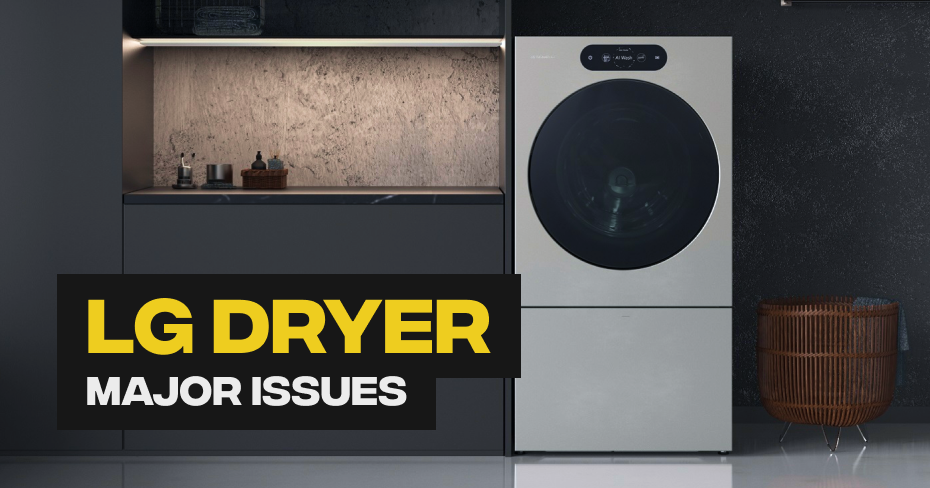Lg Dishwasher Error Code: OE
If you are experiencing an OE error code on your LG dishwasher, don’t worry—we can help you understand the possible causes and how to troubleshoot them. In this blog, we will share some common reasons and solutions for the LG dishwasher OE error code.
New dishwasher problems
Congratulations on your new dishwasher! It’s frustrating to see an error code like OE appear on your first cycle—but rest assured, it’s likely just a simple issue with installation.
First, check that the drainage hose is installed correctly, without any kinks or damage.
If that appears to be fine, make sure that the cap between the hose’s end and the garbage disposal has been removed. If it is still intact, it’s time to call in a professional.
If your dishwasher is not a new installation, keep reading for some solutions to your pesky problem. We know how important a fully-functional dishwasher can be, and we’re here to help you get it up and running smoothly.
Here’s a list of the most common causes of this error and how to solve them.
Blocked filter
Another reason for the OE error code is a blocked filter. The blockage can prevent water from draining, causing the error code to appear.
To solve this issue, locate the dishwasher filter and remove any debris or blockages. Clean the filter under running water, using a brush to get into all of the nooks and crannies, and then put it back in its place. Try running the dishwasher again to see if the issue has been resolved.
Check the air gap
The air gap is a crucial part of your dishwasher filtration system. It keeps gasses and tainted water from flowing back up the pipes and into your dishwasher. Sometimes the air gap can become clogged with debris and needs to be cleared.
To begin, make sure that you turn off the dishwasher and that you have all the necessary tools. Removing the air gap cover and plastic cover may sound intimidating, but don’t worry; it’s easy.
Check for any visible debris and grab a toothpick or bottle brush to clean it out. If you want to do a deep clean, use a turkey baster to pour hot water into the gap. This process will take less than 10 minutes and save you a lot of time and hassle.
Remember to replace the cap and cover when you’re done, and you’re all set!
Clogged drain hose
One of the most common reasons for the OE error code is a clogged or blocked drain hose. A blocked hose can prevent the dishwasher from properly draining water, leading to the OE error code. To solve this issue, you need to look at the drain hose and check that it is not kinked or clogged.
First, check for kinks by simply looking under your sink to where the drainage hose meets your garbage disposal. If the drainage hose has any kinks or is damaged or even leaking, this is the cause of your OE error, and the drainage hose will need to be replaced.
If the hose is clogged, remove the hose, and clear it with running water, preferably outside, to avoid spillage. Remove the debris, reinstall the hose, and try running the dishwasher again.
Faulty drain pump
If everything seems fine with the drain hose and filter, it is possible that the OE error code is due to a faulty drain pump. A drain pump is responsible for removing the dirty water from the dishwasher and pumping it out during the wash cycle.
A faulty pump can fail to remove the water, causing the OE error code to appear. If this is the case, you should contact an authorized LG technician for a repair or replacement.
Force the dishwasher to drain
Sometimes your dishwasher refuses to drain, even when there is no blockage. If you’ve tried the above, a forced drain may be what it needs to clear its sensors.
First, check your owner’s manual for the CANCEL & DRAIN options. It may be activated by pressing and holding two specific buttons, which will vary depending on your model.
If your dishwasher doesn’t have this option, start a cycle and let it run for 45 seconds, then power the unit off. You see, the first 45 seconds of any cycle is actually a drain only, so this should force the dishwasher to do what you want it to.
Give it a go and feel that sense of accomplishment when the water finally disappears down the drain!
Improper installation
Improper installation can lead to the OE error code as well. If the drain hose has not been installed correctly, it can cause water to flood back up into the dishwasher, triggering the error code.
Similarly, if the dishwasher is not level, water can accumulate in certain areas of the dishwasher. Make sure to follow the manufacturer’s instructions for proper dishwasher installation or have your dishwasher professionally installed to avoid this issue.
Electronic control board failure
In rare cases, the electronic control board may malfunction, resulting in the OE error code. If you have tried all the above-mentioned solutions and the issue persists, you should contact an authorized LG technician for repair or replacement of the control board.
Lg Dishwasher Error Code: 1E OR IE
Before generating error code IE, LG dishwasher behaves unusually: the cycle begins, the pump turns on, but water does not enter. You cannot hear the usual purling. The program does not go to the next mode. All this indicates problems with filling the tank.
Error 1E OR IE: Description
In LG dishwasher error, IE means only one thing: the appliance did not have time to tank water for a certain period (from 30 seconds to 10 minutes for different models), and now it is not enough water to start washing dishes. In addition to the official version of the error, there is an unofficial one: some users confuse the letter with the number and read IE as 1E. But, in LG dishwasher, error code 1E is not provided.
Typically, the tank does not fill due to low pressure. Check out anything that can reduce the flow rate:
- quality of water supply – it is possible that there is no water in the whole house;
- pipeline – blockages and icing worsen patency;
- shut-off valve – if it is closed or only half open, error code 1E
After that, try to unplug the dishwasher for 15 – 20 minutes to eliminate failure in the control module.
Possible Reasons
If the network pressure is normal, but error IE continues to appear, check the primary nodes and elements. First of all, those which affect the filling of the tank.
1. Problematic hoses
Make sure that everything is in order with the inlet hose: it is not clogged, not bent, not twisted, not damaged or not pinched. At the same time, pay attention to the drainage system: when it is improperly connected to the drainage pipe, a siphon effect occurs. The fluid begins to flow uncontrollably into the pipeline, causing error code 1E.
2. Dirty filter
The filtering mesh at the filler hose outlet is often clogged with impurities. Disconnect it, soak for 1 – 2 hours in a solution of citric acid, rinse and reinstall.
3. Damaged wiring
This entails the wires connecting the water supply valve to the control board. They pass through the bottom side of the door and touch with sound insulation, which heats and melts in the drying mode. Because of this, cable products get stuck in the resinous substance and break, causing error IE in LG dishwasher. Remove the door, check the wiring, and restore places of breakage.
4. Broken pressure switch
Sometimes error IE code appears due to a faulty level sensor. In the normal state, this element controls the volume of liquid and provides the corresponding signals to the control module. If you hear the water is draining out, and the system is still reporting its absence, then the problem is in the pressure switch. It cannot determine if the tank is full due to a blockage or breakage.
A clogged pipe needs to be cleaned, and a faulty sensor needs to be replaced. It costs about $ 30. If it was the reason, error IE would disappear.
5. Faulty inlet valve
The next thing to check is the water supply valve. When it does not open or reacts to the signal too late, error code 1E appears in LG dishwasher with every attempt to fill the tank. First, you need to examine a faulty part:
- inspect the flaps – they may be dirty and sticky;
- check the solenoids and replace them if necessary;
- make sure that the wiring does not require repair;
- measure the electrical resistance (norm is from 950 Ω to 1300 Ω).
Instead of a faulty intake valve, you will have to install a new one, so that error 1E does not return any more. It costs from $ 25 – 30.
6. Damaged microcircuit
Sometimes the tank of the dishwasher does not fill up because the electronic controller is out of order. In 90% of cases, it is repairable – it is enough to solder the paths and replace the burned bidirectional thyristor (TRIAC) or the relay responsible for the operation of the inlet valve. In more severe cases, you will have to change the entire control board, but it happens extremely seldom.
Lg Dishwasher Error Codes
In the intricate world of modern appliances, error codes can be cryptic, leaving you with more questions than answers. That’s where we come in. Our team of seasoned professionals is dedicated to demystifying these codes and equipping you with the knowledge you need to maintain your dishwasher with confidence.
As your trusted partner, Appliance Repair Los Angeles is committed to delivering top-notch guidance and practical solutions to ensure your LG dishwasher operates flawlessly. We understand the importance of a well-functioning kitchen, and we’re here to make sure your dishwasher never skips a beat.
| Error Code |
What it Means |
| 1E OR IE |
Problems with filling the tank. |
| OE |
Issue with installation |
| AE |
Leak inside your dishwasher |
| FE |
Water Filling Issue |
| tE |
Thermistor problem |
| LE |
Circulation pump motor is stuck |
| HE |
Heater error |
| nE |
Breakdown of the diverter motor. |
Thank you for visiting our comprehensive guide on LG Dishwasher error codes. If you ever encounter any of these issues and need expert assistance, don’t hesitate to reach out to Appliance Repair Los Angeles. Our dedicated technicians are ready to provide swift and reliable solutions for your LG Dishwasher. Contact us today at 323-792-1970, and let us bring your dishwasher back to optimal performance
LG Dryer Has a Burning Smell
If the vent line is clogged or partially clogged, it will restrict the airflow through the dryer, substantially increasing the drying time and cabinet temperature and potentially causing a burning smell. To ensure proper dryer performance, you should clean your dryer’s venting system at least once per year.
Here are some tips for maintaining a clean and efficient dryer vent:
- Clean the lint filter before every load.
- Remove lint from the dryer’s exhaust area.
- Inspect the vent duct and exhaust regularly and remove any lint or debris.
- Use rigid or semi-rigid metal ducting for the vent, which is less prone to lint buildup than flexible plastic ducts.
- Schedule an annual professional dryer vent cleaning to ensure a thorough and safe cleaning.
LG Dryer Damaging Clothes
When your LG dryer is damaging clothes, it can be frustrating and concerning. Clothes should come out of the dryer in the same or better condition as when they went in. Here are some common reasons why clothes might get damaged in the dryer and how to address the issue:
- Overloading the Dryer: Overloading the dryer can lead to clothes becoming tangled, stretched, or wrinkled. It also reduces airflow, making it harder for the dryer to dry clothes evenly. Follow the manufacturer’s recommendations for load size and avoid overloading the dryer. Leave enough space for clothes to move freely.
- Incorrect Drying Cycle: Selecting the wrong drying cycle or setting can cause clothes to overheat or dry too quickly, potentially damaging them. Use the appropriate drying cycle for the fabric type and level of dryness needed. Follow the care labels on your clothes for guidance.
- Zippers and Snaps: Sharp or metal fasteners like zippers and snaps can snag and tear clothing during the drying cycle. Close zippers, fasten snaps, and turn clothes with embellishments inside out to prevent damage.
- Lint Buildup: Excessive lint in the dryer can transfer onto clothes, causing lint buildup or damage. Clean the lint filter before every load and periodically clean the dryer’s exhaust system to prevent lint buildup.
- Worn Drum Seals or Baffles: Damaged or worn drum seals or baffles inside the dryer can create rough spots where clothes can get caught and damaged. Inspect the drum seals and baffles for signs of wear or damage. Replace them if needed.
- High Heat Setting: Using a high heat setting for delicate fabrics can lead to shrinkage, fading, or fabric damage. Use a lower heat setting for delicate items and check the care labels on clothing for heat recommendations.
- Buttons and Embellishments: Buttons, sequins, or other embellishments can become loose during the drying cycle and damage other clothes. Turn clothes with buttons or embellishments inside out and use a garment bag for delicate items.
- Drying Shoes or Non-Fabric Items: Drying shoes or non-fabric items can cause damage to both the items and your clothing. Avoid drying shoes or non-fabric items in the same load with clothing. Use a separate drying rack or air dry such items.
- Lint Filter Issues: A damaged or improperly seated lint filter can allow clothes to get caught and damaged in the lint trap area. Ensure that the lint filter is in good condition and correctly seated in its slot.
- Inspect the Dryer Drum: Examine the inside of the dryer drum for any rough spots, sharp edges, or foreign objects that could be causing damage to clothes. If you find any issues with the drum, consult a professional technician to repair or replace it.
If your LG dryer continues to damage clothes despite following these solutions, it may be necessary to consult a professional appliance repair technician to diagnose and address the issue. Damaging clothes in the dryer can lead to added expenses, so it’s crucial to identify and fix the problem as soon as possible.
LG Dryer Makes Noise
LG dryers are a popular choice for many homeowners, as they are known for their reliable performance and durable construction. However, even the best appliances can experience problems from time to time. Is your LG dryer making noise?
How to Troubleshoot an LG Dryer Making Noise
If your LG dryer is making strange noises, it may be due to one of several common causes. In this blog post, we’ll discuss three of the most common issues that can cause an LG dryer making noise and how to fix them.
What Should A Dryer Normally Sound Like?
First, let’s take a look at what normal sounds an LG dryer should make during operation. Normally, you should hear a humming noise when the machine is running. This is caused by the motor spinning and is perfectly normal. You may also hear a clicking noise when the heater turns on. This is also normal. However, what do you do if you have an overly noisy LG dryer?
Why is my Dryer Rattling?
One cause of an LG dryer making noise could be a rattling noise. This may be caused by something inside the dryer rattling around, such as a belt or a piece of metal. If you’re hearing a rattling noise from your LG dryer, there are a few things you can do to try to fix it.
- Check to make sure that all of the screws on the front of the dryer are tight and secure.
- Make sure that all of the panels and covers are properly attached and in place.
- Inspect the belt for signs of wear or damage and replace if necessary.
- If the metal parts inside the machine are making noise, you may need to have them lubricated by a professional.
What is that Thumping Noise Coming From My LG Dryer?
Another common sound that an LG dryer making noise is a thumping noise. Is your LG dryer making loud rumbling noises? Both of these sounds may be caused by something loose inside the machine or by an object getting stuck in the drum. If you’re hearing a thumping noise from your LG dryer, there are a few things you can do to try to fix it.
- Check to make sure that all of the screws on the front of the dryer are tight and secure.
- Make sure that all of the panels and covers are properly attached and in place.
- Inspect the belt for signs of wear or damage and replace if necessary.
- If the object getting stuck in the drum is causing the noise, try to dislodge it and remove it.
What Causes a Squealing or Grinding Noise?
Another common issue that can cause an LG dryer making noise is a squealing or grinding noise. This may be caused by a number of different things, such as a faulty belt, a worn-out motor, or lose parts. If you’re hearing a screeching LG dryer, squealing, or grinding sound, there are a few things you can do to try to fix it.
- Check to make sure that all of the screws on the front of the dryer are tight and secure.
- Make sure that all of the panels and covers are properly attached and in place.
- Inspect the belt for signs of wear or damage and replace if necessary.
- Inspect the motor for signs of wear or damage and replace if necessary.
- If any of the parts inside the machine are loose, tighten them up.
LG Dryer Tripping Breaker
If your LG dryer is repeatedly tripping the circuit breaker, it’s essential to address this issue as it could be a safety concern. Here are some common reasons and steps to troubleshoot and resolve the problem:
The Circuit Breaker is Weak
Over time, circuit breakers can weaken. If the circuit breaker is weak, it may trip, even if the amperage draw from the dryer is below the breakers limit. If you have already checked all of the potentially defective dryer components, consider having an electrician replace the circuit breaker.
LG Dryer Heating Element
Sometimes, if the heating element fails, it shorts out against the heater housing, causing the dryer to trip the circuit breaker. To determine if the heating element is at fault, use a multimeter to test each terminal for continuity to the case. If the heating element has continuity to the case, it is shorted out. If the heating element is shorted out, replace it.
LG Dryer Heating Element Assembly
Sometimes, if the heating element fails, it shorts out against the heater housing, causing the dryer to trip the circuit breaker. To determine if the heating element assembly is shorted out, use a multimeter to test each terminal for continuity to the case. If the heating element assembly has continuity to the case, it is shorted out. If the heating element assembly is shorted out, replace it.
LG Dryer Power Cord
If the dryer’s power cord wire terminal connections are not secured properly to the terminal block, the terminal block can short out and cause a circuit breaker to trip or a fuse to blow. You should inspect both the terminal block and the power cord terminal connections for damage. If the power cord wire terminals are burnt or melted, you will need to replace the power cord.
Loose or Burnt Power Cord Connections
Loose or burnt power cord connections can cause restricted current flow, making the circuit breaker overheat and trip. Check the power cord connections at the dryer and receptacle for burnt prongs, wires, or terminals. If the power cord or terminal block is damaged it will need to be replaced.
LG Dryer Drive Motor
Sometimes, when the drive motor fails, it shorts out internally, causing the dryer to trip the circuit breaker. To determine if the drive motor is at fault, use a multimeter to test it for continuity. If the motor windings are shorted out, replace the drive motor.
LG Dryer Terminal Block
Electric dryer power cords attach to the dryer at a terminal block. If any of the wires on the terminal block are loose, they can arc and destroy part of the block. If this happens, one of the wires can short against the body of the dryer, causing the dryer to trip the breaker. This is not a common occurrence.
LG Dryer Not Heating
LG Dryer Thermal Fuse
The thermal fuse is a safety device designed to protect the dryer from overheating. The fuse is located on the blower housing or at the dryer’s heat source such as the heating element on electric dryers or at the burner on gas models. The fuse should be closed for continuity meaning it has a continuous electrical path through it when good. If overheated the fuse will have no continuity meaning the electrical path is broken and the fuse has blown. A multimeter can be used to test it for continuity. Be aware that a blown thermal fuse is an indication of a restricted exhaust vent from the dryer to the outside. Always check the dryer venting when replacing a blown thermal fuse.
LG Dryer Drive Motor
Most dryer drive motors have a centrifugal switch that energizes a start winding when the motor is first started and closes a heat cycle contact to allow the heat source to work. If the motor’s centrifugal switch is faulty, either the motor won’t run or the motor will run but the dryer won’t heat. Since most centrifugal switches are not sold separately, the entire motor will need to be replaced if the switch is defective.
LG Dryer Gas Valve Solenoid
Gas dryers have two or more gas valve solenoid coils. The gas valve solenoids open the gas valve ports to allow gas to flow into the burner assembly. If a gas valve solenoid fails, the dryer won’t heat. To determine if one or more of the gas valve solenoids has failed, check the igniter. If the igniter glows and goes out but does not ignite the gas, the gas valve solenoid is defective. If one or more of the gas valve coils are defective, we recommend that you replace them as a set.
Incorrect cycle settings
Ensure the dryer is set to the appropriate heat setting. The setting may have been inadvertently changed to a non-heat option.
LG Dryer Igniter
The igniter uses heat to ignite the gas in the burner assembly. If the igniter is not working, the gas will not ignite, preventing the dryer from heating. To determine if the igniter has burned out, use a multimeter to test the igniter for continuity. If the igniter does not have continuity, replace it.
LG Dryer Heating Element
The heating element warms the air before it enters the dryer drum. Over time, the heating element can burn out, causing the dryer not to heat. To determine if the heating element has burned out, use a multimeter to test it for continuity. If the heating element does not have continuity, replace it.
LG Dryer Heating Element Assembly
The heating element assembly warms the air before it enters the dryer drum. Over time, the heating element can burn out, causing the dryer not to heat. To determine if the heating element assembly has burned out, use a multimeter to test it for continuity. If the heating element assembly does not have continuity, replace it.
LG Dryer Flame Sensor
On a gas dryer, the flame sensor detects the heat emitted by the flame. If the flame sensor isn’t working, the dryer won’t heat. Before checking the flame sensor, first make sure that the igniter and thermal fuse are not at fault. To determine if the flame sensor is defective, use a multimeter to test the sensor for continuity at room temperature. If the flame sensor does not have continuity at room temperature, replace it.
LG Dryer Control Board
A dryer’s control board controls the voltage being sent to all of the appliance’s electrical components. If the board is defective, it may not allow voltage to reach the heating circuit. You can inspect the board for signs of damage or a shorted component. You can also use a multimeter to test for voltage reaching the drive motor after reviewing the dryer’s wiring diagram.
Incoming Power Problem
An electric dryer heater requires 220 volts to operate properly. If the incoming voltage is incorrect the dryer can run and not heat.
LG Dryer Thermistor
A dryer thermistor monitors the temperature of the burner or heater housing and will shut off the heat once a sufficient temperature is reached. If the thermistor is faulty, the dryer may not heat at all.
LG Dryer High Limit Thermostat
The high-limit thermostat monitors the dryer temperature and shuts off the burner if the dryer overheats. If the high-limit thermostat is malfunctioning, it may shut off the burner even if the dryer is not overheating. However, this is rarely the case. Before replacing the high limit thermostat check all the more commonly defective parts. If you have determined that all of the other components are working properly, test the thermostat by using a multimeter to test it for continuity. If the thermostat does not have continuity, replace it.
LG Dryer Gas Valve Assembly
A dryer’s gas valve assembly will open to allow gas to flow into the burner tube to ignite into a flame to heat the air being circulated through the dryer drum. If the gas valve assembly is malfunctioning, the dryer may not heat.
LG Dryer Cycling Thermostat
The cycling thermostat cycles the heat on and off to regulate the air temperature. If the cycling thermostat is defective, the dryer will not heat. However, this is rarely the case. Before replacing the cycling thermostat check all the more commonly defective parts. If you have determined that all of the other components are working properly, test the thermostat by using a multimeter to test for continuity. If the thermostat does not have continuity, replace it.
LG Dryer Main Control Board
The main control board might be defective. However, this is rarely the case. Before replacing the main control board, check all of the more commonly defective parts. If you have determined that all of the other components are working properly, replace the main control board. (The control board cannot be easily tested, but you can try to inspect it for signs of burning or a shorted-out component.)
LG Dryer Timer
If the dryer doesn’t heat, the timer might be defective. However, this is very rarely the case. Before replacing the timer, check all the more commonly defective parts. If you determine that all of the other components are working properly, test the timer by using a multimeter and consulting the wiring diagram. If the timer is defective, replace it.
LG Dryer Overheating
If your LG dryer is overheating, it can be a concerning issue that needs to be addressed promptly to avoid potential damage or safety hazards. Here are some common reasons why a dryer may overheat and how to troubleshoot the problem:
LG Dryer Heating Element
The heating element warms the air before the air enters the dryer drum. If the element is partially shorted out, it may produce heat continuously, even if the dryer has reached the proper temperature. When this happens, the dryer gets too hot. To determine if the heating element is at fault, use a multimeter to test each terminal for continuity to the case. If the heating element has continuity to the case, it is shorted out. If the heating element is shorted out, replace it.
LG Dryer Heating Element Assembly
The heating element warms air as it passes over the element. If the element is partially shorted out, it may produce heat continuously, even if the dryer has reached the proper temperature. When this happens, the dryer gets too hot. To determine if the heating element is at fault, first use a multimeter to test the heating element for continuity. If the heating element does not have continuity, replace it. Next, test for continuity from each terminal to the case. If the heating element has continuity to the case, it is shorted out. If the heating element is shorted out, replace it.
Dryer Timer
A dryer that is overheating could be caused by a faulty timer allowing continuous voltage to be sent to the heating circuit. If the timer’s heating contacts and the heating element are shorted, the heating element can heat when the timer is off. However, this is very rarely the case. Before replacing the timer, check all the more commonly defective parts. If you determine that all of the other components are working properly, test the timer by using a multimeter and consulting the wiring diagram. If the timer is defective, replace it.
Air Flow Problem
If the vent is clogged or partially clogged, it will restrict the airflow through the dryer, substantially increasing the drying time. To ensure proper dryer performance, you should clean your dryer’s venting system at least once per year.
Drive Motor
A dryer’s drive motor will drive the drum belt to rotate the drum as well as spin a blower wheel to circulate the air through the drum during operation. If the dryer runs for a while and then stops, and won’t start again until it cools down, it’s likely the drive motor is malfunctioning and will need to be replaced.
Thermistor
A dryer thermistor monitors the dryer temperature and sends a resistance reading to the control board. If the thermistor is malfunctioning, it may fail to send the correct reading to the control board resulting in the dryer overheating. If you’ve determined there is good air flow coming out the home’s outside vent hood and the dryer venting is free of obstructions, the thermistor is one of the components you can test for electrical continuity with a multimeter to see if it’s functioning properly. While the thermistor should have continuity at room temperature, the ohm’s reading should go lower as the temperature on the sensor increases. If the thermistor has shorted or shows no continuity it should be replaced with a new one. Thermistors rarely get out of calibration.
Control Board
A dryer’s main control board controls the voltage being sent to all of the appliance’s electrical components. If a relay on the board has shorted, it may sent continuous voltage to the heating circuit causing the dryer to overhead. To help determine this, you can inspect the board for signs of damage or a shorted component.
Clogged lint filter
A clogged lint filter will cause a loss of air flow, which can cause the dryer to overheat and eventually trip the thermal fuse. For the best drying performance, clean the lint filter before starting the dryer. If you use dryer sheets, residue can build up on the lint filter. If you cannot blow air through the dryer lint filter it will need to be cleaned with a brush, soap, water. Confirm the lint filter housing and grille, if applicable, are free of lint build up as well.
LG Dryer Cycling Thermostat
The cycling thermostat cycles the heat on and off to maintain the proper air temperature. If the thermostat is defective, it may keep the heat on too long, causing the dryer to get too hot. However, this is rarely the case. Before replacing the cycling thermostat check all the more commonly defective parts. If you have determined that all of the other components are working properly, test the thermostat by using a multimeter to test it for continuity. If the thermostat does not have continuity, replace it.
LG Dryer Felt Seal
Most dryers have a felt seal at the front and rear of the drum to prevent heat from escaping the drum. If the seal is worn out or missing, the heat will not be drawn through the drum properly, causing the dryer to get too hot. Check the drum seal to ensure that it is creating a reliable seal around the drum. However, this is rarely the case. Before replacing the felt seal check all the more commonly defective parts. If you have determined that all of the other components are working properly, replace the felt seal.
LG Dryer High Limit Thermostat
The high limit thermostat monitors the air temperature in the dryer’s blower housing, heating element, or heat duct and is intended to shut off the voltage to the heating circuit if the air temperature gets too hot. If the thermostat is defective, it may allow the heat to stay on too long, causing the dryer to get overheated. However, this is rarely the case. Before replacing the high limit thermostat check all the more commonly defective parts. If you have determined that all of the other components are working properly, test the thermostat by using a multimeter to test it for electrical continuity. If the thermostat does not have continuity, replace it.
LG Dryer Blower Wheel
The blower wheel works with the drive motor to draw air into the dryer drum. Clumps of lint, socks, and small articles of clothing can escape the lint filter and get caught in the blower wheel. In addition, the blower wheel sleeve can wear out, allowing the blower wheel to wobble on the motor shaft. If the blower wheel is obstructed or defective, the dryer may get too hot. To determine if the blower wheel is working properly, remove the dryer vent and assess the strength of the air flow. If the air flow is weak, check the blower wheel for obstructions. If no obstructions are present, try rotating the blower wheel by hand. If the blower wheel wobbles as it turns, replace it.
LG Dryer Control Board
A dryer’s control board controls the voltage being sent to all of the appliance’s electrical components. If a relay on the board has shorted, it may sent continuous voltage to the heating circuit causing the dryer to overhead. To help determine this, you can inspect the board for signs of damage or a shorted component.
LG Dryer Takes Too Long
1. Air Flow Problem
If the vent is clogged or partially clogged, it will restrict the airflow through the dryer, substantially increasing the drying time. To ensure proper dryer performance, you should clean your dryer’s venting system at least once per year.
2. LG Dryer Blower Wheel
The blower wheel works with the drive motor to draw air into the dryer drum. Clumps of lint, socks, and small articles of clothing can escape the lint filter and get caught in the blower wheel. In addition, the blower wheel sleeve can wear out, allowing the blower wheel to wobble on the motor shaft. If the blower wheel is obstructed or defective, it may take too long to dry clothes. To determine if the blower wheel is working properly, remove the dryer vent and assess the strength of the air flow. If the air flow is weak, check the blower wheel for obstructions. If no obstructions are present, try rotating the blower wheel by hand. If the blower wheel wobbles as it turns, replace it.
3. LG Dryer Heating Element
A dryer’s heating element is the component that heats the air being circulated through the dryer drum. If the heating element is failing, it may be unable to sufficiently heat the air to dry the laundry in the expected time. You can use a multimeter to test the element for electrical continuity to help determine if the component is faulty.
4. Clogged lint filter
A clogged lint filter will cause a loss of air flow, which can lead to long drying times. In the worst case scenario, the dryer will overheat and eventually trip the thermal fuse. For the best drying performance, clean the lint filter before starting the dryer. If you use dryer sheets, residue can build up on the lint filter. If you cannot blow air through the dryer lint filter it will need to be cleaned with a brush, soap, water. Confirm the lint filter housing and grille, if applicable, are free of lint build up as well.
5. LG Dryer Lint Filter
The lint filter might be clogged. Dryer sheets and fabric softener can leave a residue on the lint filter, reducing the air flow. If the lint filter is clogged, clean it. Confirm the lint filter housing and grille, if applicable, are free of lint build up as well.
6. LG Dryer Gas Valve Solenoid
A dryer’s gas valve solenoid is the component that opens to allow gas to flow into the burner tube to ignite into a flame to heat the air being circulated through the dryer drum. A solenoid can fail at any point during the drying cycle, resulting in the dryer taking too long to dry the laundry. An igniter that glows and goes out without lighting the burner is a good indicator the solenoid coil is bad. You can use a multimeter to test the gas valve soilenoid for electrical continuity to help determine if the component is faulty.
7. LG Dryer Moisture Sensor
The moisture sensor monitors the clothing’s moisture level and sends a signal to the control board when the clothes are dry. If the moisture sensor is malfunctioning, it could inaccurately report that the clothing is still moist, causing the dryer to keep running even though the clothes are dry. However, this is rarely the case. Before replacing the moisture sensor check all the more commonly defective parts. If you have determined that all of the other components are working properly, replace the moisture sensor.
8. LG Dryer Thermistor
Some dryer models have a thermistor. The control board uses the thermistor to monitor the dryer temperature and cycle the heat on and off. If the thermistor is defective, it might not cycle the heat on, causing the clothes to not to dry properly.
9. LG Dryer Thermal Fuse
The thermal fuse is a safety device designed to protect the dryer from overheating. The fuse is located on the blower housing or at the dryer’s heat source such as the heating element on electric dryers or at the burner on gas models. The fuse should be closed for continuity meaning it has a continuous electrical path through it when good. If the dryer overheats, the fuse will blow and interrupt voltage to the heating element or burner. A multimeter can be used to test the thermal fuse for electrical continuity. Be aware that a blown thermal fuse is an indication of a restricted exhaust vent from the dryer to the outside. Always check the dryer venting when replacing a blown thermal fuse.