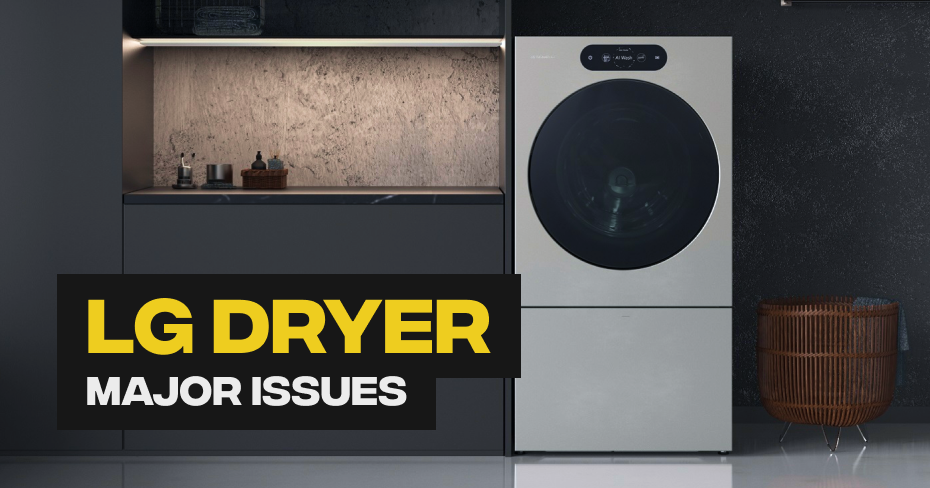LG Dryer Stopped Spinning
If your LG dryer has stopped spinning, it can be frustrating and may indicate a problem with the appliance. Here are some common reasons why an LG dryer might stop spinning and how you can troubleshoot the issue:
1. LG Dryer Drive Belt
The drive belt is a long, slender belt that wraps around the dryer drum, a tension pulley, and the drive motor pulley. Over time, this belt can break due to normal wear and tear. When the belt is broken, the dryer won’t turn. To quickly check if the belt is broken, reach into the dryer and turn the drum by hand. If the drum spins effortlessly, it’s likely that the belt is broken. Examine the belt to confirm the breakage. If the belt is indeed broken, replace it.
2. LG Dryer Timer
A dryer drum that unexpectedly stops spinning could be due to a faulty timer, although this is rarely the case. Before replacing the timer, check the more commonly defective parts. If you’ve ruled out all other components and suspect the timer is at fault, use a multimeter and consult the wiring diagram to test it. If the timer is defective, replace it.
3. Incoming Power Problem
Ensure the power cord is securely plugged into the wall receptacle. A loose plug can intermittently supply power to the dryer, causing it to stop spinning during the cycle.
4. LG Dryer Blower Wheel
The blower wheel works with the drive motor to draw air into the dryer drum. Clumps of lint, socks, and small articles of clothing can escape the lint filter and become stuck in the blower wheel. Since the blower wheel is usually connected to the same drive motor shaft that drives the drum belt, an obstructed blower wheel can prevent the drum from spinning. To verify the blower wheel’s functionality, remove the dryer vent and assess the strength of the airflow. If the airflow is weak, inspect the blower wheel for obstructions. If there are no obstructions, attempt to rotate the blower wheel by hand. If the blower wheel wobbles as it turns, replace it.
5. LG Dryer Idler Pulley
The dryer’s idler pulley applies tension to the drive belt, enabling it to rotate the drum during operation. A defective idler pulley can cause the dryer drum to stop spinning. Inspect the idler pulley to ensure it rotates freely on the shaft. If the idler pulley is stuck, worn, or damaged, we recommend replacing both the drum drive belt and the idler pulley.
6. LG Dryer Drive Motor
The drive motor rotates the drum and the blower wheel to exhaust the air. If the dryer runs, stops, and then restarts, this likely indicates the motor is overheating, causing the dryer to shut off until the motor cools down. First, remove the belt from the motor and check the blower wheel to ensure it is unobstructed. Next, with the belt removed, attempt to rotate the drum manually. If the drum does not turn freely, identify the cause of the drum binding. If the drum rotates smoothly, and the blower wheel is clear of obstructions, it’s possible that the drive motor is defective. If you suspect the motor is the issue, replace it.
7. LG Dryer Heating Element
A dryer’s heating element is responsible for heating the air circulated through the dryer drum. If the heating element shorts out, it may trip the thermal fuse, often installed on the element. This can cause the dryer to stop spinning mid-cycle.
8. LG Dryer Control Board
The control board of the dryer regulates the voltage sent to all electrical components. A defective control board may interrupt the voltage to the drive motor, causing the drum to stop spinning unexpectedly. You can inspect the board for signs of damage or shorted components. You can also use a multimeter to test for voltage reaching the drive motor after reviewing the dryer’s wiring diagram.
9. LG Dryer Thermal Fuse
The thermal fuse is a safety device designed to protect the dryer from overheating. The fuse is usually located on the blower housing or at the dryer’s heat source, such as the heating element in electric dryers or at the burner in gas models. The fuse should provide continuity when in good condition, meaning it has a continuous electrical path through it. If the dryer overheats, the fuse will blow, interrupting the voltage to the heating element or burner. This will also stop the dryer drum from spinning. A multimeter can be used to test the thermal fuse for electrical continuity. Keep in mind that a blown thermal fuse indicates a restricted exhaust vent from the dryer to the outside. Always check the dryer venting when replacing a blown thermal fuse.
10. LG Dryer Maintenance Kit
A non-spinning dryer drum is often due to a broken drum belt or a defective idler pulley or drum roller. If you notice multiple components that appear worn or damaged, you can consider purchasing a dryer maintenance kit if it is applicable to your dryer model. This kit typically includes all these components to address the problem.
11. LG Dryer Moisture Sensor
The moisture sensor monitors the moisture level in the clothing and sends a signal to the control board when the clothes are dry. If the moisture sensor is malfunctioning, it may inaccurately report that the clothing is sufficiently dry, causing the drum to stop spinning. However, this is rarely the case. Before replacing the moisture sensor, check all the more commonly defective parts. If you have determined that all other components are functioning properly, then replace the moisture sensor.
LG Dryer Won’t Start
While a dryer can be a significant time-saver, it can be frustrating when it refuses to start. In this article, we’ll explore the reasons why your LG dryer might not be starting and offer solutions to quickly resolve the issue. Whether it’s a simple adjustment or a more complex problem, we’ll help you get your dryer up and running.
Why Is My LG Dryer Not Starting Up?
Sometimes, a non-starting LG dryer can be attributed to a simple setting or a part malfunction. We’ll identify the most common reasons, helping you determine if it’s an easy fix or if professional repair is necessary.
1. No Power to the Dryer:
Before diving into dryer issues, it’s essential to check the power source. If the dryer drum’s light doesn’t come on when you open the door, a power problem might be the culprit. Here’s how to assess your dryer’s power:
- Ensure the power cord is properly plugged into a functional outlet.
- Check for tripped circuit breakers in your home’s circuit breaker box. Electric dryers use two breakers, while gas dryers use one.
- Avoid using an extension cord, as they may not safely deliver the required voltage.
2. Dryer Door Not Closed All the Way:
For safety reasons, an LG dryer won’t start if the door isn’t securely closed. Make sure to firmly push the door closed to engage the latch. If the door won’t close properly, it could be due to a damaged or malfunctioning latch, which may require professional service.
3. Need to Adjust Dryer Settings:
If your LG dryer’s control panel is illuminated but the dryer won’t start, it could be a simple case of selecting the wrong setting. For instance, settings like “Steam Dry” only tumble clothing intermittently and may not start immediately. Always double-check your cycle selections and make any necessary adjustments before starting the dryer.
If “CL” is illuminated on the control panel, it indicates that the LG dryer’s Child Lock function is engaged. This feature locks the control panel, preventing the dryer from starting. To disable it, press and hold the Child Lock button for 3 seconds. If the control panel is illuminated, but the dryer won’t start, a hard reset may be necessary:
- Unplug the dryer and turn off its circuit breaker.
- Press and hold the POWER/START button for 5 seconds.
- Press and hold the PLAY/PAUSE button for 5 seconds.
- Plug the dryer back in and turn on the circuit breaker.
4. Blown LG Dryer Thermal Fuse:
A thermal fuse is a safety device that blows if the dryer overheats. Once blown, it loses continuity, preventing the dryer from starting. An LG dryer thermal fuse may blow due to defects or clogged dryer vents. If the thermal fuse is blown, consider performing a dryer vent cleaning to remove blockages.
5. LG Dryer Start Switch Failure:
When you press the START button on the control panel, it signals the start switch to initiate a drying cycle. If your LG dryer doesn’t start or make any noise after pressing START, the start switch may have failed. Multimeter testing can confirm failure due to a lack of continuity. In such cases, it’s advisable to replace the switch with professional dryer repair service.
LG Dryer Major Issues
LG dryers, have become a staple in many homes, offering convenience and efficiency. However, like any appliance, LG dryers may encounter major issues over time, affecting their performance and your daily routine. In this blog, the professionals at Appliance Repair Los Angeles shed light on some of the major issues you may face with your LG dryer and how to diagnose them effectively.
- LG Dryer Won’t Start
- LG Dryer Stopped Spinning
- LG Dryer Takes Too Long
- LG Dryer Overheating
- LG Dryer Not Heating
- LG Dryer Tripping Breaker
- LG Dryer Makes Noise
- LG Dryer Damaging Clothes
- LG Dryer Has a Burning Smell
LG dryers are valuable appliances designed to make your life easier. However, encountering major issues can be frustrating. With the expertise and guidance of Appliance Repair Los Angeles, you can effectively diagnose and address these problems, ensuring your LG dryer continues to serve your needs efficiently and reliably. Don’t hesitate to contact us at 323-792-1970 for professional assistance in resolving any major issues with your LG dryer.
LG Dryer Error Code: CD
The LG Dryer displays the “CD” message, which stands for “Cool Down,” during the normal drying cycle. Unlike typical error codes, “CD” is not an error but rather an informative message indicating that the dryer has entered the cool down phase of the drying cycle.
During the cool down phase, the dryer circulates room temperature air through the clothes to prevent wrinkling and make them easier to handle when the cycle is complete. It’s a standard part of the drying process and is not indicative of any malfunction or issue with the dryer.
When you see “CD” on the display, it simply means that the drying cycle is in its final phase, and the dryer is gradually cooling down the clothes before the cycle finishes. Once the cool down phase is complete, the dryer will typically display “End” or “Finished,” signaling that the cycle has concluded, and you can safely remove your dried laundry.
In summary, if your LG Dryer displays the “CD” message, there’s no need to be concerned about an error or malfunction. It’s part of the normal drying process, ensuring that your clothes come out ready to wear or fold.
LG Dryer Error Code: Add
The “Add Water” error reading on the LG Dryer’s display indicates that there is a water supply error. Before using a steam cycle, the steam feeder must be filled with water up to the MAX indicator lines.
Check the steam feeder to be sure that it is full of water and that the drawer is completely closed. Do not use distilled water in the LG Dryer’s steam feeder drawer.
If the Add Water reading appears on the LG Dryer’s display after a cycle has started, press PAUSE to temporarily stop the running cycle. Fill the steam feeder with tap water to the MAX fill line. Power the unit off and back on again, select the STEAM cycle, and press START/PAUSE button to finish the cycle.
LG Dryer Error Code: CL
A CL code or CHILD LOCK reading on the LG Dryer’s display is not actually an error code, but rather an indication that the Child Lock feature is active.
When the Child Lock feature is active, the control panel is disabled and settings cannot be adjusted. Press and hold the key labeled CHILD LOCK for 3 seconds to disable the Child Lock feature (for most models).
LG Dryer Error Code: gAS
The LG Dryer error code “gAS” indicates a problem with the gas supply or gas-related components in the dryer. When you encounter this error code, it’s essential to address the issue promptly and safely, as it involves gas-related systems. Here are the steps to troubleshoot the “gAS” error code:
- Check the Gas Supply: Ensure that the gas supply to the dryer is turned on and not interrupted. Verify that the gas shutoff valve supplying the dryer is open.
- Inspect the Gas Line: Examine the gas supply line, tubing, and connections for any visible damage or leaks. If you detect a gas odor or suspect a gas leak, immediately turn off the gas supply, open windows for ventilation, and contact your gas company or a professional technician for assistance.
- Check the Ignition System: The “gAS” error code may also relate to issues with the dryer’s ignition system. Inspect the ignition components, including the igniter, gas valve, and flame sensor, for any visible problems. Replace any faulty components as needed.
- Ventilation System: Ensure that the dryer’s ventilation system, including the exhaust vent and ductwork, is clear of obstructions. Proper ventilation is crucial for the safe operation of a gas dryer.
- Reset the Dryer: Try resetting the dryer by unplugging it from the electrical outlet for about 30 seconds and then plugging it back in. Attempt to restart the dryer.
Safety is paramount when dealing with gas appliances. If you suspect a gas leak, shut off the gas supply immediately, open windows for ventilation, and do not operate any electrical devices or open flames in the area. Contact your gas company or emergency services for assistance. Always prioritize safety and seek professional help if you’re unsure about handling gas-related issues.
LG Dryer Error Code: tE1, tE2, tE3
LG Dryers are equipped with advanced sensors and error code systems to help you troubleshoot and resolve issues efficiently. In this article, we’ll explore the tE1, tE2, and tE3 error codes, which all relate to problems with the dryer’s thermistor. Understanding these error codes and their solutions will enable you to keep your LG Dryer running smoothly and efficiently.
tE1 Error Code:
A tE1 error code on your LG Dryer’s display is an indication of a problem detected with the dryer’s thermistor. To resolve this issue, follow these steps:
- Perform a Factory Reset: Begin by unplugging the LG Dryer from the electrical outlet or tripping the circuit breaker to ensure it’s without power.
- Reset the Dryer: While the dryer is powered off, press and hold the START/PAUSE button for 5 seconds.
- Restore Power: After performing the factory reset, restore power to the dryer by plugging it back in or resetting the circuit breaker.
- Test the Dryer: Try running a cycle on the dryer to check if the tE1 error code has been resolved.
If the tE1 error code persists after performing the factory reset, it may indicate a more complex issue with the thermistor or another part of the dryer. In such cases, it’s advisable to contact LG customer support or a certified appliance technician for a professional diagnosis and repair.
tE2 Error Code:
A tE2 error code on your LG Dryer’s display is also related to a problem with the dryer’s thermistor, specifically occurring during certain cycles. Here’s how to address it:
- Select SteamFresh Cycle: If the tE2 error code appears during the SteamFresh, Steam Sanitary, or Steam Option cycles, start by powering on the dryer.
- Adjust Settings: Select the SteamFresh cycle and press the MORE TIME button until “Big” is displayed on the screen.
- Start the Cycle: Press the START button to initiate the cycle.
- Observe Operation: Monitor the dryer during the cycle to ensure that the tE2 error code does not reappear.
If the tE2 error code occurs again after resetting the dryer, it may still require professional service to address the underlying issue.
tE3 Error Code:
The tE3 error code is yet another indication of a problem with the dryer’s thermistor. To resolve it, follow the same steps as for the tE1 error code:
- Perform a Factory Reset: Unplug the LG Dryer from the electrical outlet or trip the circuit breaker to disconnect power.
- Reset the Dryer: While the dryer is without power, press and hold the START/PAUSE button for 5 seconds.
- Restore Power: After the factory reset, restore power to the dryer by plugging it back in or resetting the circuit breaker.
- Test the Dryer: Try running a cycle on the dryer to check if the tE3 error code has been resolved.
If the tE3 error code persists, it’s advisable to contact LG customer support or a certified appliance technician for a professional diagnosis and repair, as there may be an underlying issue with the thermistor or other components.
LG Dryer Error Code: PF
The PF error code usually happens after a power outage. To fix it, perform a factory reset. Unplug the LG Dryer or trip the circuit breaker. While the dryer is without power, press and hold the START/PAUSE button for 5 seconds. Restore power and try to run a cycle.
If the PF error code persists, the unit may require a repair service.
LG Dryer Error Code: HS
HS error code on the LG Dryer’s display indicates that the dryer has detected an error with the HUMIDITY SENSOR. The HS error code will cause the LG Dryer to run for ½ hour, which may seem as though the dryer is not drying.
Troubleshooting the HS Error Code:
- Locate and Clean the Humidity Sensor:
First, locate the humidity sensor inside the dryer. It’s typically positioned just below the lint filter, and it might look like a small metal or plastic component.
- Cleaning the Humidity Sensor:
Carefully clean the humidity sensor using a soft cloth or cotton swab. Make sure to remove any lint, debris, or residue that may have accumulated on the sensor. A dirty or obstructed sensor can lead to inaccurate moisture readings and trigger the HS error code.
- Allow the Sensor to Dry:
After cleaning the humidity sensor, it’s crucial to allow it to fully dry before attempting another drying cycle. This ensures accurate sensor readings during the next use.
- Restart the Dryer:
With the humidity sensor cleaned and dried, restart your LG Dryer. Power it on, select your desired settings, and initiate a drying cycle. If you’ve successfully addressed the issue, the HS error code should no longer be displayed, and your dryer should function as expected.
What If the Error Persists?
If the HS error code persists after cleaning the humidity sensor and allowing it to dry, it may indicate a more complex issue with the sensor itself or another part of the dryer. In such cases, it’s advisable to contact LG customer support or a certified appliance technician for a professional diagnosis and repair.
We hope this detailed troubleshooting guide assists you in resolving the HS error code on your LG Dryer effectively.