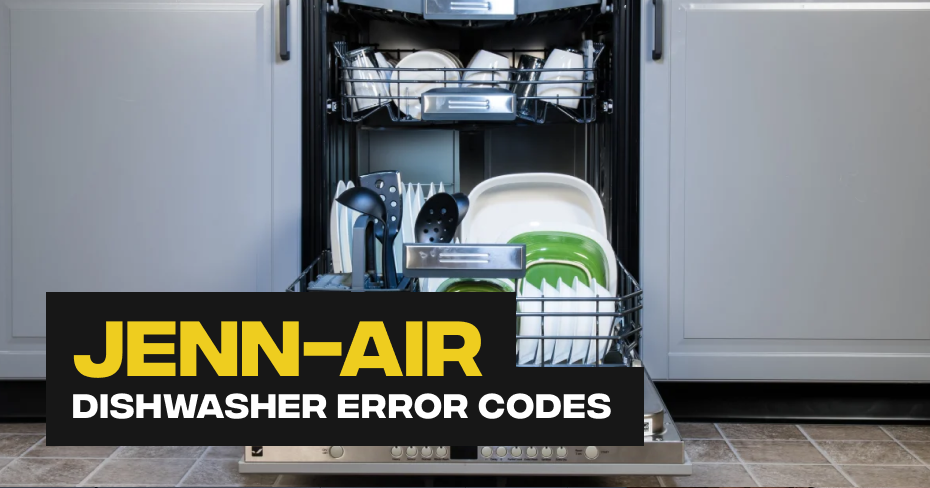Jenn-Air Dishwasher lights flashing or blinking
01 – Jenn Air Dishwasher Heating Element
02 – Jenn Air Dishwasher Heating Element Assembly
03 – Jenn Air Dishwasher Water Inlet Valve
04 – Jenn Air Dishwasher Door Latch
05 – Jenn Air Dishwasher Control Board
06 – Jenn Air Dishwasher Main Control Board
07 – Check Fault Codes
08 – Jenn Air Dishwasher User Control and Display Board
09 – Jenn Air Dishwasher Drain Pump
10 – Jenn Air Dishwasher Touchpad and Control Panel
11 – Jenn Air Dishwasher Touchpad
12 – Jenn Air Dishwasher Control Panel
Jenn-Air Dishwasher buttons not working
Before trying to come up with solutions, we first need to figure out why your dishwasher buttons are not working.
There are numerous reasons why you’re having issues. A few common examples include:
#1 The Dishwasher Is Not Plugged In
If you find that your dishwasher buttons are not working, the dishwasher might not be plugged in. Please look at the dishwasher and ensure it is hooked up to an electrical outlet that is working.
If you keep plugging in the dishwasher, but it is not turning on, you’ll want to look at the circuit breaker. Make sure the switch is in the right position. Even if it looks like it is, it could be worth switching it off and on again. It can sometimes be flipped but still stuck in the ‘ON’ position.
Once you’ve placed everything in the right position, your dishwasher’s buttons should be working. If not, you might also need to ensure the dishwasher is connected to a water supply; otherwise, it still may not turn on.
#2 There Is a Lot of Dirt Built Up
One of the most common reasons that could explain why your dishwasher’s buttons are not working is the buildup of dirt, grease, and oil on them and the control interface. Particularly if you have a dishwasher with a top control panel, it is common for these buttons to get stuck.
If your dishwasher start button is not working or any other button is giving you problems, you’ll want to clean them. Remember to use appropriate protection if you are using a harsh chemical cleaner.
#3 There Is an Electrical Wiring Problem
These days, the vast majority of buttons on a dishwasher work by using electrical systems. If there is a problem with the wiring, it could cause the button to malfunction.
With wiring, the easiest and safest way to troubleshoot dishwasher problems is to contact an electrician who can help you. I do not recommend messing with the wiring since, unless you know exactly what you’re doing, you’ll be putting yourself in harm’s way.
Not to mention that you could also void your dishwasher’s warranty.
#4 The Child Lock Is On
Yet another reason why your dishwasher’s buttons might not be working is that the child lock is engaged.
If the child lock is engaged on your system, the other buttons won’t work, so you’ll need to disengage the child lock to get everything back up and running.
The exact method for disengaging the child lock varies depending on the dishwasher you have. In general, you have to hold down a specific button for a few seconds to release the child lock. Then, the rest of the buttons should work properly.
#5 There Is a Problem with the Trap and Filter Assembly System
Finally, there could also be an issue with the trap and filter assembly system. If the Trap inside the bottom of the dishwasher is clogged with debris, then the water pump may stop functioning. If the water pump is not working properly, the rest of the dishwasher’s buttons may also stop working.
You’ll have to clean the trap and filter system to get your dishwasher buttons working again. Please read the next section to learn how to do it.
Jenn-Air Dishwasher not draining
Clogged Sump Filters
Jenn Air Dishwasher Drain Pump
Jenn Air Dishwasher Control Board
Jenn Air Dishwasher Drain Impeller
Jenn Air Dishwasher Drain Solenoid Kit
Jenn Air Dishwasher Drain Valve
Jenn Air Dishwasher Main Control Board
Jenn Air Dishwasher Pump and Motor Assembly
Clogged or Improperly Installed Garbage Disposer
Jenn Air Dishwasher Drain Hose
Jenn Air Dishwasher Check Valve
Jenn Air Dishwasher Check Ball
Jenn Air Dishwasher Filter Assembly
Jenn Air Dishwasher Screen Filter
Jenn Air Dishwasher Strainer
Jenn-Air Dishwasher not cleaning
A dishwasher that’s not cleaning your dishes properly not only creates a lot of extra work, it can increase your water bill too! Doing dishes, pots, pans, and silverware by hand is both inconvenient and costly.
If your dishwasher is not working properly there are several possible causes for an ineffective dishwasher, including a dirty filter, a clogged spray arm, or a broken soap dispenser. To help you get your dishwasher cleaned effectively again, the experts at Mr. Appliance have put together this guide to help you pinpoint and resolve the problem.
Troubleshooting Tips for a Dishwasher That’s Not Cleaning Well
When your dishwasher is not getting dishes clean, cleaning the machine may fix the issue. After that, regular maintenance should keep your unit running efficiently. However, dirty components are not always the root of the problem. Here are some likely reasons that your dishwasher isn’t cleaning dishes well:
Dirty Interior
Things accumulate on the inside of your dishwasher: grease, bits of food, mineral deposits from hard water, soap scum, and more. Cleaning the interior of your dishwasher is a good first step when the dishwasher isn’t cleaning dishes well. If buildup is minor, try running a vinegar cycle: Pour 3 cups of white vinegar into the bottom of the unit, and run through a full cycle.
Dirty Filter
Dishwashers made before 2010 most likely have a self-cleaning filter that operates by grinding down food particles until they are small enough to wash away. Newer, quieter models typically have a removable filter that needs to be taken out and cleaned periodically. The filter is below the bottom rack, usually secured with a twist-off cap. To clean the filter, remove it from the machine (using the owner’s manual instructions) and rinse it thoroughly under hot water. If there’s a stuck-on gunk, soak it in hot, soapy water for several minutes and gently clean it with a soft brush before rinsing.
Clogged Spray Arm
Spray arms spin around below and/or above the dishwasher racks and shoot water to wash the dishes. The jets (tiny holes) in spray arms can get clogged, which reduces water pressure and their effectiveness. Cleaning the spray arms should help improve the cleaning process. Depending on your model, the arm may come off easily for cleaning, or you might need to remove a screw to take it out. Scrub it with a soft brush and dish soap, use a toothpick or bristled stick to dislodge particles and clear clogs in the holes, and then rinse it well under hot water.
Broken Soap Dispenser
If your soap dispenser isn’t working properly, detergent may not be reaching your dishes, or it may not be released at the right time during the wash cycle. A common issue is a jammed spring in the dispenser door. Try using a small brush to clean the soap dispenser and springs. A mixture of hot water and vinegar will help dissolve grease and debris. If the spring or the dispenser door is broken, it needs to be replaced. Finally, check the gasket around the dispenser, and replace it if it’s cracked. Rubbing a small dab of petroleum jelly around the gasket occasionally can extend its life.
Low Water Temperature
Most dishwasher cycles require a water temperature of at least 120 degrees Fahrenheit to work properly. Some models have a heat-boosting mechanism built in, but if yours doesn’t, make sure that your water heater is set to 120 degrees. (Be careful! Setting the temperature any higher than 120 degrees creates a risk of scalding.) Finally, you can run the kitchen faucet for 30 to 60 seconds before starting the dishwasher to ensure that hot water enters the machine at the start.
Detergent and Related Issues
Low-quality or improper detergent can lead to spotty dishes. Using too much detergent can also cause problems. Be sure to use the right type of detergent and the appropriate amount. A final rinse agent should improve results, too. If you have hard water, consider installing a water softener to minimize mineral deposit damage. Lastly, be sure to load the dishwasher correctly.
Water Volume or Pressure Issues
Water pressure problems are likely to affect appliances like dishwashers and washing machines. If you’ve noticed that water pressure in your faucets has been lower than normal, or if the pressure seems to be fluctuating, you may need professional help to address the issue.
Failing Inlet Valve
The inlet valve allows water to flow into the dishwasher. If you’ve recently noticed a hammering sound coming from the unit as it runs, a faulty inlet valve is the likely culprit. Check your owner’s manual for dishwasher parts and replacement information.
Jenn-Air Dishwasher Major Issues
Jenn-Air has long been synonymous with innovation in kitchen appliances. Their dishwashers, equipped with advanced features and superior craftsmanship, elevate the dishwashing experience. From precision cleaning to energy efficiency, Jenn-Air dishwashers are designed to meet the highest standards of performance.
Even the most reliable appliances can face challenges, and Jenn-Air dishwashers are no exception. Our blog delves into the common major issues users may encounter, such as irregular cleaning patterns, water drainage problems, and malfunctioning electronic controls. We understand the frustration these issues can cause and are here to guide you through effective solutions.
When faced with major issues in your Jenn-Air dishwasher, it’s crucial to seek professional assistance. Appliance Repair Los Angeles boasts a team of highly skilled specialists dedicated to resolving the most intricate problems. Our technicians are well-versed in the intricacies of Jenn-Air appliances, ensuring a swift and reliable resolution to your dishwasher issues.
- Jenn-Air Dishwasher not cleaning
- Jenn-Air Dishwasher not draining
- Jenn-Air Dishwasher buttons not working
- Jenn-Air Dishwasher lights flashing or blinking
- Jenn-Air Dishwasher leaking
- Jenn-Air Dishwasher leaking from motor area
- Jenn-Air Dishwasher won’t start
- Jenn-Air Dishwasher won’t latch
- Jenn-Air Dishwasher dispenser not dispensing soap
- Jenn-Air Dishwasher won’t fill
- Jenn-Air Dishwasher making noise
- Jenn-Air Dishwasher overflowing
- Jenn-Air Dishwasher not drying dishes
- Jenn-Air Dishwasher has a burning smell
- Jenn-Air Dishwasher stops mid-cycle
Why Choose Us:
- Expertise: Our technicians possess extensive experience in handling a wide range of appliance issues, with a specific focus on Jenn-Air products.
- Timely Solutions: We understand the urgency of appliance repairs, and our team works efficiently to provide timely solutions, minimizing downtime in your kitchen.
- Quality Service: Appliance Repair Los Angeles is committed to delivering top-notch service, ensuring that your Jenn-Air dishwasher is restored to its optimal functionality.
Don’t let dishwasher issues disrupt the efficiency of your kitchen. For expert assistance with Jenn-Air Dishwasher Major Issues, reach out to Appliance Repair Los Angeles at 323-792-1970. Our dedicated team is ready to provide the solutions you need, making your kitchen routine seamless once again.
Stay tuned to our blog as we explore common problems and effective remedies for your Jenn-Air dishwasher, ensuring you have the insights to keep your appliance running smoothly.
Jenn-Air Dishwasher Error Code 12-5 or FCE5
Jenn-Air Dishwasher Error Code 12-3 or FCE3
Encountering Error Code 12-3 or FCE3 on your Jenn-Air dishwasher can be perplexing, but fear not – we’ve prepared a comprehensive guide to help you understand and resolve this issue. This error indicates that your wireless router isn’t connected to the internet. Here’s a step-by-step DIY troubleshooting process to get your dishwasher back on track:
1. Check Wireless Router Connection:
- Verify that your wireless router is powered on and functioning properly.
- Ensure that other devices connected to the same network are accessing the internet without issues.
2. Physical Inspection:
- Examine the physical connections of your router, ensuring that all cables are securely plugged in.
- If using Wi-Fi, make sure your dishwasher is within a reasonable range of the router to establish a stable connection.
3. Restart Your Router:
- Power off your wireless router and wait for at least 30 seconds.
- Turn the router back on and allow it to fully restart.
- Check if the internet connection is restored.
4. Reconnect Dishwasher to Wi-Fi:
- Access the dishwasher control panel and navigate to the wireless settings.
- Forget the current Wi-Fi network and reconnect by entering the correct credentials.
- Ensure that the password is accurate and the connection is established.
5. Router Settings:
- Log in to your router’s settings through a web browser.
- Verify that the router is configured to allow the dishwasher to connect.
- Check for any security settings or firewalls that may be blocking the connection.
6. Signal Interference:
- Identify and eliminate potential sources of interference, such as other electronic devices or thick walls between the dishwasher and the router.
- Consider changing the Wi-Fi channel on your router to minimize interference.
7. Firmware Updates:
- Check if your router’s firmware is up-to-date. If not, update it following the manufacturer’s instructions.
- Ensure that your dishwasher’s firmware is also updated, if applicable.
8. Contact Your Internet Service Provider (ISP):
- If the issue persists, contact your ISP to ensure there are no service interruptions or connectivity problems in your area.
By systematically following these steps, you can troubleshoot Error Code 12-3 or FCE3 on your Jenn-Air dishwasher. If the problem persists despite your DIY efforts, it may be advisable to consult a professional technician for further assistance. Remember, a stable internet connection is crucial for the optimal performance of smart appliances like your Jenn-Air dishwasher.
Jenn-Air Dishwasher Error Code 12-2 or FCE2
Encountering the Jenn-Air dishwasher error code 12-2 or FCE2 can be perplexing, but fear not – we’ve got a detailed guide to help you navigate through this issue. This error indicates a failure to establish a connection with the wireless router, a common problem that can be resolved through some simple DIY steps.
Step 1: Consult Your Owner’s Manual
Start by referring to your owner’s manual for specific instructions on linking your dishwasher’s Wi-Fi module to your home’s wireless router. Manuals typically contain step-by-step guides tailored to your appliance model.
Step 2: Locate the Wi-Fi Module
Identify the Wi-Fi module on your dishwasher. This component is responsible for establishing a connection with your home’s wireless network. Consult your owner’s manual for the precise location of the module.
Step 3: Power Cycle Your Dishwasher
Sometimes, a simple power cycle can address connectivity issues. Turn off your dishwasher, unplug it from the power source, and wait for a few minutes. Plug it back in and power it on. This basic reset might help establish the connection.
Step 4: Check Wireless Network Settings
Ensure that your home’s wireless network is operational and that you have the correct network name (SSID) and password. Access the dishwasher’s control panel to verify and update the network settings if necessary.
Step 5: Reset the Wi-Fi Module
If the error persists, consider resetting the Wi-Fi module. This often involves pressing a reset button on the module itself. Consult your owner’s manual for the precise reset procedure and follow the instructions carefully.
Step 6: Reattempt Connection
After performing the above steps, attempt to link the dishwasher’s Wi-Fi module to your home’s wireless router again. Follow the instructions in your owner’s manual for this specific process, ensuring accuracy in each step.
Step 7: Contact Customer Support (If Necessary)
If all else fails, or if you’re uncomfortable with DIY troubleshooting, consider reaching out to the manufacturer’s customer support for assistance. They can provide additional guidance and might be able to diagnose the issue remotely.
By following these DIY steps, you can often resolve the Jenn-Air dishwasher error code 12-2 or FCE2 related to a lack of connection with the wireless router. Remember, the key is to approach each step methodically and consult your owner’s manual for appliance-specific guidance.
Jenn-Air Dishwasher Error Code 12-1 or FCE1
Encountering error code 12-1 or FCE1 on your Jenn-Air dishwasher indicates a communication failure between the electronic control board and the Wi-Fi module. Here’s a detailed guide to help you troubleshoot and potentially resolve the issue on your own:
Step 1: Safety First
Before diving into troubleshooting, ensure your safety by unplugging the dishwasher from the power source.
Step 2: Wire Harness Inspection
Inspect the wire harness connections between the electronic control board and the Wi-Fi module. Follow these steps:
a. Locate the electronic control board and the Wi-Fi module in your dishwasher. These are typically found in the control panel area.
b. Carefully unplug the dishwasher to avoid any electrical hazards.
c. Examine the wire harness connections for any signs of looseness or disconnection.
Step 3: Reconnecting Loose Wires
If you find any loose wires during the inspection, follow these steps to reconnect them securely:
a. Gently reconnect the loose wires to their respective ports on both the electronic control board and the Wi-Fi module.
b. Ensure a snug and secure fit, minimizing the chance of future disconnection.
Step 4: Repairing Damaged Wires
In the event of damaged wires, it’s essential to address the issue promptly. Follow these steps for wire repair:
a. Identify any wires that show signs of wear, fraying, or damage.
b. Carefully cut out the damaged section using wire strippers.
c. Strip the insulation from the ends of the wires, exposing clean, undamaged copper.
d. Use wire connectors or soldering, along with heat shrink tubing, to securely reconnect the wires.
Step 5: Verifying Wiring Integrity
After reconnecting or repairing wires, double-check the overall wiring integrity:
a. Ensure all connections are secure and free from damage.
b. Confirm that wires are routed in a way that prevents interference with dishwasher components.
Step 6: Wi-Fi Module Replacement
If the error persists after verifying and repairing the wiring, it’s likely that the Wi-Fi module is faulty. In this case, replacing the Wi-Fi module may be necessary. Contact the manufacturer or a professional technician for guidance on obtaining a replacement module.
By following these detailed steps, you can take a DIY approach to address Jenn-Air dishwasher error code 12-1 or FCE1. If the issue persists or if you are uncomfortable with the troubleshooting process, it is advisable to seek professional assistance.