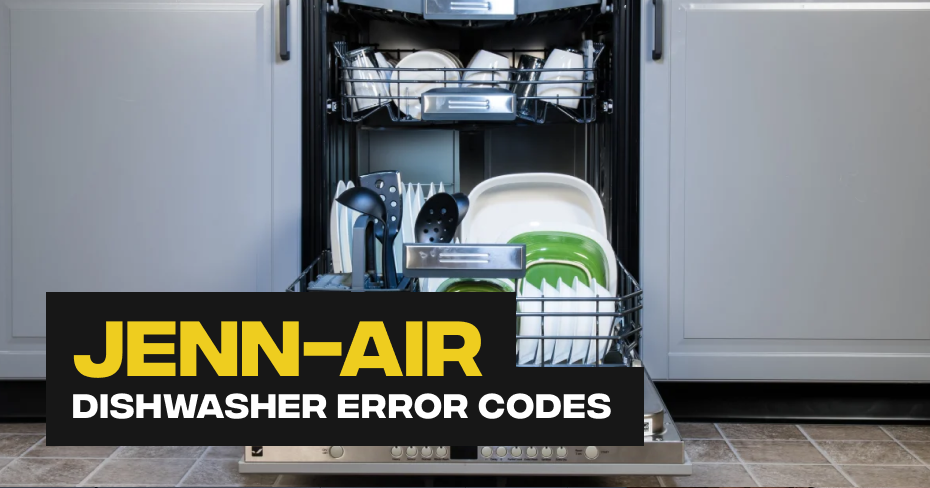Jenn-Air Dishwasher Error Code 7-1 or F7E1
If your Jenn-Air dishwasher displays Error Code 7-1 or F7E1, indicating an issue with the heating element, it’s crucial to address it promptly. Here’s a detailed guide to help you diagnose and potentially resolve the problem on your own:
Error Code Explanation:
Error Code 7-1 or F7E1 specifically points to a malfunction in the heating element. This component is vital for achieving optimal water temperature during the wash cycle.
DIY Troubleshooting Steps:
- Visual Inspection of the Heating Element: Start by inspecting the heating element for any visible damage. The heating element is typically located at the bottom of the dishwasher. Look for signs of burns, breaks, or any other abnormalities. If you notice visible damage, it’s advisable to replace the heating element.
- Checking Wiring Between Control Board and Heating Element:
- Unplug the dishwasher from the power source for safety.
- Examine the wiring between the electronic control board and the heating element. Look for loose or disconnected wires.
- If you find any loose wires, reconnect them securely.
- Assessing Wire Harness for Damage:
- If the heating element appears intact, but there are still issues, check the wire harness (the bundle of wires) for any damage.
- Replace the wire harness if you find any signs of wear, fraying, or other damage.
- Replacing the Heating Element:
- If the wiring is intact and there are no visible issues, it may be necessary to replace the heating element.
- Ensure you have the correct replacement part for your dishwasher model.
- Follow the manufacturer’s guidelines or refer to your dishwasher’s manual for step-by-step instructions on replacing the heating element.
- Professional Assistance:
- If DIY troubleshooting doesn’t resolve the issue, or if you’re uncomfortable with the process, it’s advisable to seek professional assistance.
- Technicians have the expertise to diagnose complex problems and can replace the heating element efficiently if needed.
By following these steps, you can systematically address Error Code 7-1 or F7E1 related to the heating element in your Jenn-Air dishwasher. Always prioritize safety, and if in doubt, consult the appliance manual or consider professional help for a thorough resolution.
Jenn-Air Dishwasher Error Code 6-8 or F6E8
Encountering the error code 6-8 or F6E8 on your Jenn-Air dishwasher indicates a problem with the water softener regeneration valve. Don’t fret – we’ve broken down the troubleshooting process for you, including a step-by-step DIY guide to get your dishwasher back on track.
Understanding the Issue:
This error arises when the dishwasher’s control board detects a failure in the water softener regeneration valve, a crucial component responsible for maintaining water quality during the wash cycle.
DIY Troubleshooting Steps:
-
Safety First: Unplug the Dishwasher
- Before diving into troubleshooting, ensure your safety by unplugging the dishwasher from the power source.
-
Inspect Wiring Connections:
- Examine the wiring connections between the electronic control board and the water softener regeneration valve.
- If you spot any loose wires, reconnect them securely.
- Look for any visible signs of damage on the wires and repair or replace them as needed.
-
Check Resistance with a Multimeter:
- Use a multimeter to check the resistance through the wires connecting the valve circuit to the electronic control board.
- The meter should read between 890 and 1,090 ohms. If it falls within this range, it indicates a functional regeneration valve circuit.
- If the resistance is within the range, but the error persists, it suggests a malfunction in the electronic control board.
-
Electronic Control Board Replacement:
- If the resistance is within the specified range but the error continues, it’s time to replace the electronic control board.
- The control board may not be sensing the regeneration valve circuit properly.
-
Direct Resistance Measurement at Regeneration Valve:
- If the multimeter measures infinite resistance directly at the regeneration valve, it signals a potential issue with the water softener tank assembly.
- In this case, consider replacing the water softener tank assembly to resolve the problem.
-
Check Wire Harness:
- If the multimeter reads between 890 and 1,090 ohms at the regeneration valve but shows infinite resistance through the regeneration valve circuit, inspect the wire harness.
- A damaged wire harness could be the culprit. Repair or replace the wire harness to restore proper functionality.
By following these detailed DIY steps, you can address the Jenn-Air dishwasher error code 6-8 or F6E8 related to water softener regeneration valve failure. Remember to prioritize safety and, if needed, seek professional assistance for more complex issues.
Jenn-Air Dishwasher Error Code 6-7 or F6E7
If your Jenn-Air dishwasher displays the error code 6-7 or F6E7, it indicates a flowmeter failure. This issue relates to the appliance’s ability to measure the water flow accurately. Don’t worry; we’ve got a detailed guide to help you troubleshoot and potentially resolve the problem on your own.
Step 1: Safety First Before starting any troubleshooting, ensure your dishwasher is unplugged to guarantee your safety. Error codes often require checking internal components, and it’s crucial to eliminate any risk of electric shock.
Step 2: Inspection of Wiring Connections The first thing to examine is the wiring connections between the water softener salt sensor and the flow meter. These components are vital for the proper functioning of the dishwasher. Unplug the dishwasher and carefully inspect these connections. If you find any loose wires, reconnect them securely.
Step 3: Repair Damaged Wires If the inspection reveals damaged wires, it’s essential to address them promptly. Repair any broken or frayed wires using electrical tape or by replacing the damaged section with appropriate connectors. Ensure a solid connection to avoid future issues.
Step 4: Checking Connections to the Control Board Proceed to check the wiring connections between the water softener salt sensor and the electronic control board. Just like before, if you discover any loose or damaged wires, reconnect or repair them accordingly. The electronic control board plays a crucial role in interpreting signals from various components, including the flow meter.
Step 5: If Wiring Is Intact – Replace the Flow Meter If all wiring connections are in good condition and the error persists, the next step is to replace the flow meter. The flow meter is a key component responsible for measuring water flow accurately. A malfunctioning flow meter can lead to inaccurate readings and trigger error codes. Replacement units are often available through appliance parts suppliers.
Step 6: Reassemble and Test Once you’ve addressed the wiring and, if necessary, replaced the flow meter, carefully reassemble the dishwasher. Plug it back in, and run a test cycle to ensure that the error code is no longer displayed. Monitor the dishwasher during the test cycle to confirm that it is filling and draining water correctly.
By following these DIY steps, you can potentially resolve the Jenn-Air Dishwasher Error Code 6-7 or F6E7. If the issue persists or if you’re uncomfortable with the troubleshooting process, it’s advisable to seek professional assistance. Remember, safety is a priority, so always unplug the dishwasher before attempting any repairs.
Jenn-Air Dishwasher Error Code 6-4 or F6E4
Encountering the error code 6-4 or F6E4 on your Jenn-Air dishwasher indicates a specific issue: the float switch is open. Here’s a detailed breakdown of this error code and a step-by-step guide on how to address it yourself:
1. Identify the Problem:
The error code points to the float switch being in an open position. This can happen due to a few reasons, such as items lodged under the overfill float, a malfunctioning water inlet valve, or a defective float switch.
2. Check for Obstructions:
Inspect the area under the overfill float for any items that might be causing it to stay open. Clear away any debris or objects that could be preventing the float from returning to its normal position.
3. Examine the Water Inlet Valve:
A faulty water inlet valve can also trigger the float switch error. If the valve is stuck open, the dishwasher will continuously fill, activating the float switch. Look for any signs of the water inlet valve being stuck and, if necessary, replace it to resolve the issue.
4. Test the Float Switch:
To determine if the float switch itself is defective, start by unplugging the dishwasher to ensure safety. Then, check the resistance through the overfill float switch using a multimeter. With the dishwasher tub empty or nearly empty, you should measure near 0 ohms of resistance. If you measure infinite resistance, it indicates a problem with the float switch, and replacement is recommended.
5. DIY Replacement of Float Switch:
If you’ve confirmed that the float switch is faulty, you can replace it yourself. Consult your dishwasher’s manual for guidance on locating and removing the float switch. Ensure the dishwasher is unplugged before attempting any replacement. Purchase a compatible replacement float switch and install it according to the manufacturer’s instructions.
By following these steps, you can troubleshoot and potentially resolve the Jenn-Air dishwasher error code 6-4 or F6E4 on your own. However, if you encounter difficulties or the issue persists, it may be advisable to seek professional assistance.
Jenn-Air Dishwasher Error Code 6-3 or F6E3
Encountering error code 6-3 or F6E3 on your Jenn-Air dishwasher signals an issue related to suds or air in the water pump. Here’s a detailed guide to help you diagnose and resolve the problem, potentially saving you time and money with a DIY approach.
1. Check for Excessive Suds:
Start by visually inspecting the dishwasher for excessive suds. If suds are present, cancel the cycle to activate the drain pump for 3 minutes. If the drain pump struggles to clear sudsy water, manually drain it or use a wet/dry shop vacuum.
2. Inspect Detergent Dispenser:
Examine the detergent dispenser for any damage. If found, replace it. Ensure you’re using dishwasher detergent specifically, as regular dish soap can cause excessive suds.
3. Check Water Fill Level:
Inspect the water fill level in the tub. Low water levels may introduce air into the pump. The water should touch the bottom of the overfill float mushroom. If levels are low, investigate for flipped-over bowls or containers that could be holding water. Properly load items to prevent flipping during cycles.
4. Examine for Flipped Containers:
If low water levels persist and no flipped containers are found, a defective water inlet valve could be the culprit. Unplug the dishwasher, close the water supply valve, and disconnect the water supply line from the water inlet valve.
5. Inspect Water Inlet Valve Screen:
Check the water inlet valve screen for clogs. Replace the water valve if the screen is clogged, as debris may enter the valve body, causing it to stick open and potentially lead to flooding.
6. Test Water Flow:
If the screen is clear, place the water supply line in a shallow pan and briefly open the water supply valve. Lack of water flow may indicate a plumbing issue. In such cases, consult a plumber to repair the water supply to your dishwasher.
7. Check Wiring Connections:
Ensure the wiring connections on the water inlet valve are secure. Reconnect any loose wires or replace the wire harness if damaged.
8. Consider Water Inlet Valve Replacement:
If all else fails, you may need to replace the water inlet valve. This component is critical for regulating water flow into the dishwasher.
By following these steps, you can systematically troubleshoot and address the error code, potentially resolving the issue without the need for professional assistance. Remember to prioritize safety by unplugging the dishwasher and turning off the water supply before attempting any DIY solutions.
Jenn-Air Dishwasher Error Code 6-2 or F6E2
Encountering the error code 6-2 or F6E2 on your Jenn-Air dishwasher indicates a potential water inlet valve failure. Here’s a detailed guide on how to troubleshoot and address this issue on your own:
1. Disconnect Power:
Ensure safety by unplugging your dishwasher to disconnect it from electrical power before attempting any troubleshooting.
2. Access the Front Panels:
Remove the bottom front access panel and toe panel to gain access to the internal components of the dishwasher.
3. Check Wire Harness Connections:
Inspect the wire harness connections on the water inlet valve. Look for any loose or disconnected wires. If you find any, reconnect them securely.
4. Replace Damaged Wire Harness:
If the wire harness is damaged, it’s crucial to replace it. A damaged wire harness can disrupt the flow of electrical signals, contributing to the error code.
5. Measure Resistance:
Use a multimeter to check the resistance of the water inlet valve. A functional valve should show approximately 1,400 ohms of resistance. If you measure infinite resistance, it indicates a faulty water inlet valve that needs replacement.
6. Replace the Water Inlet Valve:
If the resistance test confirms an issue, replace the water inlet valve. A malfunctioning valve can hinder the proper flow of water into the dishwasher, leading to error codes.
7. Further Troubleshooting:
If the problem persists after addressing the water inlet valve, consider checking the electronic control board. Replace it if necessary, as a malfunctioning control board can contribute to error codes.
DIY Conclusion: By following these step-by-step instructions, you can troubleshoot and address the Jenn-Air dishwasher error code 6-2 or F6E2 associated with water inlet valve failure. Regular maintenance and prompt DIY solutions can help ensure the efficient performance of your dishwasher. If the issue persists or you are uncomfortable with the troubleshooting process, it’s advisable to seek professional assistance.
Jenn-Air Dishwasher Error Code 6-1 or F6E1
If your Jenn-Air dishwasher is displaying the error code 6-1 or F6E1 and is not filling with water, don’t worry – we’ve got a detailed guide to help you troubleshoot and potentially fix the issue on your own.
Possible Cause: Item Stuck Under Overfill Float
- Unplug and Shut Off:
- Unplug your dishwasher from the electrical outlet.
- Shut off the water supply valve connected to the dishwasher.
- Inspect Overfill Float:
- Check for any items lodged under the overfill float. The overfill float is a small device that, if stuck in the “up” position, can prevent the dishwasher from filling.
- Remove Obstructions:
- If you find any items obstructing the overfill float, carefully remove them.
Water Supply Issues:
- Check Water Inlet Valve Screen:
- Disconnect the water supply line from the water inlet valve.
- Examine the water inlet valve screen for any clogs.
- Replace Water Valve if Clogged:
- If the screen is clogged, replace the water valve. Debris from the clog can enter the valve body, causing it to stick open and potentially lead to flooding.
- Test Water Flow:
- Place the water supply line in a shallow pan.
- Briefly open the water supply valve to check if water flows from the supply line.
- Plumbing Check:
- If no water flows, consult a plumber to repair the water supply to your dishwasher.
Electrical and Wiring Checks:
- Inspect Wiring Connections:
- Examine the wiring connections on the water inlet valve.
- Reconnect any loose wires.
- Replace Damaged Wire Harness:
- If the wires are damaged, replace the wire harness.
Further Troubleshooting:
- Electronic Control Board:
- If the issue persists after the above steps, there may be a problem with either the water inlet valve or the electronic control board.
- Consider replacing the water inlet valve or consulting a professional for assistance with the electronic control board.
By following these DIY troubleshooting steps, you can potentially identify and resolve the issue causing the error code on your Jenn-Air dishwasher. If the problem persists or seems too complex, it’s advisable to seek professional assistance.
Jenn-Air Dishwasher Error Code 5-2 or F5E2
If your Jenn-Air dishwasher is displaying Error Code 5-2 or F5E2, it indicates that the control system has detected an issue with the door not opening as expected between cycles. Here’s a detailed breakdown of the error and steps for potential resolution:
Understanding the Error:
The electronic control board of your dishwasher anticipates the door to be opened between cycles. This is crucial for the proper initiation of the next cycle. If the door isn’t opened as expected, the dishwasher may not start the next cycle, triggering the 5-2 or F5E2 error code.
DIY Troubleshooting Steps:
- Cycle Interruption:
- If you haven’t opened the door between cycles, start by canceling the current cycle.
- Open and close the dishwasher door securely.
- Initiate a New Cycle:
- Attempt to start a new cycle after opening and closing the door. Sometimes, this simple action can reset the system.
- Manual Door Simulation:
- If the new cycle doesn’t start, unplug the dishwasher from the power source.
- Wait for a few minutes and then plug it back in to simulate the door opening electronically.
- Cycle Start Test:
- Try starting a new cycle again. If it initiates successfully, it suggests that the door switch may not be detecting the door opening properly.
- Door Switch Inspection:
- If the issue persists, there may be a problem with the door switch.
- Consider replacing the door latch assembly, as the door switch might be defective and not registering the door opening.
Important Note: Always exercise caution when troubleshooting electronic appliances. If you are unsure or uncomfortable with these steps, it’s advisable to seek professional assistance.
By following these DIY steps, you can potentially resolve the Jenn-Air Dishwasher Error Code 5-2 or F5E2 related to door opening detection. If the problem persists after attempting these solutions, it may be time to consult a technician for a more in-depth assessment and possible replacement of the door latch assembly.
Jenn-Air Dishwasher Error Code 5-1 or F5E1
Jenn-Air Dishwasher Error Code 4-4 or F4E4
If your Jenn-Air dishwasher displays the error code 4-4 or F4E4, it indicates a communication breakdown between the electronic control board and the circulation pump motor. This glitch can disrupt the normal functioning of your dishwasher, but fear not – we’ve got a step-by-step guide to help you troubleshoot and potentially resolve the issue yourself.
DIY Troubleshooting Steps:
- Safety First: Unplug the Dishwasher Before diving into any troubleshooting, ensure your safety by disconnecting the dishwasher from the power source. Unplug it to eliminate the risk of electrical shock.
-
Inspect the Circulation Pump Wire Harness:
- Locate the circulation pump in your dishwasher.
- Examine the wire harness connected to the circulation pump motor.
- If any wires appear loose, reconnect them securely.
-
Check for Wire Harness Damage:
- Inspect the wire harness for any visible damage, such as frayed or exposed wires.
- If you spot damage, it’s advisable to replace the entire wire harness.
-
Replace the Circulation Pump and Motor Assembly:
- If the wire connections are intact, but the issue persists, the next step is to replace the circulation pump and motor assembly.
- This component is crucial for proper water circulation within the dishwasher.
-
Consider Electronic Control Board Replacement:
- If the problem persists even after replacing the circulation pump, the electronic control board might be at fault.
- Replace the electronic control board to restore communication between components.
Final Thoughts:
While these steps provide a comprehensive DIY approach, it’s crucial to note that dealing with electrical components requires caution. If you’re uncertain or uncomfortable with any step, it’s recommended to seek professional assistance. A qualified technician can efficiently diagnose and resolve complex issues, ensuring the proper functioning of your Jenn-Air dishwasher.
By following these troubleshooting steps, you’re taking the first steps toward resolving the communication error and getting your dishwasher back to its optimal performance. Remember, your safety is paramount – if in doubt, consult with a professional technician.