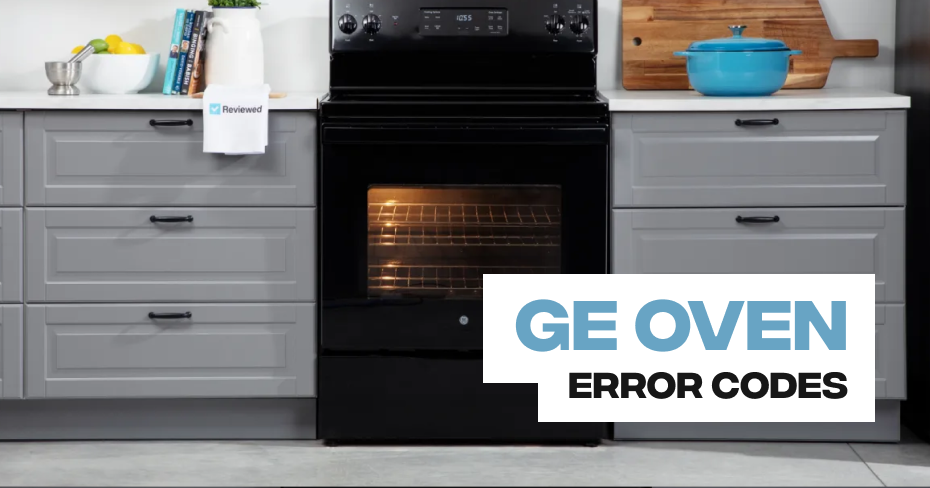GE Oven Error Code: F5
The Ge Wall Oven F5 Error Code is an internal failure code for the main display control board. It means Display/logic board failure. The only thing you can do is try and reset the electronics by killing power to it at the breaker/fuse panel on your home for one full minute then restore power. If after that the problem persists the only way to fix the oven is to replace the display module control board.
GE Oven Error Code: F4
The Ge Wall Oven F4 Error Code is an oven temperature sensor fault. It means the temperature sensor is shorted (under 950 ohms). The temperature sensor is the probe you see protruding out of the back wall inside the oven. Remove the screws that mount the temperature sensor bracket to the oven and pull it forward, disconnect the plug from the wiring harness and if you have an ohm meter you can test and see if it’s under 950 ohms, if so the sensor is bad.
If the sensor is good the display module control board is bad. If you don’t have a meter or know how to use one just replace the temperature sensor because that is the most common failure that causes the F4 error. If replacing the sensor does not fix the problem the control board is bad.
GE Oven Error Code: F3
When the F3 code flashes on your GE oven, this indicates that there is a fault with the oven temperature sensor. There are a few parts that could be causing the fault. These include the wire harness, control board or the oven temperature sensor itself.
DIAGNOSING THE FAULT
In order to locate the source of the error, it is important to take it one step at a time. An ohmmeter can be used to test the resistance of the temperature sensor. You should also test the wire harness and control board for any possible problems or loose wires. Diagnosing the fault requires an understanding of the intricate nature of the appliance as well as the right tools. Improper techniques or tools can cause more harm than good.
SOLVING THE PROBLEM
The problem could be caused by something as simple as a loose connection. Alternatively, a part might need to be replaced. After determining the cause of the fault, a technician needs to perform the replacement. Attempting the part replacement or repair yourself can result in additional damage. More damage results in more delays and higher repair costs.
WARRANTY
If your GE oven is still under warranty, you should contact the manufacturer to report the fault. If your appliance is out of warranty, you should choose a reliable and reputable local appliance repair technician. Any trustworthy repair technician should offer a guarantee for the work performed.
GE Oven Error Code: F2 or F20
If your GE oven has an F2 (or F20) error code, the oven is detecting that the temperature inside the oven has exceeded a preset threshold. In plain English, it means the temperature has exceeded 615 degrees, or 915 degrees Fahrenheit during a self-cleaning cycle. When this happens, the oven will shut down until the issue is resolved.
If the F2 error code was triggered during the self-cleaning function, the self-cleaning cycle may have damaged the interior of the oven or a component, like the control board. If the self-cleaning function did not damage the oven, the oven’s temperature sensor or the control board may be defective. Glitches and clogged ventilation can also cause the error code.
1. Is the F2 error code caused by a glitch?
Sometimes, an error code is caused by a glitch in the main control board. If the error code comes as a surprise, perhaps you haven’t used the self-cleaning function, or if you noticed that the oven seemed unusually hot, it may simply be a glitch where resetting the oven will resolve the error code.
The oven can be reset by disconnecting the power to the oven for a few minutes. When you reconnect the power to the oven, the error code should be resolved. Clearing the error code by disconnecting the power works if it is a glitch, but if the error code returns, it means there is still a potentially dangerous problem with the oven that you should locate and fix as soon as possible.
2. Are the vents blocked?
Over time, oven vents or screens, particularly with self-cleaning ovens, can become clogged with grease. If there is a blockage, it can cause the oven to overheat and trigger the F2 error code. Oven fans can also be affected and should be checked for a blockage or a fault. Cleaning the oven with some vinegar or baking soda and checking and clearing the ventilation and fan may resolve the error code.
3. Self-cleaning oven damage
Before checking the temperature sensor, relay, or control board, inspect the oven for signs of damage caused by the heat of a self-cleaning cycle. If there is a problem with the self-cleaning function, the interior of the oven may be damaged. If you spot obvious damage to the oven’s interior, the self-cleaning oven feature is likely responsible for the F2 error code. If the components below are not responsible, a trained technician should be contacted to troubleshoot the problem.
4. Defective temperature sensor
The oven’s temperature sensor monitors the oven’s temperature and signals the control board to increase or decrease the heat accordingly. The sensor is usually a metal rod with a sensor that can be found inside the oven, usually on the back wall, near the broil element.
If the oven’s temperature rises above 615 degrees Fahrenheit, it should trigger the F2 error code as a warning that the oven’s temperature is reaching potentially dangerous and damaging levels.
The temperature sensor can be tested with a multimeter to measure its resistance. However, first you will need to remove the sensor from the oven. Most GE models will require accessing the sensor from the back and from inside the oven. Other models may allow sensor removal from inside the oven, without the need to remove a rear access panel.
Follow these steps to remove the temperature sensor:
- Disconnect the power to the oven.
- Open the oven and locate the temperature sensor, noting where it is located on the back wall of the oven.
- Remove the rear access panel to the oven to locate where the temperature sensor exits the oven. Depending on your model, you may need to unscrew another access panel that covers the temperature sensor.
- Disconnect the wiring harness that goes to the temperature sensor. A flat-head screwdriver can be used to depress the wiring harness tabs. The temperature sensor should now be disconnected from the back of the oven.
- Reach back inside the oven, and with a screwdriver, unthread the temperature sensor screws so that it is no longer attached to the oven.
- Pull the temperature sensor out of the oven cavity.
Test the oven sensor
Testing the oven sensor is a little more complicated than a normal multimeter continuity test. For an accurate test, you will need to know what your sensor’s resistance should be at room temperature. The owner’s manual, service manual, or manufacturer should be able to provide the exact resistance you need for accurate testing.
However, most GE models will have a sensor with a resistance of 1,080 to 1,090 ohms. To check the temperature sensor, connect the multimeter probes to the sensor’s receptacles and set the multimeter to the ohms setting. If the multimeter reading is between 1,080 and 1,090, the sensor is working as it should. If the reading is above 1,090 ohms, the sensor is likely defective and will need to be replaced.
You can also get an indication of the sensor’s condition by putting something hot and then cold up to the sensor when conducting the resistance test. If the resistance increases with something cold on it and then decreases with something hot, it indicates the temperature sensor is not defective.
5. Damaged control board
If the temperature sensor is working properly, the next most common cause of the F2 error code is damage to the control board. Control board damage usually occurs because the oven has reached an excessively high temperature, which has caused the soldered connections to fuse together on the control board.
The control board can be accessed by removing the control panel. Depending on the model, you may need to remove screws at the back of the oven to assist with removing the control panel screws. Once you have located the control board, examine the control board for signs of damage.
If the control board is noticeably damaged, replacing the control board should resolve the F2 error code. However, control boards can be expensive to replace, and they are difficult to test, so it may pay to have a qualified technician diagnose the issue.
GE Oven Error Code: F1
GE Electric ovens come with built-in error codes so that consumers can assess problems and the oven can be operational again. The “F1” error code is easily fixable but requires new parts.
Function
The “F1” error appears when the “Electronic Range Control” fails on your oven. The ERC is the LCD display and buttons used to set timers and temperatures.
Effects
This error will render your oven unusable because none of the buttons can be selected. If the oven is on, the power will automatically be cut off, but you should still unplug your oven to make sure it does not turn on.
Prevention/Solution
Replace the ERC with a new part. There are two parts you can order, either WB27K5040 or WB27K5123, depending on your GE model number. Contact a repair technician or service center to find the right part.
GE Oven Error Code: F0
The GE Oven Error Code F0 typically indicates a problem with the oven’s temperature sensor (also known as the oven sensor or oven probe). This sensor is responsible for monitoring the oven’s temperature and sending feedback to the control board. An F0 error suggests that there’s an issue with the sensor’s circuit or its resistance is out of the expected range.
- Power Cycle the Oven:
- Turn off the oven by unplugging it or switching off the circuit breaker.
- Wait for a few minutes, then restore power to the oven.
- Check if the error code has cleared. If not, proceed to the next steps.
- Check the Temperature Sensor:
- Access the temperature sensor, which is usually located at the back of the oven interior. It’s a small rod-shaped component.
- Inspect the sensor for any visible damage or loose connections.
- If you find any issues, replace the temperature sensor.
- Test the Sensor Resistance:
- Use a multimeter to check the resistance of the sensor. A fully functional sensor typically has a resistance of around 1080 ohms at room temperature.
- If the resistance reading is significantly out of this range, the sensor is likely faulty and should be replaced.
- Control Board Inspection:
- If the temperature sensor is in good condition, the problem may be with the control board. In such cases, you may need to have the control board professionally inspected and, if necessary, replaced.
Remember to ensure the oven is disconnected from the power source before attempting any repairs. If the F0 error persists despite your best efforts, it’s best to seek professional help to avoid further complications and ensure the safe and proper functioning of your GE oven.
GE Oven Error Codes
GE (General Electric) is an iconic brand known for its innovative and reliable kitchen appliances. Wherever you are in the world, the likelihood of owning GE household appliances is quite high. However, like any other piece of equipment, sometimes problems may arise.
An error in the operation of a GE oven can cause inconvenience and requires a swift solution. GE Oven Error Codes are specific codes that indicate potential issues with the oven’s operation. Incorrect temperature, electronic problems, or even sensor malfunctions can lead to the appearance of these error codes.
Our experienced technicians specialize in repairing and servicing GE ovens. They possess in-depth knowledge of GE technology and can help you diagnose and resolve issues related to oven errors. Whether you need to replace a temperature sensor, fix electronic components, or address other error-related problems, our experts are ready to assist you.
| F0 |
This code usually means that there is a problem with the keypanel. Most of the time, it means that the keypanel needs to be replaced. Learn More |
| F1 |
This code usually means that there is a problem with the keypanel. Most of the time, it means that the keypanel needs to be replaced. Learn More |
| F2 or F20 |
For an unknown reason, oven temperature has exceeded a preset threshold. Learn More |
| F3 |
This code usually means that the oven sensor needs to be replaced. Learn More |
| F4 |
This code usually means that the oven sensor needs to be replaced. Learn More |
| F5 |
This code usually means that the electronic control needs to be replaced. Learn More |
| F6 |
This code usually means that the electronic control needs to be replaced. Learn More |
| F7 |
This code usually means that there is a problem with the keypanel. Many times, it means the keypanel needs to be replaced. Learn More |
| F8 |
This code usually means that the electronic control needs to be replaced. Learn More |
| F9 |
This code usually means that a component has failed somewhere in the door lock circuit. Learn More |
| FC |
This code usually means that a component has failed somewhere in the door lock circuit. Learn More |
| FD |
This code usually means that either the probe or the receptacle may need to be replaced. Learn More |
| FF |
This code usually means that the electronic control needs to be replaced. Learn More |
| Bad Line |
This code displays when power is applied to the unit, but it has not been wired correctly. Contact an installer or electrician to correct the mis-wire and the oven will function normally. Learn More |
| Unlock Door |
This code appears when the door will not unlock after a self clean cycle. Learn More |
| Loc Door |
If this code is flashing in the display of your range or oven, and the self-clean cycle has not been selected, reset your control. Learn More |
| LOC |
Child lockout is a feature on select “flush” wall ovens, free-standing, and slide-in range models that prevents the oven from being turned on accidentally. Learn More |
| ERR |
ERR means that there has been an invalid entry, when setting the oven controls. Reset your control. Learn More |
| F7 E6 |
Indicates problem with control panel buttons. Usually it comes on when a few buttons get stuck at the same time. The oven will not continue to function with the code on. To fix it the panel has to be dismantled, checked for connections and, in most cases, replaced. Learn More |
| F73 |
Means that the oven temperature has exceeded the maximum threshold. Both the control panel and connection have to be examined Learn More |
| F76 |
Reset the oven by unplugging. If the same code appears when the power comes back on, the control panel may be faulty. Learn More |
| F22 |
Means that oven has overheated, often happens when both broiler and oven are on. If it keeps happening, the unit has to be checked for controls and also for the cooling fans operation. If they fail to work properly the issue will keep repeating. Learn More |
| F34 |
This code means that the electronic control board cannot regulate temperature reliably. When this error code comes on, it won’t let the unit work for safety reasons. Learn More |
| F7 E9 |
Points to the stuck button on the panel. It is a common issue with the panel design with buttons. Learn More |
| F91 |
Error during self cleaning. Try to disconnect the stove. The issue has to be addressed by professional if the error comes back on after the power is back. Learn More |
If you’re facing GE Oven Error Codes or any other issues with your GE oven, don’t hesitate to reach out to us. We offer fast and professional solutions for GE oven problems in Los Angeles and surrounding areas. Contact us at 323-792-1970, and our specialists will help you get your GE oven back in working order. Don’t let oven problems disrupt your daily life.
GE Washer Major Issues
At Appliance Repair Los Angeles, we understand that General Electric (GE) is a brand known for its rich history and extensive experience in manufacturing home appliances, including washing machines. GE places innovation and quality at the forefront, creating washing machines that serve their owners for years. However, like any other appliance, GE washing machines can encounter issues.
Some of the most common problems you may face while using GE washing machines include:
- Drum Not Spinning
- Drainage Problems
- Electronic Control Board Malfunctions
- Agitator Issues
- Noisy Operation
- Leaks and Water Overflow
- Vibration and Shaking
- Spin Cycle Problems
- Water Temperature Problems
- Door or Lid Lock Issues
- Electrical and Power Supply Problems
Our professionals bring a wealth of experience in repairing and servicing GE washing machines. We offer fast and reliable repair services, breathing new life into your GE washer. Our goal is to provide you with top-quality service, ensuring your GE washing machine operates at its full potential.
Don’t ignore your GE Washer Major Issues. Reach out to us at 323-792-1970, and our home appliance repair specialists will help you with your GE washing machine. Restore its functionality and enjoy clean, fresh laundry once again.
GE Washer Electrical and Power Supply Problems
Electrical and power supply problems in a GE washer can lead to various issues, from the washer not turning on at all to malfunctioning controls. Here are some common electrical and power supply problems in GE washers and potential solutions:
- Washer Not Turning On: This could be due to a power supply issue, a faulty power cord, a tripped circuit breaker, or a blown fuse. Ensure the washer is properly plugged in and the power outlet is functioning. Check the circuit breaker or fuse box for any tripped breakers or blown fuses and reset or replace as necessary. Inspect the power cord for any visible damage and replace it if needed.
- Control Panel Not Responding: If the control panel is unresponsive, it could be a result of electrical issues or a malfunctioning control board. Disconnect the washer from the power source for a few minutes to perform a soft reset. If the issue persists, it may require professional assessment to identify and replace any faulty control board or wiring.
- Inconsistent Power Supply: Fluctuations in the power supply or issues with the electrical outlet can affect the washer’s performance. Install a surge protector to safeguard the washer from electrical fluctuations. Check the electrical outlet and wiring to ensure they are in good condition. If you suspect wiring problems, consult an electrician for repairs.
- Error Codes Related to Electrical Problems: Some GE washers may display error codes related to electrical issues, such as “E11” (low voltage) or “E13” (high voltage). Consult the washer’s user manual to understand the meaning of error codes. Address the specific issue based on the error code description. If you are unsure, it’s best to seek professional help.
- Faulty Door Lock: If the washer’s door lock isn’t functioning correctly, it can prevent the machine from starting due to safety features. Inspect the door lock for any visible damage, and check if the door is closing properly. If the lock is faulty, it may need replacement, which should be done by a qualified technician.
In cases of electrical and power supply problems, it’s crucial to prioritize safety. Always disconnect the washer from the power source before attempting any DIY solutions. If you are uncertain about the problem or unable to resolve it, consider contacting a professional appliance repair technician to diagnose and repair the issue safely and effectively.
GE Washer Door or Lid Lock Issues
GE Washing Machine Boot Seal Retaining Ring
A washer door boot seal retaining ring is the component that secures the door boot seal to the front panel on front-load washing machines. If the retaining ring is damaged or missing, the boot seal can become detached from the panel and prevent the door from closing and locking properly. If the retaining ring is missing or broken, you should install a new one.
GE Washing Machine Lid
If the washing machine’s lid is damaged or misaligned, the lid strike won’t be able to line up with the lock or latch when you attempt to close the lid. Inspect the lid for damage and replace if necessary.
GE Washing Machine Door Boot Seal
If the door boot seal on front-load washers is damaged or becomes misaligned, it can prevent the door from closing and locking properly. Inspect the door boot seal for any damage and replace the seal if required.
GE Washing Machine Lock
The door or lid lock secures the washer door or lid during operation. Once the door or lid is closed, the washer can begin operating. If the door or lid is not latched shut, the door switch will prevent the washer from operating. If the lock is defective, the washer will not spin or start. The lock can fail either mechanically or electrically. Inspect the lock for damage. If the lock is damaged or does not latch properly, replace it. To determine if the lock has failed electrically, consult your washer’s wiring diagram and use a multimeter to test each of the lock switches, if applicable, for continuity.
GE Washing Machine Door Hinge
If the washing machine’s lid strike or door strike does not line up with the lock or latch when you attempt to close the lid or door, it’s likely the lid hinge or door hinge is bent or misaligned. This can prevent the door or lid from locking. Inspect the hinge for damage and replace if necessary.
GE Washing Machine Control Board
If the washer door or lid won’t lock, the control board may be defective. However, this is rarely the case. Before replacing the control board, first check all of the components of the lock mechanism. If none of these parts are defective, consider replacing the control board.
GE Washing Machine Door Strike
Inspect the door strike assembly for damage. If the door strike is broken, replace it. The door strike is not repairable—if it is broken, you must replace it.
GE Washing Machine Lid Hinge
If the washing machine’s lid strike does not line up with the lock or latch when you attempt to close the lid, it’s likely the lid hinge is bent or misaligned. This can prevent the lid from locking. Inspect the hinge for damage and replace if necessary.
GE Washing Machine Main Control Board
The main control board may be defective. However, this is rarely the case. Before replacing the main control board, first check all of the components of the lock mechanism. If none of these parts are defective, consider replacing the main control board.
GE Washing Machine Hinge
If the washing machine’s lid strike or door strike does not line up with the lock or latch when you attempt to close the lid or door, it’s likely the lid hinge or door hinge is bent or misaligned. This can prevent the door or lid from locking. Inspect the hinge for damage and replace if necessary.