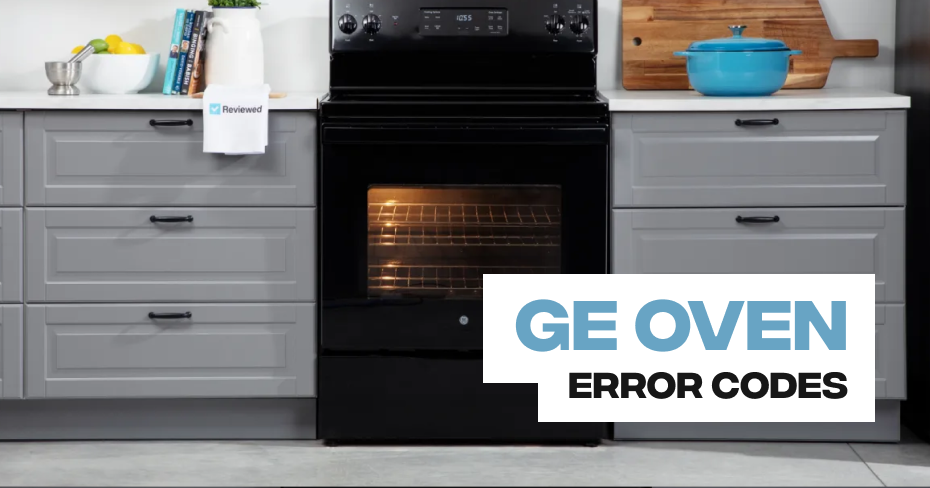GE Oven Error Code: Loc Door
If a “LOC DOOR” message is flashing in the display of your range or wall oven and the self-clean cycle has not been selected, please check to make sure the Control Lockout feature was not engaged. Consult your Owner’s Manual for directions specific to your model.
If this does not appear to be the result of setting the Control Lockout feature, follow the steps below to reset your control:
Motorized Switch:
- With the door open, locate the door jamb switch on the face of the oven. It will look like a small black post or dowel.
- Push it in until the oven cavity light goes off, indicating that the oven believes the door is closed.
- While you hold the door jamb switch in this position, complete the following steps. Press the Self Clean pad and wait 10 seconds.
- When the Self Clean cycle initiates, press the Clear/Off or Cancel pad immediately to cancel it.
- Wait 10 seconds for the display to clear.
- The control should now be reset and there should not be a need for service.
Manual Switch:
- Press the Self Clean pad.
- Close the oven door.
- Slide the latch to lock the oven door.
- Hit the Clear/Off or Cancel button immediately.
- Unlock the door.
- The control should now be reset and there should not be a need for service.
GE Oven Error Code: Unlock Door
Reasons Your GE Oven Door Won’t Unlock:
- Oven Door Latch Stuck After Self-Cleaning Cycle:
- Self-cleaning cycles can lead to the door remaining locked after the cycle ends.
- The oven door automatically locks during self-cleaning and will only unlock once it has cooled to room temperature.
- If it stays locked after cooling, there’s likely an issue.
Solution: After a self-cleaning cycle, allow the oven to cool completely. If the door remains locked, try the following:
- Cut off the power to the oven for 30 minutes, then turn it back on.
- Set the oven to a shorter self-clean cycle (about 1 hour), then wait for it to cool and try opening the door. If these methods fail, schedule a service appointment with GE for professional assistance.
- Control Lockout Feature Activated:
- The Control Lockout feature locks the oven control panel.
- When activated, pressing most control panel buttons won’t work.
Solution: Deactivate the Control Lockout feature by pressing and holding the Control Lockout/Gas pad for 3 seconds. This will unlock the control panel, allowing you to open the oven door.
- Oven Door Locked While Baking:
- In some cases, the oven door may lock during regular cooking cycles.
Solution: If this happens, press the “OFF/CLEAR” button and allow the oven to cool to room temperature, which should release the latch. After cooling, try opening the door. If it doesn’t open, contact GE’s repair service.
Unlocking the Oven Door by Resetting the Computer:
If the above solutions don’t work, you can try resetting the oven’s computer:
- Reset the Circuit Breaker:
- Locate the circuit breaker that powers your oven (often the same one as your kitchen) and turn it off for at least 5 minutes.
- Turn it back on and check if the oven display shows “12:00.” If the door is still locked, move on to the next step.
- Test the Self-Cleaning Setting:
- Press the self-cleaning button for 30 seconds and release it. Check if the oven door unlocks. If not, proceed to the next step.
- Run a New Self-Cleaning Cycle:
- Program the oven for a 1-2 hour self-clean cycle and let it run.
- After the cycle, allow the oven to cool completely (usually 1-3 hours) and try unlocking the door.
- Cut Power to the Unit:
- If the door remains locked, return to the circuit breaker and cut power to the oven once more.
- If it still doesn’t unlock, unplug the unit from the outlet and wait before attempting manual unlocking.
How to Unlock the GE Oven Door Manually:
If all else fails, you can try manually unlocking the oven door:
- Allow the Oven to Cool:
- If you’ve run a self-cleaning cycle, ensure the oven has cooled for at least two hours before proceeding.
- Cut Power:
- Disconnect power at the circuit breaker and unplug the oven from the outlet.
- Flip the Door Latch:
- Use a wire hanger with a hook at the end to locate and flip the latch. It may take a few attempts to find the latch.
- Release the Latch:
- Depending on your GE oven model, you may need to access and release the latch from the side, underneath the stovetop, or from the back of the oven.
If you continue to receive error messages about a locked door when it’s not, consider calling a technician for professional assistance.
GE Oven Error Code: Bad Line
The GE Oven Error Code “Bad Line” serves as an indicator of a critical problem related to the electrical supply and wiring of your oven. When this error code is displayed, it signifies that the power has been applied to the unit, but there is an issue with the way it has been wired, which can jeopardize the safe and proper operation of the appliance.
- Mis-Wiring: This error typically arises due to incorrect or improper wiring of the oven. Electrical connections may have been made in a way that does not align with the oven’s specifications.
- Electrical Supply Issues: It could also be caused by fluctuations in the electrical supply or inadequate voltage, which may not meet the oven’s power requirements.
What to Do When You See the “Bad Line” Error:
- Safety First: The safety of your home and appliances should be your top priority. If you encounter the “Bad Line” error, immediately turn off the oven and unplug it from the power source.
- Do Not Attempt Repairs: This error code is not something that can be resolved through DIY efforts. It is crucial to avoid any attempts to tamper with the electrical connections yourself.
- Contact a Professional Installer or Electrician: To rectify the “Bad Line” error, it is highly recommended to seek the expertise of a qualified appliance installer or electrician. These professionals possess the necessary knowledge and experience to diagnose and resolve electrical wiring issues safely and effectively.
- Ensure Proper Wiring: The installer or electrician will examine the wiring to ensure it meets the oven’s specifications and that there are no mis-wiring issues. They will correct any problems with the electrical connections to guarantee safe and efficient oven operation.
GE Oven Error Code: FF
The GE Oven Error Code FF typically indicates a problem with the electronic control board of your oven. This error code suggests that the control board is malfunctioning and needs to be replaced
Here are the steps to address the FF error code on your GE oven:
- Power Cycle the Oven:
- Turn off the oven by unplugging it or switching off the circuit breaker.
- Wait for a few minutes to allow the control board to reset.
- Restore power to the oven.
- Check if the error code has cleared. If not, proceed to the next steps.
- Professional Assistance:
- The FF error code is often associated with a malfunction in the electronic control board. Replacing the control board is a complex and precise task that typically requires professional service.
- Contact a qualified appliance repair technician to inspect and replace the electronic control board.
Remember to disconnect the oven from the power source before attempting any repairs or inspections. The FF error code, which indicates an issue with the electronic control board, is best addressed by a professional to ensure the safe and proper operation of your GE oven.
GE Oven Error Code: FD
This is one of the more common GE oven error codes we see. Inspect the built-in oven meat probe wire for any pinches or other damage. If it appears to be in good shape, take a close look at the probe receptacle for condensation or contamination. The receptacle can be replaced if it seems to be in bad shape, otherwise, you’ll need to install a new meat probe assembly.
GE Oven Error Code: FC
The GE Oven Error Code FC typically indicates an issue with the door lock mechanism or the door lock circuit in your oven. This error is associated with problems in the door lock assembly that are preventing the door from locking properly. Here’s how to address the FC error code on your GE oven:
- Power Cycle the Oven:
- Turn off the oven by unplugging it or switching off the circuit breaker.
- Wait for a few minutes to allow the oven to reset.
- Restore power to the oven.
- Check if the error code has cleared. If not, proceed to the next steps.
- Inspect the Door Lock Mechanism:
- Carefully examine the door lock mechanism and latch for any visible damage or obstructions.
- Ensure that the door can securely close and that the latch aligns properly with the door lock.
- Check Wiring and Connections:
- Examine the wiring and connections related to the door lock assembly and the control board for loose connections or damage.
- Reconnect any loose wires and replace any damaged wiring.
- Test the Door Lock Circuit:
- Using a multimeter, test the door lock circuit to determine if it is functioning correctly. If the circuit is open or shows irregular readings, the door lock assembly may need to be replaced.
- Replace the Door Lock Assembly:
- If the door lock mechanism and circuit are determined to be faulty, you should replace the door lock assembly. This is a job that may require professional assistance, especially if you are unfamiliar with appliance repairs.
Remember to disconnect the oven from the power source before attempting any inspections or repairs. If the FC error code persists despite your initial efforts, seeking professional help is recommended to resolve the issue.
GE Oven Error Code: F9
An F9 error code on a General Electric (GE) oven indicates that the oven’s electronic control system has detected a problem with the automatic door lock. The automatic door lock mechanism prevents the oven door from being opened when the oven is set for “Clean” mode. The malfunction may be a jammed door lock mechanism, a pinched or broken wire, a faulty lock switch or a fault in the control board itself.
Step 1
Disconnect power to the oven.
Step 2
Open the oven door. Remove three screws from underneath the oven’s control panel. Lift the control panel straight up to disengage the mounting pins on the top corners of the panel, then tip the panel toward you.
Step 3
Inspect the door lock mechanism. The mechanism is in the lower left area of the space behind the control panel. Rotate the cam on the door lock mechanism to be certain it moves without binding. Replace the mechanism if its mechanical parts do not function properly.
Step 4
Inspect the wires that connect the door lock mechanism to the control panel. Check for pinched or broken wires. Check for wires with frayed insulation. Repair wires as needed if defects are present.
Step 5
Locate the six-pin connector on the door lock motor on the right end of the door lock mechanism.
GE Oven Error Code: F8
The GE Oven Error Code F8 typically indicates a problem with the oven’s control board or key panel. This error code is often associated with a malfunction in the communication between the control board and the key panel. Here’s how to address the F8 error code on your GE oven:
- Power Cycle the Oven:
- Turn off the oven by unplugging it or switching off the circuit breaker.
- Wait for a few minutes to allow the control board to reset.
- Restore power to the oven.
- Check if the error code has cleared. If not, proceed to the next steps.
- Check the Key Panel and Control Board:
- Inspect the key panel (the keypad) for any visible damage or signs of wear.
- Examine the control board for loose connections or burnt areas.
- If you find issues with the key panel or control board, they may need to be replaced.
- Test the Control Board:
- If the key panel appears to be in good condition, the problem may lie with the control board.
- Have a professional technician test the control board for any internal failures or malfunctions.
- If the control board is determined to be the issue, it should be replaced.
As always, make sure the oven is disconnected from the power source before attempting any repairs or inspections. If the F8 error persists after your initial attempts, seeking professional help is recommended to ensure the safe and proper operation of your GE oven.
GE Oven Error Code: F7
If your GE oven is showing an F7 error code, it means that there is an issue with the key panel. Often the issue is that the oven is detecting that buttons are stuck or being pressed down at the same time. In most cases, the issue can be resolved by cleaning the ribbon cable, replacing the key panel, or replacing the control panel. An issue with the oven’s clock may also be responsible, which, on most models, will require that the control board be replaced.
For a temporary solution to the problem, the oven can be reset either by disconnecting the power to the oven for three minutes or by resetting the oven through the key panel (check the oven’s manual for reset instructions). The cause of the issue needs to be diagnosed and fixed to stop the error code from reappearing.
Check & Clean the Ribbon Cable
Occasionally, the F7 error code is caused by a loose or dirty ribbon cable. The ribbon cable connects the key panel with the control board. To access the ribbon cable, the panel covering the control board at the back of the oven needs to be removed. Once the panel is removed, the ribbon cable can be disconnected and cleaned with a pencil eraser or by purchasing an electrical cleaner.
The ribbon cable is usually disconnected from the control board and key panel by releasing tabs that hold the ribbon cable in place. When removing the ribbon cable, be careful not to damage the ribbon cable connectors. In some cases, simply removing and then reattaching the ribbon cable will solve the F7 issue.
To Check and Clean the Ribbon Cable:
- Disconnect the oven from the power source.
- Remove the screws to the oven’s back panel that covers the control panel. With the panel removed, you should see the control board and ribbon cable.
- Depress the tabs and gently pull the ribbon cable out from the control panel and key panel.
- Use a pencil eraser or apply an electrical cleaner to clean the ribbon. When using a pencil eraser, apply medium force to the copper connectors at the ends of the ribbon until the ribbon is cleaned. Remove signs of oxidation, like blackness, from the copper connectors.
- Reattach the ribbon cable to the control board and key panel. If using an electrical cleaner, make sure it has dried before reconnecting the ribbon cable.
- Reattach the control panel access panel and test the oven to see if the F7 issue has been resolved.
Control Board or Key Panel?
If cleaning and reconnecting the ribbon belt has not solved the F7 issue, you will likely need to replace either the key panel or control board. You may be able to diagnose the part responsible for the F7 error by visually inspecting the parts. If the control board has signs of burning or broken wires, it will most likely need to be replaced. If there are signs of moisture getting into the key panel, broken seals, or it is obvious that a key or two are stuck, the key panel will likely need to be replaced.
Depending on the model, if there are no visible signs of damage to either part, you may be able to determine which part is responsible by disconnecting the ribbon cable that connects the control board and key panel and leaving it detached for 24 hours. During this time, the oven should be observed to see if the F7 error code returns. If it returns, it indicates that the control board is responsible for the issue.
To check the control board and key panel:
- Disconnect the oven from the power source.
- Remove the screws securing the back panel that covers the control panel. With the panel removed, you should see the control board and ribbon cable.
- Detach the ribbon cable from the control board by depressing the tabs that hold it in place.
- For safety, put the back panel back on the oven by rethreading the screws.
- Restore power to the oven.
- Leave the oven for 24 hours, but watch to see if the F7 error code returns.
- If you see the F7 error code, it indicates that the control board will need to be replaced. If there is no F7 error code with the ribbon cable disconnected, it suggests that the key panel will need to be replaced.
Replacing the control board is typically a lot more expensive than replacing the key panel. Therefore, if you are unsure which part is responsible, seek professional advice before removing and replacing the part.
To remove and replace the key panel:
Note that access to the key panel may depend on the model of the GE oven that you have. Taking photos during the process, particularly of the wiring, may help to ensure the oven is reassembled correctly.
- Disconnect the oven from the power source.
- Remove the screws securing the back panel that covers the control panel.
- Remove the back panel from the oven so that you can access the control board.
- Depress the tabs that hold the ribbon cable in place, and detach the ribbon cable.
- Locate and remove two screws on each side of the oven that secure the heat deflector. Remove the heat deflector from the oven.
- Remove the screws securing the control board to the oven.
- Remove the screws that secure the spark module.
- Remove the screw holding the grounding wire to the oven to release the grounding wire.
- Remove the screws holding the console onto the oven frame.
- Remove the console and remove the screws securing the key panel to the console.
- Use a paint scraper and your fingers to peel off the key panel.
- Attach the new key panel to the key panel console.
- Reassemble the oven.
To remove and replace the control board:
- Disconnect the oven from the power source.
- Remove the screws securing the back panel that covers the control panel and lift the panel off.
- Depress the tabs that hold the ribbon cable in place, and detach the ribbon cable.
- Remove the screws securing the control board to the oven.
- Take a photo showing how the wires should be connected to the control board.
- Use needle-nose pliers to disconnect the wires from the control board.
- Install the new control board.
If you need to remove the original key panel from the old control board console, a heat gun can be used. The key panel should be carefully heated until it can be removed without causing damage. The key panel should then be refitted to the new control board console.
GE Oven Error Code: F6
The GE Oven Error Code F6 typically points to a problem with the oven’s control board or the communication between the control board and other components. It often indicates a failure in the communication circuit. Here are some steps you can take to address the F6 error code on your GE oven:
- Power Cycle the Oven:
- Turn off the oven by unplugging it or switching off the circuit breaker.
- Wait for a few minutes, then restore power to the oven.
- Check if the error code has cleared. If not, proceed to the next steps.
- Check Wiring and Connections:
- Inspect the wiring and connections between the control board and other components, such as the oven sensor and the keypad.
- Ensure that all wires and connections are secure and not damaged. If you find loose or damaged connections, address them appropriately.
- Control Board Inspection:
- If the wiring and connections appear to be in good condition, the problem may lie with the control board itself.
- Consider having a professional technician inspect and, if necessary, replace the control board. They have the expertise and tools to diagnose control board issues accurately.
- Professional Assistance:
- If you are unsure about diagnosing or repairing the F6 error code, it’s advisable to contact a qualified appliance repair technician. They can identify and resolve the issue correctly and safely.
Always remember to disconnect the oven from the power source before attempting any repairs. The F6 error code can be complex, and resolving it may require professional expertise to ensure the safe and proper functioning of your GE oven.