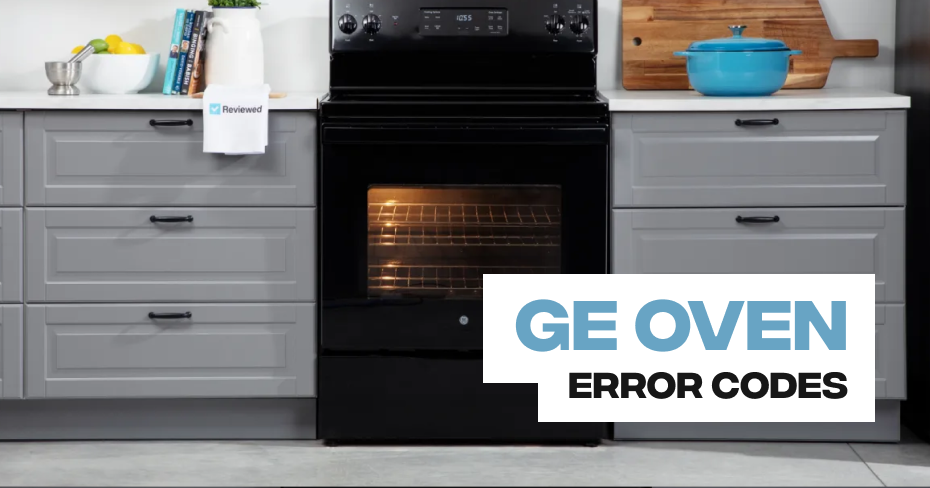
GE Oven Error Code: FC
The GE Oven Error Code FC typically indicates an issue with the door lock mechanism or the door lock circuit in your oven. This error is associated with problems in the door lock assembly that are preventing the door from locking properly. Here’s how to address the FC error code on your GE oven:
- Power Cycle the Oven:
- Turn off the oven by unplugging it or switching off the circuit breaker.
- Wait for a few minutes to allow the oven to reset.
- Restore power to the oven.
- Check if the error code has cleared. If not, proceed to the next steps.
- Inspect the Door Lock Mechanism:
- Carefully examine the door lock mechanism and latch for any visible damage or obstructions.
- Ensure that the door can securely close and that the latch aligns properly with the door lock.
- Check Wiring and Connections:
- Examine the wiring and connections related to the door lock assembly and the control board for loose connections or damage.
- Reconnect any loose wires and replace any damaged wiring.
- Test the Door Lock Circuit:
- Using a multimeter, test the door lock circuit to determine if it is functioning correctly. If the circuit is open or shows irregular readings, the door lock assembly may need to be replaced.
- Replace the Door Lock Assembly:
- If the door lock mechanism and circuit are determined to be faulty, you should replace the door lock assembly. This is a job that may require professional assistance, especially if you are unfamiliar with appliance repairs.
Remember to disconnect the oven from the power source before attempting any inspections or repairs. If the FC error code persists despite your initial efforts, seeking professional help is recommended to resolve the issue.
Schedule Appointment