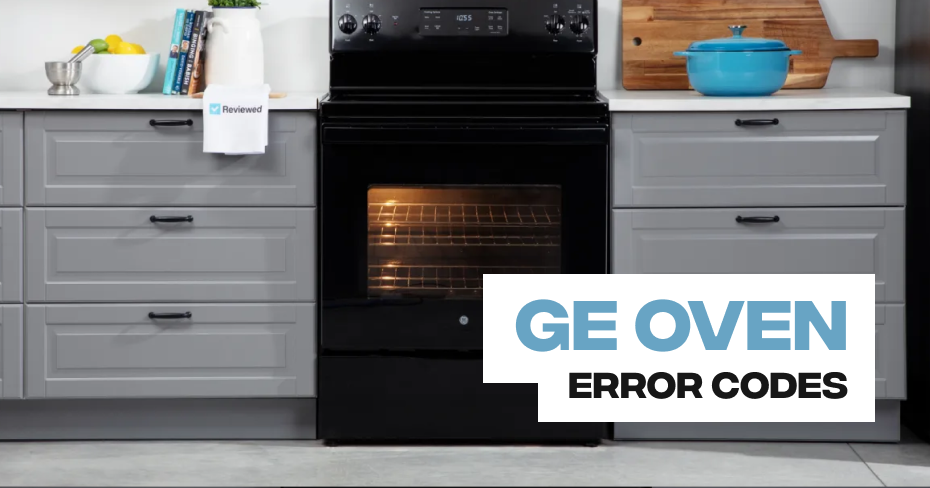
GE Oven Error Code: F91
If your GE oven is displaying an F9 error code, it means that there is a problem with the oven’s door lock.
The door lock is automatic and stays locked when your oven is running through a cleaning cycle. When you can’t open it, it’s probably due to it being jammed, a defective door switch, faulty wiring, or a defective control board.
To find the cause of the problem and fix it, start from step one and work your way down the steps from there.
Step 1 – Try to reset the oven
The best place to start is to try to reset your oven in case the error code has been shown by mistake. To reset your oven, simply turn the power off at the wall or turn the circuit breaker off for one minute. After one minute, turn the power back on, and check if the error code has gone. If not, move on to the next step.
Step 2 – Turn the power off
If resetting your oven doesn’t work, you’ll need to turn the power off and keep it off so you can check the internal components in the oven. You can do this by disconnecting the plug from the wall or turning the circuit breaker that is responsible for supplying power to your oven off.
Step 3 – Dislodge the control panel
To get access to the control panel, you need to open the oven door and then unthread the 3 screws that are underneath the control panel. Once removed, you should be able to lift the control panel and dislodge it from the mounting pins that are on the top of the panel. You should now be able to access the area behind the control panel.
Step 4 – Check the door lock mechanism
The next step is to check the door lock mechanism, which you can find behind the control panel (on the lower left side). Once located, check that the cam on the door lock mechanism can rotate freely. If not, it will need to be replaced. If it’s working correctly, move on to step 5.
Step 5 – Check the wiring
The next possible cause of your GE oven displaying an F9 error code is faulty wiring. To check the wiring, you need to locate the wires that connect the door mechanism to the control panel. Once located, check the wires for wear and tear or any damage. If the wires are damaged in any way, they will need to be repaired or replaced. If the wiring isn’t the cause of the error code, you can move on to step 6.
Step 6 – Test the door lock
The next step is to use a multimeter to check the door lock to see if it has continuity. If the door lock doesn’t have continuity, this means it is faulty, and one or both of the door lock switches will need to be replaced.
To do the test, you need to:
- Find the 6-pin connector that is on the motor that powers the door lock.
- Turn the cam on the door lock mechanism so that it is unlocked.
- Use the multimeter to test the residence between pin 1 and 3 on the door lock connector. If the test shows no continuity, replace lock switch 2.
- Test the resistance between pins 3 and 2. If this test shows no continuity, replace lock switch 1.
- If both of the lock switches show continuity, move on to the next step.
Step 7 – Replace the control board
If you haven’t found the cause of the error code, your last option is to replace the main control board. The board is difficult to test, so you will need to replace it and then check if this solves the problem. If you’re not comfortable doing this, you should call a qualified technician to come and inspect your GE oven, as they might be able to find another cause of the problem and fix it without having to replace the control board.
Schedule Appointment