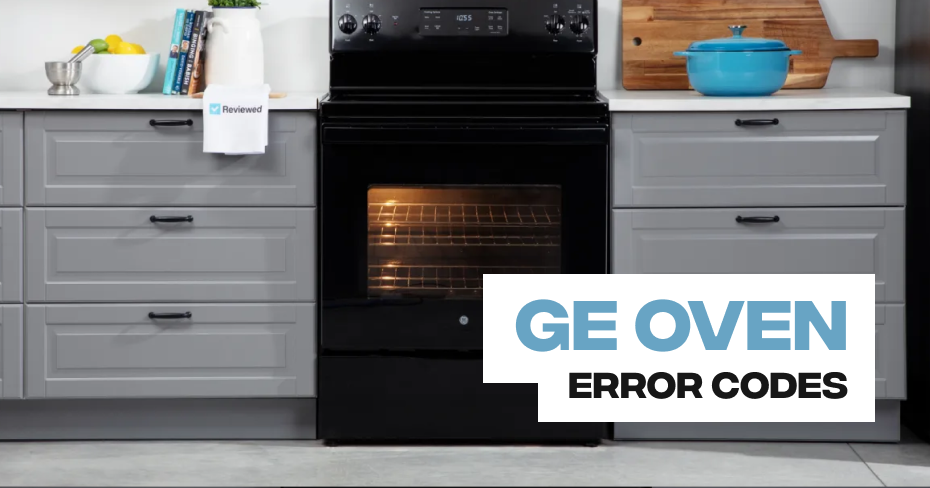
GE Oven Error Code: F8
The GE Oven Error Code F8 typically indicates a problem with the oven’s control board or key panel. This error code is often associated with a malfunction in the communication between the control board and the key panel. Here’s how to address the F8 error code on your GE oven:
- Power Cycle the Oven:
- Turn off the oven by unplugging it or switching off the circuit breaker.
- Wait for a few minutes to allow the control board to reset.
- Restore power to the oven.
- Check if the error code has cleared. If not, proceed to the next steps.
- Check the Key Panel and Control Board:
- Inspect the key panel (the keypad) for any visible damage or signs of wear.
- Examine the control board for loose connections or burnt areas.
- If you find issues with the key panel or control board, they may need to be replaced.
- Test the Control Board:
- If the key panel appears to be in good condition, the problem may lie with the control board.
- Have a professional technician test the control board for any internal failures or malfunctions.
- If the control board is determined to be the issue, it should be replaced.
As always, make sure the oven is disconnected from the power source before attempting any repairs or inspections. If the F8 error persists after your initial attempts, seeking professional help is recommended to ensure the safe and proper operation of your GE oven.
Schedule Appointment