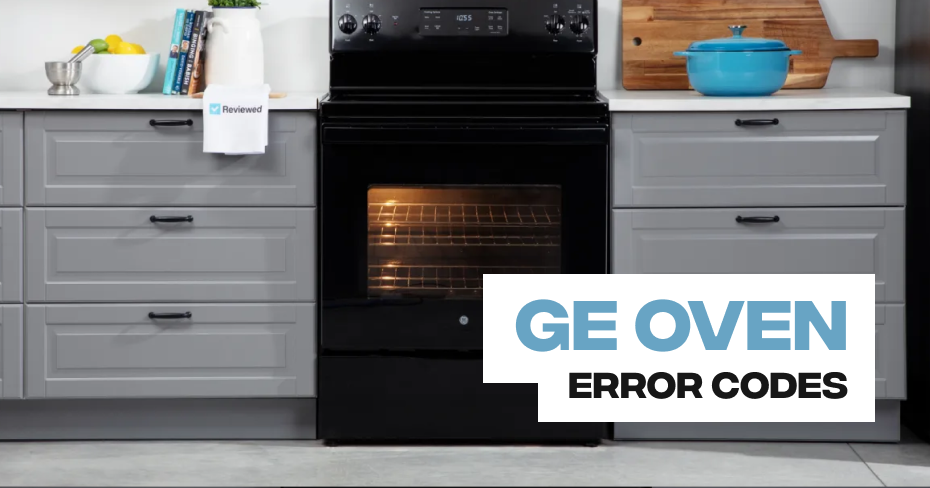
GE Oven Error Code: F73
The GE Oven Error Code F73 usually indicates a problem with the oven’s cooling fan. The cooling fan is an essential component of the oven that helps dissipate heat and maintain safe operating temperatures. When the F73 error code appears, it signifies that there may be an issue with the cooling fan’s operation.
1. Power Cycle the Oven:
- Turn off the oven by unplugging it or switching off the circuit breaker.
- Wait for a few minutes to allow the oven to reset.
- Restore power to the oven.
- Check if the error code has cleared. If not, proceed to the next steps.
2. Check the Cooling Fan:
- Inspect the cooling fan to ensure it is functioning correctly. Listen for the sound of the fan running and check for any visible obstructions that might be impeding its operation.
3. Wiring and Connections:
- Examine the wiring and connections related to the cooling fan for loose connections or damage.
- Reconnect any loose wires and replace any damaged wiring.
4. Test the Cooling Fan:
- Using a multimeter, test the cooling fan for electrical continuity. If the fan doesn’t respond or shows irregular readings, it may need to be replaced.
Remember to disconnect the oven from the power source before attempting any repairs or inspections. The F73 error code, indicating a problem with the cooling fan, is best addressed by professionals to ensure the safe and proper operation of your GE oven.
Schedule Appointment