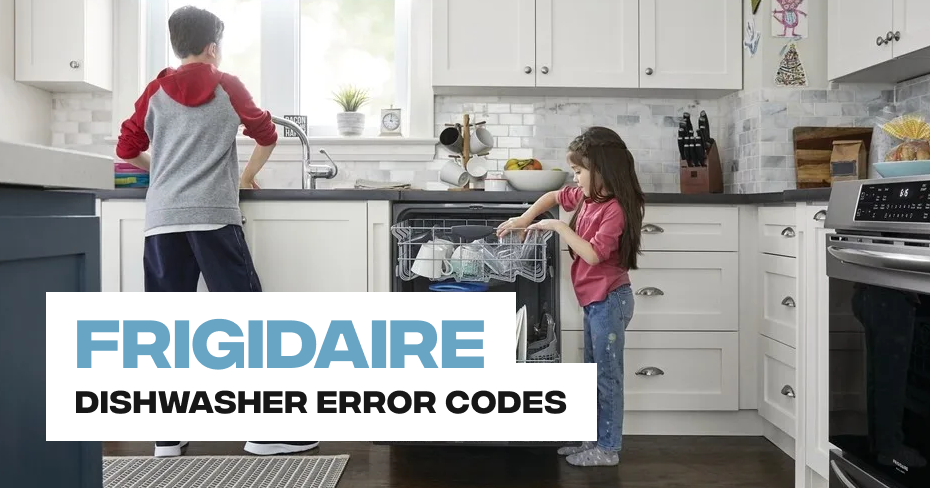
Frigidaire Dishwasher Error Code i20, i40, iF0
If your Frigidaire dishwasher is displaying error codes i20, i40, or iF0, it’s signaling an issue related to the drainage system. These codes typically indicate that the drain line is either obstructed or that the filters in your dishwasher are clogged. Here’s a detailed breakdown of what these error codes mean and how you can address them:
1. i20: Drain Line Restriction
- Cause: The i20 error suggests that the drain line is restricted. This could be due to a blockage or a kink in the drain hose.
- Solution:
- Inspect the drain hose for any visible blockages or kinks.
- Ensure the drain hose is correctly installed and not pinched, allowing for smooth water flow.
- If the hose appears clear, move on to checking the filters and the area around the sump.
2. i40: Clogged Filters
- Cause: Error code i40 indicates that the dishwasher’s filters are clogged, hindering the drainage process.
- Solution:
- Locate and access the dishwasher filters. They are usually found at the bottom of the appliance.
- Remove and clean the filters thoroughly, removing any accumulated debris or residue.
- Inspect the area around the sump for any additional debris that may be impeding drainage.
3. iF0: Knockout Plug in Garbage Disposal
- Cause: The iF0 error may arise if the knockout plug in the garbage disposal has not been removed, preventing proper drainage.
- Solution:
- Check the connection point where the drain hose links with the garbage disposal.
- Ensure that the knockout plug has been removed. If it is still in place, the dishwasher won’t be able to drain properly.
- Remove the knockout plug, allowing for unrestricted water flow during the drainage cycle.
By addressing these specific issues associated with Frigidaire dishwasher error codes i20, i40, and iF0, you can potentially resolve the drainage problem and restore your dishwasher’s functionality. Regular maintenance, including checking for blockages and cleaning filters, is essential to prevent such errors and keep your dishwasher operating smoothly.
Schedule Appointment