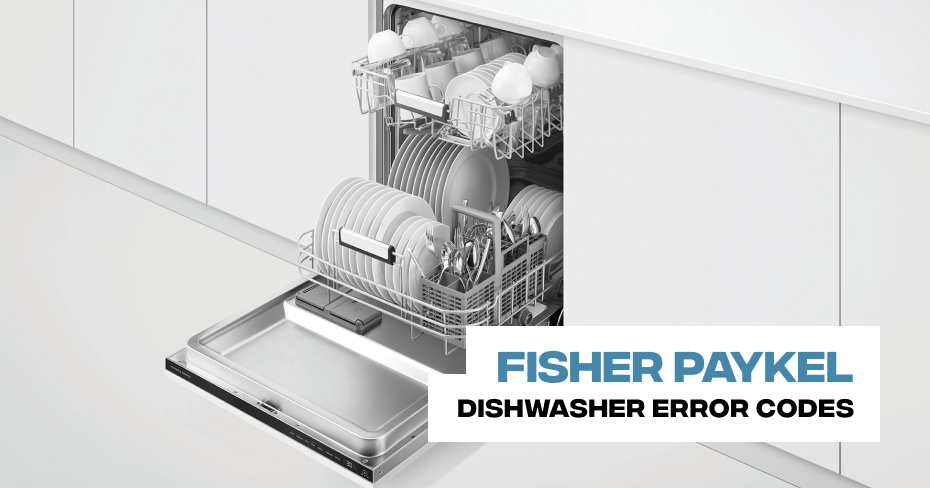
Fisher Paykel Dishwasher Error Code F40
Encountering the Fisher Paykel Dishwasher Error Code F40 can be a bit perplexing, but fear not – we’re here to guide you through the details and potential solutions. This error code indicates a water flow issue within your dishwasher system.
What Does F40 Mean?
F40 is specifically associated with a water flow error. This implies that the dishwasher has detected a problem with the water supply or circulation during its operation.
How to Troubleshoot F40: Step by Step
- Switch Off and On Again: The initial step is to turn off your dishwasher and then power it back on. This basic reboot may resolve a temporary glitch in the system.
- Check Water Supply: Ensure that there are no obstructions or kinks in the water inlet hose. Sometimes, a simple blockage can disrupt the water flow.
- Inspect Water Inlet Valve: The water inlet valve is responsible for regulating the water flow into the dishwasher. Check for any visible signs of damage or clogs. If necessary, clean or replace the valve.
- Examine Water Pressure: Inadequate water pressure can trigger F40. Verify that the water pressure meets the recommended levels for your dishwasher. Insufficient pressure may require professional assistance to address plumbing issues.
- Verify the Inlet Hose: Examine the inlet hose for any leaks or damage. A compromised hose can lead to irregular water flow, triggering the error code.
When to Seek Professional Help:
If, after going through the above steps, the F40 error persists, it’s time to enlist the expertise of a Service Technician. This error may indicate a more complex issue within the internal components of the dishwasher that requires professional diagnosis and repair.
Conclusion: Understanding and troubleshooting Fisher Paykel Dishwasher Error Code F40 involves a systematic approach to identify and address potential causes. While some issues can be resolved through basic checks and adjustments, persistent problems warrant the assistance of a qualified technician to ensure a thorough and accurate resolution.
Schedule Appointment