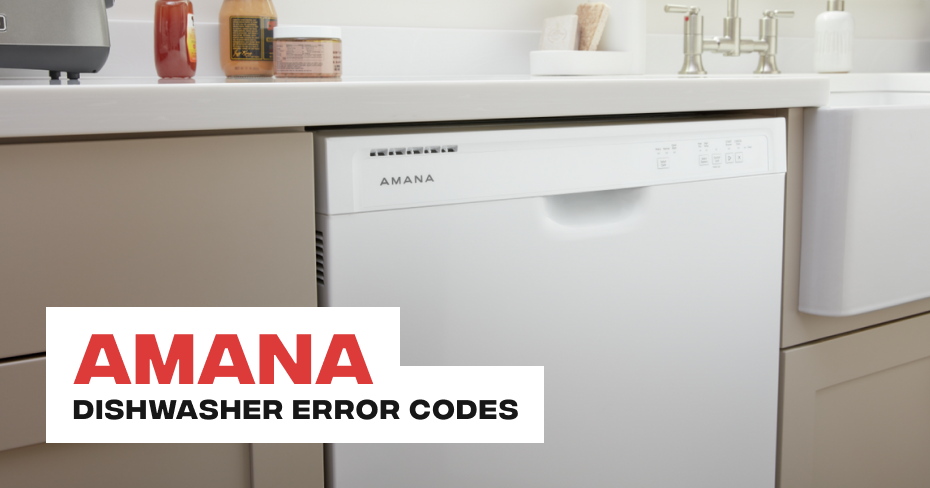Amana Dishwasher Leaking Problems
01 – Amana Dishwasher Water Inlet Valve
02 – Amana Dishwasher Center Wash Arm Assembly
03 – Amana Dishwasher Lower Wash Arm Assembly
04 – Amana Dishwasher Upper Wash Arm Assembly
05 – Amana Dishwasher Door Seal
06 – Amana Dishwasher Detergent Dispenser
07 – Amana Dishwasher Door Gasket
08 – Wrong type or incorrect amount of detergent
09 – Amana Dishwasher Drain Pump
10 – Amana Dishwasher Drain Hose
11 – Amana Dishwasher Sump
12 – Amana Dishwasher Circulation Pump
13 – Amana Dishwasher Pump and Motor Assembly
14 – Amana Dishwasher Diverter Motor
Amana Dishwasher Major Issues
Welcome to our blog, where we delve into the realm of Amana dishwashers, exploring common issues and providing expert solutions. Amana, a renowned brand synonymous with quality home appliances, has earned its reputation through years of innovation and reliability. However, even the most reliable appliances can encounter major issues over time.
If you’re facing challenges with your Amana dishwasher, worry not – Appliance Repair Los Angeles is here to lend a helping hand. Our team of highly skilled technicians specializes in resolving major problems that may arise with Amana dishwashers, ensuring that your kitchen stays functional and stress-free.
- Amana Dishwasher Leaking Problems
- Amana Dishwasher Strange Noises During Operation
- Amana Dishwasher Won’t Start
- Amana Dishwasher Dishes Not Drying Properly
- Amana Dishwasher Persistent Odors Inside the Dishwasher
- Amana Dishwasher Inconsistent Water Drainage
- Amana Dishwasher Door Latch Issues
- Amana Dishwasher Unresponsive Control Panel
- Amana Dishwasher Water Inlet Valve Problems
- Amana Dishwasher Poor Cleaning Performance
For Amana dishwasher major issues, trust the experts at Appliance Repair Los Angeles. Contact us today at 323-792-1970 for swift and reliable solutions. Let us restore the efficiency of your Amana dishwasher, so you can enjoy a smoothly functioning kitchen once again.
Amana Dishwasher Error Code FA
If your Amana dishwasher displays the error code FA, it’s signaling a concern related to water quality. Specifically, this code is associated with the optical water indicator detecting high levels of water turbidity. Let’s break down what this means and how you can address it.
1. Water Turbidity Explained
Water turbidity refers to the cloudiness or haziness of a fluid caused by large numbers of individual particles. In the context of your dishwasher, high water turbidity suggests that the water being used in the cleaning process is excessively cloudy or contains a significant amount of suspended particles.
2. Importance of Water Clarity
The optical water indicator in your Amana dishwasher is designed to ensure optimal cleaning efficiency. High water turbidity can compromise the effectiveness of the dishwasher’s cleaning mechanisms, leading to subpar results in dish cleanliness. Addressing this issue promptly is crucial to maintaining the appliance’s performance.
3. Potential Causes of High Water Turbidity
Several factors can contribute to high water turbidity in your dishwasher. These may include using insufficient or expired dishwasher detergent, overloading the dishwasher, or issues with water quality in your area. It’s essential to consider these factors when troubleshooting the FA error.
4. Troubleshooting Steps
To resolve the FA error and tackle high water turbidity:
- Check Detergent Usage: Ensure you are using an appropriate amount of high-quality dishwasher detergent. Consider switching to a different brand if issues persist.
- Avoid Overloading: Overloading the dishwasher can impede water circulation. Arrange dishes strategically to allow water to reach all surfaces effectively.
- Water Quality: If your area has hard water, consider using a water softener or dishwasher cleaner to improve water quality.
In summary, the Amana Dishwasher Error Code FA indicates a concern with water turbidity. By understanding the nature of this error and following the suggested troubleshooting steps, you can ensure your dishwasher continues to deliver optimal cleaning performance. For comprehensive assistance, don’t hesitate to reach out to Appliance Repair Los Angeles.
Amana Dishwasher Error Code F 15
If your Amana dishwasher displays the error code F15, it indicates a virtual sensor error. This particular error can be a bit perplexing, but fear not – we’re here to guide you through understanding and resolving this issue.
Understanding the Virtual Sensor:
Amana dishwashers come equipped with advanced virtual sensors designed to optimize performance by precisely monitoring various aspects of the washing process. The virtual sensor plays a crucial role in ensuring efficient cleaning and resource utilization. When the dishwasher detects an anomaly in the virtual sensor’s function, it triggers the F15 error code.
- Sensor Malfunction: The virtual sensor may experience a malfunction due to electrical issues or wear and tear over time.
- Wiring Problems: Faulty wiring or poor connections can disrupt the communication between the sensor and the dishwasher’s control panel, leading to the F15 error.
Troubleshooting Steps:
Power Cycle the Dishwasher:
- Start by turning off the dishwasher and unplugging it from the power source.
- Wait for a few minutes before plugging it back in and turning it on. This simple power cycle can sometimes reset the virtual sensor.
Check for Loose Connections:
- Inspect the wiring and connections related to the virtual sensor. Tighten any loose connections and ensure that the wiring is intact.
If the error persists, it’s advisable to seek professional help. Virtual sensor issues often require the expertise of trained technicians who can diagnose the problem accurately.
Understanding and addressing the F15 error promptly will not only restore your dishwasher’s functionality but also contribute to its long-term performance. Trust Appliance Repair Los Angeles for reliable and efficient solutions to keep your Amana dishwasher running smoothly.
Amana Dishwasher Error Code F 13
If your Amana dishwasher is flashing the F13 error code, it’s signaling a critical problem with the main control board. The main board serves as the brain of your dishwasher, orchestrating its various functions. Here’s a straightforward breakdown of the F13 error:
Understanding the F13 Error:
The F13 error specifically indicates a fault with the main control board. This vital component is responsible for coordinating the dishwasher’s operations. When it malfunctions, it disrupts the entire system.
- Electrical Issues: Fluctuations in power or electrical surges can harm the main board.
- Internal Malfunction: Over time, internal components of the main board may wear out or fail, triggering the F13 error.
What to Do:
- Power Reset: Turn off the dishwasher and unplug it. Wait a few minutes before plugging it back in. This simple reset may clear temporary glitches.
- Inspect for Damage: Check the main control board for visible signs of damage, such as burnt areas or loose connections. If safe, tighten any loose connections.
- Professional Assistance: If the F13 error persists, seek professional help. Technicians at Appliance Repair Los Angeles can conduct a thorough inspection, identify the specific main board fault, and carry out necessary repairs.
In summary, Amana Dishwasher Error Code F13 warns of a main control board fault. While basic troubleshooting may help, professional assistance is essential for a comprehensive diagnosis and effective resolution. Trust our skilled technicians to restore your Amana dishwasher to optimal performance.
Amana Dishwasher Error Code F 12
The F12 error code points to a glitch in the communication pathway between the main control board and the display panel of your Amana dishwasher. This breakdown could result from various factors, such as electrical issues, loose connections, or a malfunction within the control components.
1. Electrical Interference: Electromagnetic interference or power fluctuations can interrupt the smooth communication flow between the main board and the display. This interference may be external or internal, making it crucial to identify the source for effective troubleshooting.
2. Faulty Wiring or Connections: Loose or damaged wiring connections between the main board and display can lead to F12 errors. Over time, the vibrations and movements during the dishwasher’s operation may contribute to this issue.
3. Malfunctioning Components: A malfunction in either the main control board or the display panel itself can trigger the F12 error. Identifying the specific malfunctioning component is crucial for resolving this issue.
Troubleshooting the F12 Error:
1. Power Cycle the Dishwasher: Initiate the troubleshooting process with a simple power cycle. Turn off the dishwasher, unplug it from the power source, and wait for a few minutes. Reconnect and power on the dishwasher to check if the error persists.
2. Check Wiring and Connections: Conduct a thorough inspection of the wiring and connections between the main board and display. Ensure all connections are secure and free from damage. Tighten any loose connections that you may find.
3. Address Electrical Interference: If you suspect electrical interference, consider relocating the dishwasher to a different power outlet on a dedicated circuit. Avoid using extension cords and eliminate potential sources of interference in the vicinity.
Amana Dishwasher Error Code F12 may seem complex, but with a systematic approach to troubleshooting, you can unravel the communication issues affecting your appliance. Whether it’s a simple wiring problem or a malfunctioning component, addressing the F12 error promptly ensures your Amana dishwasher continues to operate smoothly. If in doubt, don’t hesitate to reach out to our expert team at Appliance Repair Los Angeles for comprehensive and reliable solutions.
Amana Dishwasher Error Code F 11
Amana Dishwasher Error Code F 10
Is your Amana dishwasher displaying the F10 error code? This indicates a potential issue with the heating element, a crucial component responsible for ensuring your dishes are not only cleaned but also properly dried. Here’s a breakdown of the F10 error code and some DIY solutions to help you address the problem.
Understanding the F10 Error:
The F10 error on your Amana dishwasher signals a fault in the heating element circuit. This component plays a key role in heating the water during the wash cycle and aiding in the drying process. When the dishwasher’s control board detects an anomaly in the heating element’s operation, it triggers the F10 error.
- Check for Visible Damage: Start by visually inspecting the heating element for any visible signs of damage, such as burns or breaks. If you spot any issues, it may be necessary to replace the heating element.
- Testing the Heating Element: Utilize a multimeter to test the continuity of the heating element. If there is no continuity, it indicates a faulty heating element that needs replacement.
- Inspect Wiring and Connections: Examine the wiring and connections associated with the heating element. Loose or damaged wires can disrupt the circuit and lead to the F10 error. Ensure all connections are secure and intact.
- Resetting the Dishwasher: Sometimes, a simple reset can resolve electronic glitches. Turn off the dishwasher, unplug it from the power source, wait for a few minutes, and then plug it back in. Restart the dishwasher and check if the F10 error persists.
Addressing the Amana Dishwasher Error Code F10 promptly is essential to ensure the continued efficiency of your appliance. By following these DIY solutions, you can troubleshoot and resolve heating element faults, restoring your dishwasher to optimal performance.
Amana Dishwasher Error Code F 09
Encountering the Amana Dishwasher Error Code F 09 can be disconcerting, but fear not – it’s typically a software error. This means there might be a hiccup in communication between different components, affecting the dishwasher’s normal operation.
Understanding the F 09 Error: This error signifies a software glitch within your Amana dishwasher, disrupting its usual functions.
Power Cycle the Dishwasher:
Turn off and unplug the dishwasher, allowing it to sit for 10-15 minutes to reset internal components. Reconnect and power it on.
Check for Firmware Updates:
Visit the Amana website or contact customer support to check for available firmware updates. Follow provided instructions for installation.
Inspect Wiring and Connections:
Ensure the power cord is securely connected to the outlet. Check internal wiring for damage or loose connections.
Perform a Hard Reset:
Consult your dishwasher’s manual for instructions on a hard reset. This may involve specific button presses to reset the software.
When to Seek Professional Assistance: If DIY solutions don’t resolve the F 09 error, it’s advisable to seek professional help. Amana dishwashers, with their intricate design, may require technical diagnostics and repairs by trained technicians.
Don’t let a software error disrupt your Amana dishwasher. With the right DIY solutions and expert support, overcome the F 09 error and enjoy uninterrupted functionality.