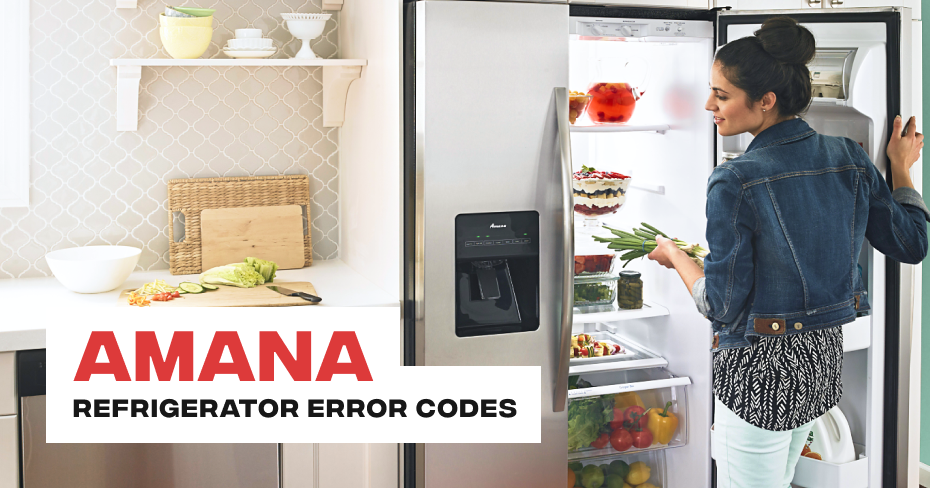Amana Refrigerator Error Code PO
If you’ve encountered the Amana Refrigerator Error Code PO, don’t panic – it’s a helpful indicator designed to inform you about a recent power outage. Here’s a detailed breakdown of what this code means and how to address it:
Error Code Description:
The “PO” error code specifically relates to a Power Outage. This occurs when the refrigerator has detected that the power supply was interrupted, causing the freezer temperature to rise to 18 degrees Fahrenheit or higher.
Visual and Auditory Cues:
When the power outage is detected, the control panel temperature display will show “PO,” accompanied by an alert tone that sounds three times. This serves as an immediate alert to draw your attention to the power interruption.
Confirmation Process:
To acknowledge the power outage and clear the “PO” error code, you need to take a simple step. The control panel will prompt you with a blinking “Confirm” message. To confirm the power outage, press the “MEASURED FILL” button under “Confirm.”
Resolution Steps:
Once you’ve pressed “MEASURED FILL” to confirm the power outage, the “PO” will disappear from the display. Your refrigerator will then return to the Home screen, and normal operation will resume.
Importance of Confirmation:
Confirming the power outage is crucial because it ensures that you are aware of the recent disruption and allows the refrigerator to reset and resume proper functioning. This feature is designed to safeguard your food by alerting you to potential temperature fluctuations during the outage.
In summary, if you see the Amana Refrigerator Error Code PO, follow the simple steps to confirm the power outage. This quick response will help maintain the optimal temperature settings and ensure the continued freshness of your stored items.
Amana Refrigerator Error Codes
Amana is synonymous with quality and innovation, producing reliable refrigerators that grace countless homes with their efficiency.
However, like any sophisticated appliance, Amana refrigerators may encounter issues, often signaled by error codes. Understanding these codes is crucial for ensuring the optimal performance and longevity of your appliance.
Our team of skilled technicians possesses the knowledge and experience needed to diagnose and fix any issue your Amana refrigerator might be facing. We understand the inconvenience a malfunctioning appliance can cause, and we are here to provide prompt and efficient solutions.
In this blog, we aim to shed light on common Amana Refrigerator Error Codes, offering insights into their meanings and practical steps to resolve them. Whether it’s a temperature issue, a malfunctioning ice maker, or any other error code puzzling you, our experts are ready to guide you through the troubleshooting process.
For immediate assistance, don’t hesitate to reach out to us at 323-792-1970. Our customer support is available to address your inquiries and schedule appointments for our skilled technicians to assess and fix the issues with your Amana refrigerator.
Amana Dishwasher Poor Cleaning Performance
Amana Dishwasher Water Inlet Valve
The water inlet valve opens to allow water to enter the dishwasher. If the valve is clogged or defective, the dishwasher won’t get enough water to clean dishes properly. If the water inlet valve is clogged, replace it. Do not attempt to clean the water inlet valve—cleaning the valve could make it more likely to fail.
Improper loading
Improper loading will keep the water from cleaning the dishes. Make sure you are leaving enough space between the dishes.
Improper water supply temperature
The water may not be hot enough. The recommended water supply temperature for a dishwasher to clean properly is 120 degrees Fahrenheit. If your hot water temperature is lower for safety reasons, try using a longer cycle that heats the water.
Amana Dishwasher Center Wash Arm Assembly
The center wash arm circulates water to the dishes in the upper rack. If water can’t flow properly through the center wash arm, the dishes in the upper rack won’t be cleaned properly. Over time, food particles can get trapped in the tiny holes in the wash arm. If your dishes are coming out dirty, the wash arm might be clogged. To unclog the center wash arm, remove the wash arm and dislodge any debris from the holes. If the wash arm is extremely clogged, replace it. In addition, make sure that the center wash arm assembly is mating properly with the water supply nozzle.
Amana Dishwasher Lower Wash Arm Assembly
The lower wash arm circulates water to the dishes in the lower rack. If water can’t flow properly through the lower wash arm, the dishes in the lower rack won’t be cleaned properly. Over time, food particles can get trapped in the tiny holes in the wash arm. If your dishes are coming out dirty, the wash arm might be clogged. To unclog the lower wash arm, remove the wash arm and dislodge any debris from the holes. If the wash arm is extremely clogged, replace it.
Amana Dishwasher Lower Wash Arm
A dishwasher’s lower wash arm will spray water upwards as it rotates to clean the dishware during the wash and rinse cycles. If the wash arm is clogged with debris or damaged, the water won’t be able to jet upwards and the dishware won’t be cleaned effectively.
Amana Dishwasher Upper Wash Arm Assembly
The upper wash arm circulates water to the dishes in the upper rack. If water can’t flow properly through the upper wash arm, the dishes in the upper rack won’t be cleaned properly. Over time, food particles get trapped in the tiny holes in the wash arm. If your dishes are coming out dirty, the wash arm might be clogged. To unclog the upper wash arm, remove the wash arm and dislodge any debris from the holes. If the wash arm is extremely clogged, replace it.
Clogged Sump Filters
There is usually a course and fine filter. If they are clogged, you will get low water flow and poor washability. To clean filters, remove them and wash with soap, warm water, and brush. If the filters cannot be cleaned effectively or if they are damaged, they will need to be replaced.
Clogged Wash or Spray Arms?
If the dishwasher is not cleaning well, the holes in the wash or spray arms may be clogged with debris, not allowing water to spray out or the arm to turn. Most wash arms are removable for cleaning. You can clear out the holes with a paper clip or small brush and run water through the wash arm to help clear out the debris.
Amana Dishwasher Heating Element
Some dishwashers use a heating element to heat the dishwasher during both the washing and drying cycles. If the heating element has failed, the dishwasher may not clean the dishes properly. To determine if the heating element has burned out, use a multimeter to test it for continuity. If the heating element does not have continuity, replace it.
Amana Dishwasher Control Board
A dishwasher’s control board provides power to nearly every electrical component in the dishwasher. A faulty board may be unable to supply power to the water inlet valve, preventing it from opening and allowing the necessary water to fill the tank.
Amana Dishwasher Circulation Pump
The circulation pump uses a motor and impeller to force water up through the wash arms. If the circulation pump is defective, the dishes won’t be cleaned properly. If the motor isn’t making any noise or is just making a humming sound after the dishwasher has filled, the motor may be burned out. First, ensure that power is getting to the motor. Second, to ensure that the impeller can turn, check the pump housing for debris. If power is getting to the motor and the pump is clear of debris, the motor might need to be replaced. Be aware that the circulation pump may be challenging to replace, although many do-it-yourselfers have been successful with the replacement.
Amana Dishwasher Pump and Motor Assembly
The motor drives an impeller to force water up through the wash arms. If the motor is defective, the pump impeller is broken, or some part of the pump is clogged, dishes won’t be cleaned properly. Make sure that power is getting to the circulation pump and motor. If power is getting to the pump and motor assembly but it still won’t run, replace the pump and motor assembly.
Amana Dishwasher Wash Impeller
The wash impeller is a small plastic blade that forces water up through the wash arms. If the impeller is broken or is missing some of its fins, it might not generate enough pressure to force the water up through the wash arms. On most models, you can replace the wash impeller independently of the pump and motor assembly. Search for your model number to determine if your impeller is replaceable. If the impeller cannot be replaced separately, you will have to replace the entire pump and motor assembly.
Amana Dishwasher Main Control Board
A dishwasher’s main control board provides power to nearly every electrical component in the dishwasher. A faulty board may be unable to supply power to the water inlet valve, preventing it from opening and allowing the necessary water to fill the tank.
Amana Dishwasher Circulation and Drain Pump Motor
The circulation pump uses a motor and impeller to force water up through the wash arms. If the circulation pump is defective, the dishes won’t be cleaned properly. If the motor isn’t making any noise or is just making a humming sound after the dishwasher has filled, the motor may be burned out. First, ensure that power is getting to the motor. Second, to ensure that the impeller can turn, check the pump housing for debris. If power is getting to the motor and the pump is clear of debris, the motor might need to be replaced. Be aware that the circulation pump may be challenging to replace, although many do-it-yourselfers have been successful with the replacement.
Too much detergent
Too much detergent with soft water will cause oversudsing and poor cleaning results. Adjust the amount of detergent being used to the water hardness and the cycle you choose. Always use fresh detergent.
Amana Dishwasher Upper Wash Arm Spinner
The upper wash arm circulates water to the dishes in the upper rack. If water can’t flow properly through the upper wash arm, the dishes in the upper rack won’t be cleaned properly. Over time, food particles get trapped in the tiny holes in the wash arm. If your dishes are coming out dirty, the wash arm might be clogged. To unclog the upper wash arm, remove the wash arm and dislodge any debris from the holes. If the wash arm is extremely clogged, replace it.
Amana Dishwasher Filter Assembly
A dishwasher’s filter assembly usually consists of both a course and a fine filter located in the sump. If one or both of these filters is clogged, you will get low water flow and poor washability. If the filters cannot be cleaned effectively or if they are damaged, they will need to be replaced.
Amana Dishwasher Screen Filter
A dishwasher will usually have both a course and a fine screen filter located in the sump. If one or both of these filters is clogged, you will get low water flow and poor washability. If the filters cannot be cleaned effectively or if they are damaged, they will need to be replaced.
Amana Dishwasher Strainer
Dishwashers will use a strainer located in the sump to catch food particles. If the strainer is clogged, you will get low water flow and poor washability. If the stainer cannot be cleaned effectively or is damaged, it will need to be replaced.
Amana Dishwasher Water Inlet Valve Problems
01 – Amana Dishwasher Water Inlet Valve
The water inlet valve opens to allow water to enter the dishwasher. If the water valve is clogged or defective, water will not flow into the dishwasher. Water inlet valves are not repairable—if the valve is defective, you must replace it.
02 – Amana Dishwasher Main Control Board
A dishwasher’s main control board provides power to nearly every electrical component in the dishwasher. A faulty board may be unable to supply power to the water inlet valve, preventing it from opening and allowing the necessary water to fill the tank.
03 – Amana Dishwasher Float Switch
The float switch is a safety designed to shut off the water inlet valve if the dishwasher is overfilling. If the float switch is defective or stuck, it might stop the dishwasher from filling correctly. You can use a multi meter to test the float switch for continuity. If the float switch is defective, replace it.
04 – Amana Dishwasher Control Board
A dishwasher’s control board provides power to nearly every electrical component in the dishwasher. A faulty board may be unable to supply power to the water inlet valve, preventing it from opening and allowing the necessary water to fill the tank.
05 – Water Supply Problem
Over time, calcium deposits can build up in the water supply valve or in the small filter screen inside the water inlet valve. If the water inlet valve is clogged with sediments, the dishwasher won’t fill properly. Before working on the water line, first shut off the water supply. Inspect the valve to determine if it is clogged. In addition, check the water pressure to the valve. The water inlet valve requires at least 20 psi to function properly.
06 – Amana Dishwasher Pressure Switch
A dishwasher pressure switch is the component that will send a signal to shut off the water inlet valve once an appropriate amount of water has entered the tank for a wash cycle. If the pressure switch is malfunctioning, it may prevent the inlet valve from opening and filling the tank. You can use a multimeter to test the pressure switch’s terminals for appropriate changes in electrical continuity before and after blowing air into the attached pressure tube. If the switch does not test appropriately, it should be replaced.
Amana Dishwasher Unresponsive Control Panel
01 – Amana Dishwasher Touchpad and Control Panel
First, ensure that the display works. If the dishwasher display is working but the some of the button don’t respond correctly, the touchpad and control panel might need to be replaced. (Some manufacturers sell the touchpad separately from the control panel. Other manufacturers require that you purchase the touchpad and control panel together. If you cannot replace the touchpad individually, replace the touchpad and control panel.)
02 – Amana Dishwasher Touchpad
First, confirm that the dishwasher display is working. If the display is still working, try pressing some of the touchpad buttons. If some of the buttons respond correctly but others don’t, it is likely that the touchpad is at fault. (Some manufacturers sell the touchpad separately from the control panel. Other manufacturers require that you purchase the touchpad and control panel together. If you cannot replace the touchpad individually, replace the touchpad and control panel.)
03 – Incoming Power Problem
If there are no indicator lights or any noise from the dishwasher when it is turned on, it is likely that power is not reaching the dishwasher. Check the circuit breakers and GFCI (ground-fault circuit interrupter) outlets, if applicable, to confirm they have not tripped, or inspect any fuses to confirm none have blown. Since most dishwashers are hardwired (not plugged in) the junction box on the dishwasher should be checked for loose or burnt wires.
04 – Dishwasher in lock mode
Many dishwashers have a child lock or “Sabbath” feature which will prevent the buttons from being used when the feature is engaged. The dishwasher could also be in “Demo” mode or another mode which prevents full operation. Consult the dishwasher’s user manual for information regarding locking/unlocking the control panel.
05 – Amana Dishwasher Door Latch
If the dishwasher buttons aren’t working, it’s possible the door latch is malfunctioning and preventing a wash cycle from being started. Inspect the door latch for any damage. you can also use a multimeter to test the micro switch inside the door latch for electrical continuity. If the switch does not have continuity, the switch or latch assembly should be replaced.
06 – Amana Dishwasher Main Control Board
The main control board regulates nearly every function in the dishwasher. If there is a problem with the main control board, it might not send voltage to the dishwasher touchpad, causing the touchpad buttons not to work. Control boards are often misdiagnosed; make sure you test more commonly defective parts before replacing the main control board.
07 – Amana Dishwasher Control Board
The control board regulates nearly every function in the dishwasher. If there is a problem with the control board, it might not send voltage to the dishwasher touchpad, causing the touchpad buttons not to work. Control boards are often misdiagnosed; make sure you test more commonly defective parts before replacing the control board.
08 – Check Fault Codes
If the dishwasher lights are flashing or blinking or there is a fault code in the display window, consult the wiring diagram, tech sheet, and/or user manual to find out more information about the error.
09 – Amana Dishwasher User Control and Display Board
The user control and display board is the component that allows the user to choose a dishwasher’s wash and dry setting. If some or all of the buttons aren’t working, you should first determine if the control works at all or if the display indicator lights are illuminated. If lights are illuminated or some of the control works, it’s likely the user control and display board is faulty and will need to be replaced. If no lights and no functionality is present, it’s more likely a door switch or main control board is at fault.
10 – Amana Dishwasher Control Panel
The control panel is the component that allows the user to choose a dishwasher’s wash and dry setting. If some or all of the buttons aren’t working, you should first determine if the control works at all or if the display indicator lights are illuminated. If lights are illuminated or some of the control works, it’s likely the control panel is faulty and will need to be replaced. If no lights and no functionality is present, it’s more likely a line fuse or main control board is at fault.
11 – Amana Dishwasher Door Switch
If the dishwasher buttons aren’t working, it’s possible a door switch is malfunctioning and preventing a wash cycle from being started. To determine if the door switch is at fault, use a multimeter to test the switch for continuity. If the switch does not have continuity, replace it.
12 – Amana Dishwasher Micro Switch
If the dishwasher buttons aren’t working, it’s possible a micro switch in the door latch is malfunctioning and preventing a wash cycle from being started. To determine if the micro switch is at fault, use a multimeter to test the switch for continuity. If the switch does not have continuity, replace it.
Amana Dishwasher Door Latch Issues
The latch on a dishwasher door must function properly for the dishwasher to initiate a cycle. But what do you do if the latch on your Amana Dishwasher is broken? How do you fix it? How do you test it? We have looked into this issue, and in this post, we will answer these questions for you.
Here are the steps to take to fix your Amana dishwasher latch:
- Turn off the dishwasher
- Inspect the door latch
- Check the rotation of the latch
- Inspect the strike plate
Dishwashers are designed to close completely to prevent water from leaking out during the wash cycle phases. So to say, if the dishwasher doesn’t latch, you won’t be able to use it until it’s fixed.
Sometimes the latch can come loose, in which case you can retighten it. But in other cases, it may break completely, requiring further troubleshooting. Let’s look at how to solve this issue with Amana dishwashers.
Steps To Fix Amana Dishwasher Door Latch
1. Turn off the dishwasher
The first thing that you want to do is test the dishwasher latch. To do this, turn off the dishwasher and unplug the power cord from the electrical socket. Find where the latch switch is located. In most cases, this will be behind the door and control panel.
You’ll need to open up the dishwasher to access it. Depress the latch switch using your finger or the end of a pencil or a pen. The safety switch is likely broken if you depress the switch in the dishwasher still doesn’t come on.
In this case, it’ll need to be replaced. You can replace this part yourself in a few minutes, and it only cost around $25 to $40, depending on the Amana model.
2. Inspect the door latch
Take a good look at the latch to see if any foreign debris or food particles have become wedged within it. This will often cause the latching issue, as the food will make it hard to close the door completely or open it up after a cycle.
If the debris is visible, use a wire hanger or another long thin tool to remove it. After clearing the obstruction, test the latch again to see if this was the culprit.
3. Check the rotation of the latch
In specific models, the latch will operate on a pivot pin that allows it to rotate. Over time, debris and dirt can accumulate inside the pivot pin area, impeding its movement and causing the latch to lock.
The best way to clean it is to spray it with a part cleaner such as bolt loosener or WD-40. It’s also helpful to add a bit of penetrating lubricant to the area to keep the parts moving freely. After spraying the area around the latch, open and close it a few times so that the lubricant can penetrate the entire pin area.
4. Inspect the strike plate
Sometimes the latch issue can be caused by a problem with the strike plate. This plate is on the front of the dishwasher, and it makes contact with the metal latch when it closes. If the strike plate is misaligned, the latch cannot close properly.
While the dishwasher door is open, take a close look at the strike plate to note any abnormality. If the plate is bent, misaligned, or loose and anyway it will need to be readjusted to its correct location and shape so that it will fit properly within the door. If the strike plate is bent, you may be able to straighten it with a pair of needle-nose pliers.
In some cases, however, it will need to be replaced—particularly if it has rusted or become damaged in any way. You can replace the strike plate yourself, as it’s a fairly simple task. After replacing it, try latching the door again to see if this fixes the issue.
Why is my dishwasher door not closing?
If the door on your dishwasher isn’t closing, it could be due to several different issues. Here are the most common ones.
The dishwasher tub is misaligned how are installed incorrectly
If the dishwasher has not been installed correctly, it may not be level enough to close properly. For example, if it is tilted to the left, right, or back, the tub’s weight may cause the door to gradually shift and fail to close correctly.
Often, this will happen when the tub contracts and expands after being exposed to the hot water from a cycle. In this case, the best thing to do is to remove and then reinstall the dishwasher, ensuring that it is level.
The latch assembly is malfunctioning
If your dishwasher is old or has an electrical door latch, the door latch assembly could be malfunctioning. Electrical door latches (ones that automatically lock the door at the start of a washing cycle and unlock it at the end of a washing cycle) can wear out over time, causing the latch function to fail to initiate when the door is shut.
In which case, the latch assembly will need to be replaced-though you’ll need to test it first.
There are too many dishes in the dishwasher
Sometimes the issue can be a simple one, such as the dishwasher being overfilled. If there are too many dishes in the washer, the racks may not roll entirely back into the tub. As a result, the door cannot close completely, and the latch cannot connect to the strike plate.
Take a look at the racks and ensure that they make their way to the back of the dishwasher tub. If they don’t, try removing some of the larger items and then closing the door again.
Strike plate issues
As mentioned previously, a misaligned strike plate will cause issues with the door latch. This often happens when the strike plate becomes damaged, loose, or misaligned in some way.
Take a close look at the plate to see if it is aligned correctly and free of food and debris. If it is, you’ll need to either clean it, replace it, or repair it to fix the latch issue.
How do you open a dishwasher door that has a broken latch?
If your dishwasher latch is broken, it’s best to use an Allen key, screwdriver or need a pair of needle-nose pliers to pry it open. To do this, take the Allen key (or a straightened wire clothes hanger bent at 90 degrees) and stick it between the body of the dishwasher and the door, right next to the handle.
Next, move the key to the left until it catches. Once it does, it should touch the latch, and when it does, turn the Allen key 90 degrees to the right while simultaneously pulling it towards you. This should release the door latch to open the door.
How do I test my dishwasher door latch?
You can test the dishwasher latch using a multimeter. To do so, start by unplugging the dishwasher’s power cord. Next, remove the front door panel and locate the door latch assembly at the top.
Place the probes of the multimeter on the terminals of the latch’s wire switches. Next, look at the digital display of the multimeter, and if it has a reading of 0 or somewhere close to it, the assembly still has continuity. If it shows any other reading, you’ll need to replace the assembly.
How do I reset my Amana dishwasher?
Unplug the unit from the wall to reset it. Leave it unplugged for about 45-60 seconds, and then plug back in. If it’s hard-wired, be sure to turn it off at the circuit breaker switch as well.
Wrapping Things Up
Sometimes latches may break or become faulty all on their own. However, you can prevent the dishwasher latch assembly from becoming broken by using caution when operating it. Try not to pull on the latch too forcefully when opening and closing the dishwasher.
However, if you find yourself with a broken latch, know that repairing it can be a relatively simple DIY project as long as you have the right tools. Just be sure first to test the latch to ensure that it’s broken before replacing it.
Amana Dishwasher Inconsistent Water Drainage
Do you own an Amana dishwasher but feel frustrated because it’s not draining? You’re definitely not alone! We’ve been there too, and while it can be tempting to call a professional for help, repairing an Amana dishwasher that isn’t draining is usually something you can fix yourself.
In this blog post, we’re going to share with you step-by-step instructions on how to diagnose the issue and repair your appliance, as well as some tips on prevention in case this happens again in the future. Hopefully, by following the steps outlined below, you’ll be able to get your Amana dishwasher up and running like new again—safely and efficiently.
Check the Garbage Disposal
First, check the garbage disposal for any blockages or clogs preventing the water from draining.
In some dishwasher models, the water supply flows through your sink’s garbage disposal, so overloading or not properly running the garbage disposal can lead to clogs over time. Or, a utensil can fall in and clog the system.
Checking the garbage disposal for blockages or clogs is an important step in troubleshooting an Amana dishwasher that isn’t draining properly. However, before inspecting the garbage disposal, ensure it is switched off and unplugged to avoid any electric shocks.
Once all safety precautions have been taken, you can use a flashlight and pliers to find any debris blocking the water flow. If there are any obstructions, carefully remove them using the pliers before restarting the garbage disposal. After this has been done, you can then check for problems within the dishwasher itself.
Check the Dishwasher Filter
If the garbage disposal is clear, then you should check the dishwasher’s trap and filter for any debris that may be blocking the water flow. To do this, locate the dishwasher’s trap or filter on the bottom of the unit. It usually looks like a small mesh screen. Remove any standing water with a cup or a shop vacuum, if available. Remove any visible debris from the filter, and then pop the filter out of its housing.
Next, rinse the filter under the sink and scrub it with a brush to clean it thoroughly. If there is visible debris in the filter basin, remove it before replacing the cleaned filter at the bottom of the dishwasher. After these steps have been taken, your dishwasher should start draining properly.
Make Sure the Dishwasher Is Loaded Correctly
When loading the dishwasher, ensure all the dishes are evenly spaced out to prevent any blockages. Additionally, check to make sure that no large items, such as pots and pans, are blocking the spray arms or wash cycle. It is also essential to avoid overloading the dishwasher as this can strain its motor excessively and prevent it from draining correctly. These simple steps will help keep your dishwasher running smoothly and draining properly!
Next, You May Need to Clean the Air Gap
An air gap in a dishwasher drainage system plays a vital role in helping to prevent water from overflowing the sink. It acts as a physical barrier between the drain hose and the actual fixture or disposal unit, allowing for backflow or sewage to be diverted from the sink. This helps to ensure that clean water does not become contaminated.
As water passes through the air gap, this barrier will break up any potential vacuum and allow proper draining. However, if the air gap becomes clogged with debris or food particles, it needs to be cleaned to restore normal draining. To clean an existing air gap, remove the cap (the two-inch high cylinder beside the sink) and remove any visible debris using tweezers or a small brush.
Now Check the Drain Pump
To check for any blockages in the drain pump of your dishwasher, first unplug the appliance and turn off the water supply. Next, use a screwdriver to remove the screws at the bottom of the dishwasher and pop out the panel. The drain pump will be a small box connected to the drain hose – have a towel ready, as water may come out once it’s removed.
If it’s screwed in, use a screwdriver to remove its screws and then turn it counterclockwise to loosen it. Next, remove any visible obstructions before reattaching the pump and reversing all steps to reassemble your dishwasher. Finally, run a short cycle to ensure that everything is draining smoothly.
If there are any obstructions present in the drain hose, you may need to flush it out – see instructions on how to do this below.
Finally, Flush the Drain Hose
Over time, your dishwasher’s drain hose can become clogged with food particles, grease, and soap scum, resulting in slow or no drainage.
Fortunately, it is relatively easy to clean the drain hose. Begin by using a solution of baking soda and vinegar in the basket beneath the filter and running a normal cycle to clear small blockages.
If your dishwasher still doesn’t drain, try flushing out the drain hose:
- Turn off the water to the dishwasher and unplug it.
- Locate the end of the hose closest to the garbage disposal – you may want to use a bit of tape to mark which end goes where.
- Use pliers to loosen the clamp that secures the hose to the disposal and pull it off easily.
- Unscrew screws along the bottom panel of the dishwasher, remove the panel, and access the other end of the hose.
- Loosen the clamp, detach the hose from the pump, then pull out the hose.
- Check for any cracks or kinks – if present, replace the hose with a new one.
- Using the garden hose on high pressure, flush it out with water.
- Reattach the hose pump/disposal and tighten the clamps.
- Run an empty cycle on the dishwasher to check that everything is draining properly.
We hope this gives you a stronger understanding of what to do if your Amana dishwasher isn’t draining properly. As always, feel free to contact Amana for additional help. One of their friendly customer service representatives will be happy to assist you.
Amana Dishwasher Persistent Odors Inside the Dishwasher
Dishes not getting clean
Black or gray marks
These marks are created when aluminum items rub against other dishes. Make sure silverware is loaded so it does not touch other dishes. Throw-away aluminum items should not be loaded into the dishwasher at all but hand washed instead. Aluminum marks can be removed with a mild abrasive cleaner.
Brown stains
These are likely the result of water with a high level of iron. You can remove these stains from a fresh load of dishes by re-washing them with affreshaffresh® dishwasher cleaner in the covered section of the detergent dispenser instead of detergent. Follow with a normal wash cycle with detergent.
If the brown stains are a constant issue, you may want to consider the installation of an iron removal unit.
White spotting and/or film
If you’re seeing this on your dishes, here are a few things to consider:
- Are you using the highest temperature wash option? This option raises the main wash temperature to improve cleaning for tough loads.
- Are you using the heated dry option? This option will give the best drying performance.
- What kind of detergent are you using? Pre-measured dishwasher detergent tablets and pacs have been proven better than powder, liquid or gel detergents when it comes to reducing filming on dishes.
- Does your dishwasher need cleaning? Refer to the “Dishwasher odors” section.
If the white film won’t come off, it could be because of how the etching of the glassware interacts with your water. Hard water, water high in minerals, or low water pressure can cause this to happen.
Detergent and rinse aid dispenser issues
Detergent remains in the dispenser
Is it caked in the dispenser? Older detergent will clump when exposed to air and might not dissolve well. Store detergent in a tightly closed container in a cool dry place to keep it fresh for as long as possible.
If it’s not caked in, but still remains in the dispenser, the upper rack may need to be moved up higher. Sometimes the upper rack can block the detergent dispenser from opening completely.
Rinse aid dripping from the dispenser
Make sure the rinse aid cap is completely closed and in the lock position. Then check to see if the “O-Ring” is properly seated in the corresponding groove of the Rinse Aid Cap.
Amana Dishwasher Dishes Not Drying Properly
If your Amana dishwasher isn’t drying, this article is for you.
Thankfully, most of the time it’s something simple causing the problem that can be fixed within minutes. Simply start from the top and make your way down the article until you find the cause of the problem and fix it.
Make sure you are selecting the right settings
If your dishes are coming out consistently still wet, try to use the highest heat setting or the strongest drying option possible on your Amana dishwasher when selecting the wash cycle.
Make sure the rinse aid is topped up
If you’re using the correct settings and that doesn’t make any difference, make sure that the rinse aid is filled up. Rinse aid helps to dry your dishes at the end of a cycle, and for most models of Amana dishwashers, there is a built-in rinse aid dispenser that you simply need to fill up with rinse aid.
Make sure the water temperature is high enough
Another important way to ensure your dishes come out dry is to make sure the water temperature in your dishwasher is at least 120 degrees Fahrenheit when it enters the dishwasher through the hot water pipe.
Make sure you load the dishes properly
When stacking your dishwasher, it’s also important to make sure all dishes are stacked correctly so that they can dry out at the end of a wash cycle. Dishes like plates should be stacked on an angle for best results and also make sure cups and bowls are facing down.
Check the vent
If those simple tips haven’t solved the problem, the next few steps involve checking some of the components in your dishwasher to ensure they are not faulty. The best place to start is to check the dishwasher vent. The vent opens up to let out the steam in your dishwasher after the rinse cycle. The purpose of this is to help the dishes dry quicker and better. If the vent becomes defective, your dishes won’t be able to dry properly or at all.
Here’s how to check the dishwasher vent:
- Locate the vent.
- Check the vent to ensure it can open and close properly.
- If the vent is damaged, it will need to be replaced. If the vent is working correctly, you can move on to checking the next component on the list below.
- Once the new vent is installed, test if your dishwasher now dries the dishes correctly. If not, you’ll need to check the vent fan motor.
Check the vent fan motor
Depending on your specific model of Amana dishwasher, you might have a vent fan motor. Its purpose is to help your dishes dry at the end of the wash cycle. When it becomes faulty, your dishes might not come out dry enough or not at all.
If your Amana dishwasher has a vent fan motor, here’s how to check it:
- Turn the power to your dishwasher off. You can either switch it off at the power socket or turn the circuit breaker off.
- Remove the side and/or back panels from the dishwasher so you can access its internal components (if you’re not sure how to do this, consult your user manual).
- Once you locate the vent fan motor, try to manually move the fan around 360 degrees. If the fan is obstructed by anything, remove the source of the obstruction. If the fan cannot move around and nothing is obstructing it, this means it’s faulty and will need to be replaced.
- If the fan can move around freely, the next step is to use a multimeter to test the motor.
- If the test shows the vent fan motor has continuity, it is working fine and you can move on to checking the heating element. If the test doesn’t show the motor has continuity, it will need to be replaced.
- To replace the old motor, you need to disconnect it and remove the screws that hold it in place. You can then attach the new motor.
- Once the new motor is installed, test if your dishwasher now dries the dishes correctly. If not, you’ll need to check the heating element.
Check the heating element
Depending on your specific Amana dishwasher model, it may have a heating element that helps to heat the dishwasher when it enters into the drying part of the wash cycle. Check your user manual to check if your dishwasher has a heating element.
If your dishwasher has a heating element, here’s how to test, and if necessary, replace it:
- Make sure the power is turned off to your dishwasher. You can either switch it off at the power socket or turn the circuit breaker off.
- If you haven’t already, remove the side and/or back panels from the dishwasher so you can access its internal components (if you’re not sure how to do this, consult your user manual).
- Locate the heating element and test it with a multimeter.
- If the test shows the element has continuity, it is working fine. If the test doesn’t show the element has continuity, it will need to be replaced.
- To replace the element, you need to disconnect it and remove the screws that hold it in place. You can then attach the new element.
- Once the new heating element is installed, test if your dishwasher now dries the dishes correctly.
Amana Dishwasher Won’t Start
01 – Amana Dishwasher Thermal Fuse
The thermal fuse shuts off power to the dishwasher if it overheats. If the thermal fuse blows, it will prevent the dishwasher from starting. To determine if the thermal fuse is defective, use a multimeter to test the fuse for continuity. If the thermal fuse does not have continuity, replace it.
02 – Amana Dishwasher Door Switch
The door switch prevents the dishwasher from running while the door is open. If the door switch is defective, the switch will prevent the dishwasher from running even when the door is closed. To determine if the door switch is at fault, use a multimeter to test the switch for continuity. If the switch does not have continuity, replace it.
03 – Amana Dishwasher Wire Harness
If the dishwasher start button appears to work, but the dishwasher still won’t start, a wire harness which sends power from the control board to the pump components could be damaged. Inspect the wire harness for any frayed or broken wires and replace if necessary.
04 – Amana Dishwasher Door Latch
The door latch ensures that the dishwasher door latches shut. If the door does not latch properly, the door switch might prevent the dishwasher from running. If the door latch is broken, replace it.
05 – Amana Dishwasher Main Control Board
The main control board provides power to nearly every component of the dishwasher. If there is a problem with the main control board, it might not send voltage to the dishwasher, causing the dishwasher not to start. Control boards are often misdiagnosed—make sure you check more commonly defective parts before replacing the main control board.
06 – Amana Dishwasher Drain Pump
A dishwasher drain pump assists in removing the water from the tank at various times during operation. Since the unit will drain some water from the tank prior to the fill cycle beginning, a faulty drain pump unable to drain any water could prevent the dishwasher from starting.
07 – Amana Dishwasher Touchpad and Control Panel
To determine if the touchpad is at fault, try pressing various buttons on the touchpad. If some of the buttons don’t respond, the touchpad might be defective. (Some manufacturers sell the touchpad separately from the control panel. Other manufacturers require that you purchase the touchpad and control panel together. If you cannot replace the touchpad individually, replace the touchpad and control panel.)
08 – Amana Dishwasher Touchpad
To determine if the touchpad is at fault, try pressing various buttons on the touchpad. If some of the buttons don’t respond, the touchpad might be defective. If the touchpad isn’t working properly, replace it. (Some manufacturers sell the touchpad separately from the control panel. Other manufacturers require that you purchase the touchpad and control panel together. If you cannot replace the touchpad individually, replace the touchpad and control panel.)
09 – Incoming Power Problem
If there are no indicator lights or any noise from the dishwasher when it is turned on, it is likely that power is not reaching the dishwasher. Check the circuit breakers and GFCI (ground-fault circuit interrupter) outlets, if applicable, to confirm they have not tripped, or inspect any fuses to confirm none have blown. Since most dishwashers are hardwired (not plugged in) the junction box on the dishwasher should be checked for loose or burnt wires.
10 – Amana Dishwasher Pump and Motor Assembly
A defective dishwasher pump and motor assembly may prevent the appliance from starting. Make sure that power is getting to the circulation pump and motor. If power is getting to the pump and motor assembly but it still won’t run, replace the pump and motor assembly.
11 – Amana Dishwasher Control Board
A dishwasher’s control board provides power to nearly every electrical component in the dishwasher. A faulty board may be unable to supply power to the electrical components or respond to the touchpad buttons being pressed, which can prevent dishwasher from starting.
12 – Amana Dishwasher Timer
The timer allows power to flow to the proper parts at the proper times. If the timer isn’t working properly, it might not send voltage to the dishwasher, causing it not to start. Timers are often misdiagnosed—make sure you check more commonly defective parts before replacing the timer.
13 – Amana Dishwasher Circulation Pump
A defective dishwasher circulation pump may prevent the appliance from starting. Make sure that power is getting to the circulation pump and motor. If power is getting to the circulation pump but it still won’t run, replace the component.
14 – Amana Dishwasher User Control and Display Board
A dishwasher’s user control and display board allows the user to select a wash and drying cycle and start the appliance. If the start button won’t work, it’s likely the user control and display board is malfunctioning and will need to be replaced with a new one.