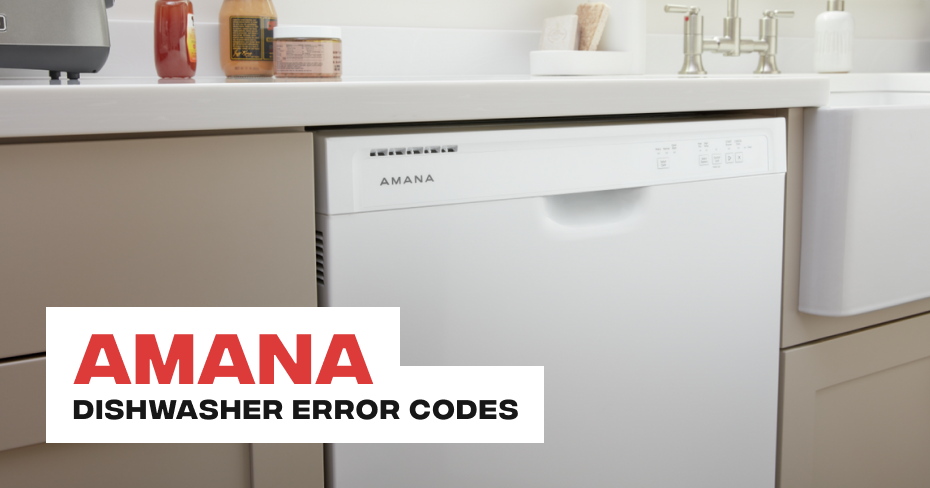Amana Dishwasher Error Code F 07
Your Amana dishwasher is equipped with advanced diagnostics to alert you to potential issues, and one such warning is Error Code F 07. This code specifically points to a problem with the water turbine, a crucial component responsible for regulating water flow within the appliance.
The Significance of Amana Dishwasher Error Code F 07
When you encounter Error Code F 07, it indicates that the water turbine, which plays a pivotal role in ensuring the proper distribution and circulation of water, has sustained damage. This can lead to disruptions in the dishwasher’s normal functioning, affecting its ability to clean your dishes effectively.
DIY Solutions for Amana Dishwasher Error Code F 07
While encountering an error code might seem daunting, there are several DIY solutions you can try before seeking professional assistance.
1. Visual Inspection:
Begin by visually inspecting the water turbine for any visible signs of damage. Look for cracks, breaks, or misalignments. If any issues are evident, it’s a clear indication that the water turbine needs attention.
2. Check for Blockages:
Sometimes, the error may be triggered by debris or foreign objects obstructing the movement of the water turbine. Inspect the area around the turbine for any blockages and remove them carefully.
3. Verify Water Supply:
Ensure that the dishwasher is receiving an adequate and consistent water supply. Low water pressure or irregular water flow can contribute to the malfunction of the water turbine.
4. Reset the Dishwasher:
Try resetting your Amana dishwasher by turning it off, unplugging it from the power source, waiting for a few minutes, and then plugging it back in. This simple reset might clear the error code and restore normal operation.
If your DIY efforts prove unsuccessful or if you are uncomfortable dealing with the internal components of your dishwasher, it’s advisable to seek the expertise of professionals.
Amana Dishwasher Error Code F 06
One of the common issues that Amana dishwasher users may encounter is the F6 error code, indicating a “Water Fill Timeout.” This error suggests that the dishwasher has taken longer than expected to fill with water, leading to a disruption in the normal cycle. Understanding the details of this error code is crucial for efficient troubleshooting and resolving the issue promptly.
- Water Supply Issues: Check if there is adequate water supply to the dishwasher. Ensure that the water inlet valve is fully open and that there are no kinks or obstructions in the water supply line.
- Faulty Water Inlet Valve: A malfunctioning water inlet valve may impede the proper flow of water into the dishwasher. Inspect the valve for any signs of damage or debris and replace if necessary.
- Clogged Inlet Screen: The dishwasher’s inlet screen may become clogged with debris over time, restricting water flow. Clean the inlet screen to ensure a smooth water intake.
DIY Solutions:
- Check Water Supply: Verify that the water supply to the dishwasher is sufficient. Make sure the water shut-off valve is fully open.
- Inspect Water Inlet Valve: Examine the water inlet valve for any visible issues, such as leaks or damage. If problems are detected, consider replacing the water inlet valve.
- Clean Inlet Screen: Remove and clean the dishwasher’s inlet screen to eliminate any debris that might be blocking water flow.
- Reset the Dishwasher: Sometimes, a simple reset can resolve temporary glitches. Turn off the dishwasher, unplug it, wait for a few minutes, and then plug it back in.
If these DIY solutions do not resolve the F6 error code, it is advisable to seek professional assistance. At Appliance Repair Los Angeles, our skilled technicians are well-versed in addressing Amana dishwasher issues, including error code F6.
Amana Dishwasher Error Code F 04
One of the potential challenges you might encounter with your Amana dishwasher is the dreaded F4 error code, signaling a thermostat fault. While this issue may seem daunting at first, understanding the nature of the problem and exploring DIY solutions can often save you time and money.
What Does the F4 Error Code Mean?
The F4 error code on your Amana dishwasher indicates a thermostat fault. The thermostat is a crucial component responsible for regulating the water temperature during different stages of the dishwashing cycle. When a fault is detected, it can impact the dishwasher’s ability to function optimally.
1. Check the Wiring:
- Begin by unplugging the dishwasher or turning off the power supply.
- Inspect the wiring connected to the thermostat. Look for any visible signs of damage, such as fraying or exposed wires.
- If you notice any issues, consider replacing the damaged wiring. Ensure all connections are secure.
2. Test the Thermostat:
- Use a multimeter to test the thermostat for continuity. A lack of continuity indicates a faulty thermostat.
- If the thermostat fails the continuity test, it may need replacement. Consult your dishwasher’s manual or contact Amana for the specific thermostat model compatible with your appliance.
3. Reset the Dishwasher:
- In some cases, a simple reset can resolve electronic glitches causing the thermostat fault.
- Turn off the dishwasher, unplug it, and wait for a few minutes before plugging it back in. Restart the dishwasher and check if the error persists.
4. Verify Water Temperature:
- Ensure that the hot water supply to the dishwasher is at the recommended temperature. The thermostat may trigger an error if the water is not reaching the desired temperature.
Understanding and addressing the F4 error promptly can prevent further complications and ensure your Amana dishwasher continues to deliver optimal performance. Stay tuned for more DIY tips and expert insights on resolving common dishwasher error codes.
Amana Dishwasher Error Code F 03
When your Amana dishwasher displays Error Code F3, it indicates a problem with the water drainage system. This can be caused by various factors, such as a clogged filter, a malfunctioning pump, or an obstruction in the drain hose. The dishwasher’s timer may also trigger this error if it perceives that the draining process is taking longer than expected.
DIY Solutions for Amana Dishwasher Error Code F3:
-
Check the Drain Hose:
- Inspect the drain hose for any kinks, bends, or obstructions.
- Ensure that the hose is properly connected and not pinched.
-
Examine the Drain Filter:
- Locate the dishwasher’s drain filter and remove any debris or foreign objects.
- Clean the filter thoroughly to ensure unobstructed water flow.
-
Inspect the Drain Pump:
- Access the dishwasher’s pump and check for any blockages or damage.
- Manually rotate the pump impeller to ensure it moves freely.
-
Verify the Drain Path:
- Ensure that the entire drain path is clear, including the air gap (if applicable).
- Check for any obstructions in the sink’s garbage disposal that might affect drainage.
-
Reset the Dishwasher:
- Turn off the dishwasher and unplug it from the power source.
- Wait for a few minutes before plugging it back in and restarting the appliance.
-
Run a Test Cycle:
- Initiate a test cycle to observe whether the error persists.
- Monitor the drainage process during the cycle to identify any abnormalities.
If, after performing these DIY solutions, the Amana Dishwasher Error Code F3 persists, it may be advisable to seek professional assistance. Appliance Repair Los Angeles is here to help, offering expert diagnosis and solutions to ensure your dishwasher operates at peak performance.
Amana Dishwasher Error Code F 02
Amana dishwashers are renowned for their reliability, but like any appliance, they may encounter occasional issues. One such challenge is the Amana Dishwasher Error Code F02, indicating a water fill solenoid valve failure. Understanding this error is crucial for maintaining your dishwasher’s optimal performance. In this blog post, we’ll delve into the details of F02 and provide DIY solutions to tackle this problem effectively.
Error Code F02 Explained:
When your Amana dishwasher displays the F02 error code, it signals a malfunction in the water fill solenoid valve. This valve is responsible for controlling the water flow into the dishwasher during different cycles. A failure in this component can lead to insufficient water supply, hindering the dishwasher’s ability to perform effectively.
-
Check Water Supply:
- Ensure that the water supply to the dishwasher is turned on and there are no obstructions in the water inlet hose.
- Examine the water pressure; a low-pressure issue may trigger the F02 error.
-
Inspect the Water Inlet Valve:
- Locate the water inlet valve, usually found at the bottom of the dishwasher.
- Check for any visible signs of damage or debris clogging the valve.
-
Valve Resistance Test:
Use a multimeter to test the solenoid valve’s resistance. A reading significantly different from the specified range indicates a faulty valve.
-
Clean the Valve:
If the valve appears dirty or clogged, carefully clean it using a soft brush or cloth. Remove any debris that might be obstructing proper function.
-
Replace the Water Fill Solenoid Valve:
If the DIY checks and cleaning do not resolve the issue, consider replacing the water fill solenoid valve. Consult your dishwasher’s manual for guidance on locating and replacing this component.
Conclusion: Amana Dishwasher Error Code F02 necessitates a timely and effective response to restore your dishwasher’s functionality. By following these DIY solutions, you can troubleshoot and address the water fill solenoid valve failure. However, if the problem persists or if you’re uncomfortable with DIY repairs, it’s advisable to seek professional assistance from Appliance Repair Los Angeles
Amana Dishwasher Error Code F 01
Amana dishwashers are known for their reliability, but occasionally, users may encounter error codes that require attention. One such code is F01, indicating an anti-flooding overflow issue. In this blog post, we’ll delve into the details of Amana Dishwasher Error Code F01 and provide DIY solutions to help you troubleshoot and resolve the problem.
Error Code F01: Anti-Flooding Overflow Explanation:
The F01 error code on your Amana dishwasher is a signal that the appliance has detected an anti-flooding overflow situation. This typically occurs when there’s an excess of water in the dishwasher, triggering a protective mechanism to prevent potential flooding and damage.
DIY Solutions for Amana Dishwasher F01 Error:
- Check for Obstructions: Begin by inspecting the dishwasher interior for any obstructions. Items like large utensils or fallen dishware may interfere with the water circulation.
- Inspect the Drain Hose: Ensure the drain hose is free from kinks, bends, or clogs. A blocked or improperly installed drain hose can lead to water accumulation.
- Examine the Float Switch: The float switch is a safety feature that detects water levels in the dishwasher. Check for any debris or foreign objects around the float switch. Gently lift and lower it to ensure it moves freely.
- Verify the Inlet Valve: The inlet valve controls the water flow into the dishwasher. Make sure it’s functioning correctly, and there are no issues with the water supply.
- Reset the Dishwasher: Sometimes, a simple reset can resolve electronic glitches. Turn off the dishwasher, unplug it for a few minutes, and then plug it back in. Restart the dishwasher and check if the error persists.
Amana Dishwasher Error Code F01 can be effectively addressed with these DIY solutions. Regular maintenance and prompt troubleshooting will help ensure the smooth operation of your dishwasher. If you ever find yourself in need of professional assistance, don’t hesitate to reach out to Appliance Repair Los Angeles for reliable and efficient solutions.
Amana Dishwasher Error Codes
Welcome to our blog, where we delve into the world of Amana Dishwasher Error Codes. Amana, a renowned brand in home appliances, is celebrated for its commitment to quality and innovation. However, like any sophisticated appliance, Amana dishwashers may occasionally encounter issues, leading to error codes that require prompt attention.
Understanding these error codes is crucial for maintaining the optimal performance of your Amana dishwasher. That’s where our expertise comes into play. At Appliance Repair Los Angeles, our team of skilled professionals specializes in diagnosing and resolving Amana dishwasher issues efficiently.
Common Amana Dishwasher Error Codes may include indicators related to water temperature, drainage problems, or malfunctioning sensors. These codes serve as valuable diagnostic tools, pinpointing the specific issue affecting your dishwasher’s performance.
In this blog, we aim to empower you with knowledge about these error codes, providing insights into their meanings and effective troubleshooting tips.
| F 01 | Anti-flooding overflow Learn More |
| F 02 | Water fill solenoid valve failure Learn More |
| F 03 | Water drain failure/ timeout Learn More |
| F 04 | Thermostat fault Learn More |
| F 06 | Water fill timeout Learn More |
| F 07 | Water turbine damaged Learn More |
| F 08 | Temperature timeout fault Learn More |
| F 09 | Software error Learn More |
| F 10 | Heating element fault Learn More |
| F 11 | Wash pump failure Learn More |
| F 12 | Main board & Display communication error Learn More |
| F 13 | Main board fault Learn More |
| F 15 | Virtual sensor error Learn More |
| FA | The optical water indicator is detecting high levels of water turbidity Learn More |
At Appliance Repair Los Angeles, we pride ourselves on being the go-to experts for tackling Amana Dishwasher Error Codes. Our dedicated team is equipped with the latest tools and knowledge to address any technical challenges your appliance may face. We understand the importance of a smoothly functioning dishwasher in your daily routine, and we are committed to ensuring a swift resolution to any issues you encounter.
For personalized assistance and professional guidance, don’t hesitate to reach out to us at 323-792-1970. Our friendly and knowledgeable staff are ready to provide reliable solutions to get your Amana dishwasher back to its optimal state.
Amana Washer Electrical Malfunctions
Electrical malfunctions in your Amana washer can lead to various issues, disrupting its normal operation. Addressing these problems is essential to ensure the washer functions safely and efficiently. If you’re encountering electrical malfunctions with your Amana washer, here are some common symptoms:
- Power Failure: The washer may not turn on or experience sudden power losses during operation.
- Control Panel Issues: Malfunctions in the control panel, such as unresponsive buttons or erratic display, can indicate electrical problems.
- Tripped Circuit Breaker: The washer may cause the circuit breaker to trip frequently, disrupting power supply.
- Fluctuating Power Levels: Inconsistent power supply may lead to erratic operation or interruptions during the wash cycle.
To address Amana Washer Electrical Malfunctions, consider the following steps:
- Check Power Supply: Ensure that the washer is properly plugged into a functioning power outlet. Verify that there are no issues with the power cord.
- Reset Circuit Breaker: If the circuit breaker trips, reset it and observe if the issue persists. If it continues to trip, there may be a deeper electrical problem.
- Inspect Power Cord: Examine the power cord for any visible damage or fraying. Replace the cord if necessary.
- Test Outlet Voltage: Use a voltage tester to check the voltage at the outlet. Inconsistent voltage could indicate electrical issues in your home’s wiring.
If these steps do not resolve the electrical malfunctions, it’s advisable to seek professional assistance.