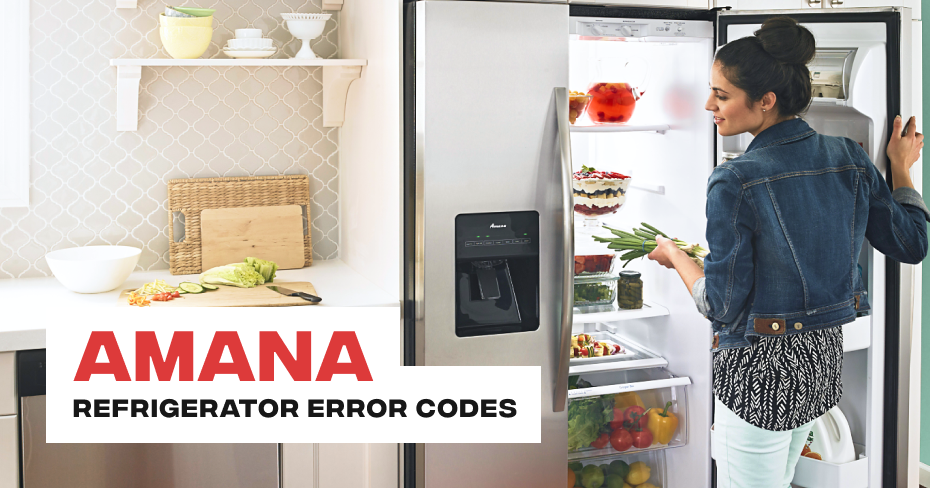
Amana Refrigerator Error Code FLASHING “F”
If you happen to encounter the alarming sight of the letter “F” flashing on your Amana refrigerator’s display, fear not. This error code often indicates an issue that can be resolved with a few simple steps. Below, we provide a detailed guide on troubleshooting the “F” error code to get your refrigerator back to optimal functionality.
Step 1: Power Down the Unit
The first course of action is to power down the refrigerator. You can do this by either turning off the circuit breaker(s) dedicated to the appliance or unplugging it from the power source. Allow the refrigerator to remain in this powered-down state for approximately one minute.
Step 2: Power Up the Unit
After the brief hiatus, power up the refrigerator by turning on the circuit breaker(s) or plugging it back into the electrical outlet. This action initiates a reset of the appliance’s system.
Step 3: Ensure Cooling Function is Activated
Check and confirm that the cooling function of the refrigerator is activated. It’s possible that the “F” error code may have been triggered by a temporary glitch, and reactivating the cooling function can often resolve such issues.
Step 4: Monitor for Recurrence
Once the refrigerator is back in operation, keep a close eye on the display for the next minute. Ensure that the error code “F” does not reappear. If the issue was indeed a transient glitch, this simple reset should have rectified it.
If, despite these troubleshooting steps, the “F” error code persists, it may indicate a more complex issue that requires professional attention. In such cases, our team at Appliance Repair Los Angeles is ready to assist.
Schedule Appointment